VTF
Plug-In for Photoshop - NemPosted: May 6th, 2005 - 3:08:47 pm
About:
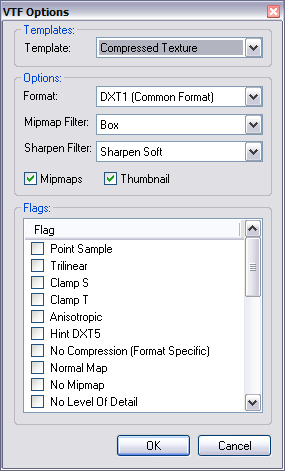
Download from Web Archive:
Download from unofficial Github mirror:
Revision History:
v1.0.11
VTF Plug-In is an Adobe Photoshop 6.0 and up file format plug-in for the .vtf file format. It is a simple plug-in that supports single-frame/single-face, 3 or 4 channel .vtf files in any format. It is designed for typical .vtf creation and viewing and does not contain the advanced features found in VTFEdit. Nonetheless, it can be a useful tool for creating simple .vtf files. The plug-in does not support 64 bit versions of Photoshop.
Screenshots: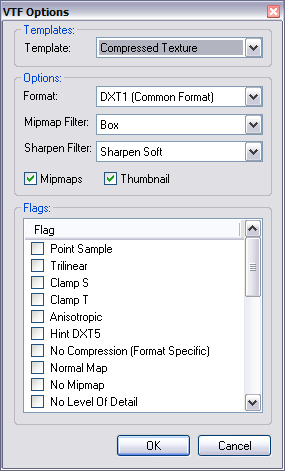
v1.0.11
- Fixed alpha channel premultiplying on open.
- Added support for multiple alpha channels.
- Added support for version 7.4 of the VTF format.
- Upgraded to VTFLib v1.2.7.
- Added support for version 7.3 of the VTF format.
- Upgraded to VTFLib v1.2.6.
- Added spray templates.
- Upgraded to VTFLib v1.2.5.
- Added "Mipmaps" option.
- Upgraded to VTFLib v1.2.2.
- Added support for 16 bit channel reading.
- Upgraded to VTFLib v1.2.1.
- Upgraded to VTFLib v1.2.0.
- Upgraded to VTFLib v1.1.3.
- Added format templates.
- Improved format specific flag handling.
- Fixed combobox height.
- Original build.
Modified: Mar 5th, 2013 - 4:27:23 am[ 576590 Views ]
121. STHPosted: May 3rd, 2012 - 12:07:27 am
Having problems,I read that this can work with Photoshop CS,but when I extracted the
files,this is what turned up:
C:\Users\Gentry\Downloads\pvstfplugin1011.zip: Cannot create VTFLib.dll
Access Denied.
I also looked in the readme and it said to put the files in places I don't even have in the Photoshop folder...


C:\Users\Gentry\Downloads\pvstfplugin1011.zip: Cannot create VTFLib.dll
Access Denied.
I also looked in the readme and it said to put the files in places I don't even have in the Photoshop folder...
122. DomIIIPosted: May 3rd, 2012 - 3:17:16
am
You need to extract it to a temporary place first and then copy to the right
location. Windows UAC is probably causing your ptoblem.
123. STHPosted: May 3rd, 2012 - 3:36:59 pm
DomIII:
You need to extract it to a temporary place first and then copy to the right
location. Windows UAC is probably causing your ptoblem.
Can you please list the steps in which I need to do this?I made a custom physgun skin for Gmod,it's saved on my desktop,and these are the only files I have in my Photoshop folder (BTW the skin is saved as a TGA.)
Extracted files of:
data1
data2
engine32
Regular files:
Abcpy Config. File
data1.hdr HDR File
layout.bin BIN file
Photoshop CS ReadMe.wri WRI file
Setup Bitmap file
setup.boot BOOT file
setup Application file
setup Config. File
setup.inx INX file
setup.skin SKIN file
Please help I'm not the best with computers...
124. DomIIIPosted: May 3rd, 2012 - 5:49:28
pm
Hi!
It sounds like you don't have Photoshop installed (yet). You will need to do that before you can use this plugin.
Assuming you are on Windows and have Photoshop installed to "C:\Program Files\Adobe\Adobe Photoshop", do the following:
It sounds like you don't have Photoshop installed (yet). You will need to do that before you can use this plugin.
Assuming you are on Windows and have Photoshop installed to "C:\Program Files\Adobe\Adobe Photoshop", do the following:
- Open the archive (psvtfplugin1011.zip)
- Extract the files to your desktop (drag-and-drop usually works)
- Open your Photoshop folder in explorer. It will have a sub-folder called "Plug-ins". Go into that folder. You will have several folders, one will be called "File Formats". Go into that folder. Now move the file named "VTF.8bi" from your desktop into this folder. UAC will request administrative rights, grant them
- Go back to your Photoshop folder. Now move "VTFLib.dll" here. UAC will ask again, but that's okay
- You're done, run Photoshop :)
125. STHPosted: May 3rd, 2012 - 6:56:20 pm
DomIII:
Hi!
It sounds like you don't have Photoshop installed (yet). You will need to do that before you can use this plugin.
Assuming you are on Windows and have Photoshop installed to "C:\Program Files\Adobe\Adobe Photoshop", do the following:
It sounds like you don't have Photoshop installed (yet). You will need to do that before you can use this plugin.
Assuming you are on Windows and have Photoshop installed to "C:\Program Files\Adobe\Adobe Photoshop", do the following:
- Open the archive (psvtfplugin1011.zip)
- Extract the files to your desktop (drag-and-drop usually works)
- Open your Photoshop folder in explorer. It will have a sub-folder called "Plug-ins". Go into that folder. You will have several folders, one will be called "File Formats". Go into that folder. Now move the file named "VTF.8bi" from your desktop into this folder. UAC will request administrative rights, grant them
- Go back to your Photoshop folder. Now move "VTFLib.dll" here. UAC will ask again, but that's okay
- You're done, run Photoshop :)
...I already installed it...okay...guess I didn't put it into Adobe...I should do that...
126. DynastyPosted: May 25th, 2012 - 8:30:51
am
Dont know if anyone knows this yet or not, Not seeing it posted. But this plugin does
work in CS6 but the install path has changed.
For Photoshop CS6 you put the VTFLib.dll in the same folder. C:\Program Files (x86)\Adobe\Adobe Photoshop CS6
And for VTF.8bi put in C:\Program Files (x86)\Adobe\Adobe Photoshop CS6\Required\Plug-Ins\File Formats
For Photoshop CS6 you put the VTFLib.dll in the same folder. C:\Program Files (x86)\Adobe\Adobe Photoshop CS6
And for VTF.8bi put in C:\Program Files (x86)\Adobe\Adobe Photoshop CS6\Required\Plug-Ins\File Formats
127. HazardousMonkeyModified: Jun 1st, 2012 -
6:19:06 pm
http://i.imgur.com/UgElw.png
even though it is a valid .vtf file
EDIT: just read a comment of yours nem and i guess i have 64 BIT install as well, damn.
128. tigerman4527Posted: Jun 3rd, 2012 - 6:29:07
pm
What do you do if you get 'Could not save as "D:\...\Filename.vtf" because
image width is not a power of two.'
I'm using CS4 By the way.
I'm using CS4 By the way.
129. DomIIIPosted: Jun 5th, 2012 - 5:56:17
am
Modify your image's width so it's a power of 2 (2^x) ;)
130. SeaShepherd97Posted: Jul 12th, 2012 - 1:27:40
pm
I'm currently trying to download this for use with Adobe Photoshop Elements 6.0.
However, I can't seem to find my Photoshop folder, as is specified in the Readme. Can anyone help me out
with this?
131. TBoy205Posted: Sep 4th, 2012 - 12:00:21
am
Does someone mind explaining how to use this in Photoshop CS5 Extended? I placed the
files in the place where the readme said but I can't get it to work with the file type.
132. PhraggahPosted: Oct 16th, 2012 - 3:01:27
am
I'm using this in CS6 32 bit right now, but it seems to be having trouble with my
Alpha channel. Is there a known bug where the alpha channel will always be exported as white?
133. TheComputerWhizPosted: Jul 2nd, 2013 -
9:04:48 pm
Not working. Simply not working for me. I have CS6 and the plugin simply wont work. I
get a message that says "Could not complete your request because it is not the right kind of
document." Why isn't this working? I installed it EXACTLY to the right folders.
134. TheComputerWhizPosted: Jul 2nd, 2013 -
9:10:24 pm
FUCK THIS. I TRIED INSTALLING IT ON CC AND CS6 EVERY WAY I FUCKING COULD AND NOTHING.
I'VE GOTTEN NO HELP AND NO ANSWERS. FUCKING CUNT
135. EasykillPosted: Aug 24th, 2013 - 3:43:26
pm
everytime i attempt to download this plugin from this site it freezes my browser. any
suggestions?
136. markmarkPosted: Apr 27th, 2014 - 6:28:00
am
Hi nem, first of all thanks for this, seems like an useful tool. Can I ask a dumb
question? This plugin allows us to select .vtf format when clicking "Save As" or how do we use
it? Because I tried to install it and I can't find .vtf when clicking "save as".
137. DanishPosted: Dec 2nd, 2014 - 4:51:50
am
how to install it ????
138. AirForce101HDPosted: Sep 5th, 2015 - 3:07:01
am
I get this error in photoshop any fix?
Plug-ins that failed to load:
VTF NO VERSION - - from the file “VTF.8bi”
Plug-ins that failed to load:
VTF NO VERSION - - from the file “VTF.8bi”
139. BeNNy5Posted: Jul 23rd, 2016 - 4:16:35
am
I'm using photoshop CC but whenever I try to open the file...it gives me this error
saying "Could not complete your request because it is not the right kind of document"
Plz help
Plz help
140. zhulikkulikModified: Aug 21st, 2016 -
11:37:11 am
Okay, I suppose everyone using Photoshop CC must download a x32 version here
https://helpx.adobe.com/photoshop/kb/download-photoshop.html as this plugin doesn't work
on x64 version which is clearly stated in description and which I didn't even notice at first. I'll try
and write here if it worked
141. zhulikkulikModified: Aug 21st, 2016 -
11:37:55 am
Yes, It does work. Download x32 photoshop from link in my previous comment and
plugin will work correctly.