About:
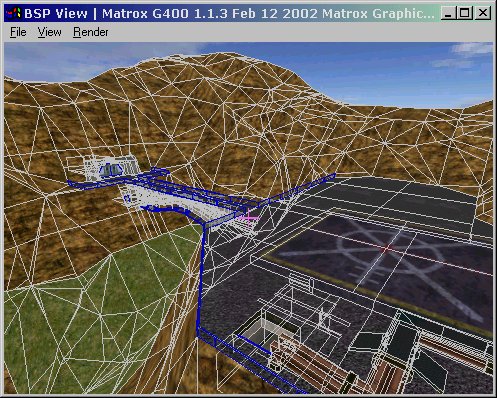
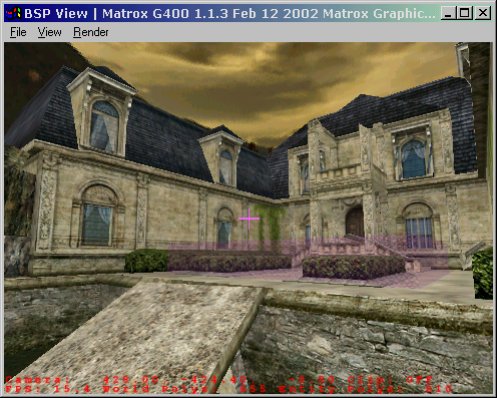
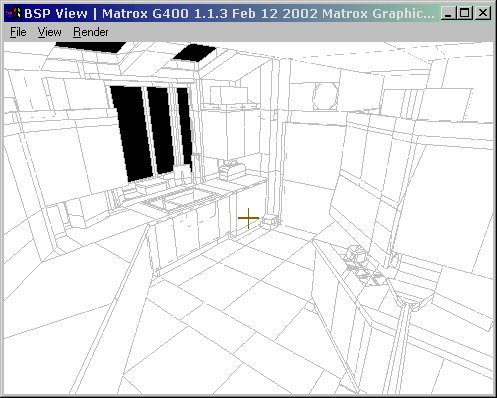
Download from Web Archive:
Download from unofficial Github mirror:
Revision History:
v1.1.0
This is a modified version of BSP_view by Botman. The update was aimed to fix various bugs and add more functionality to the program. This program has since been replaced with BSP Viewer.
Screenshots: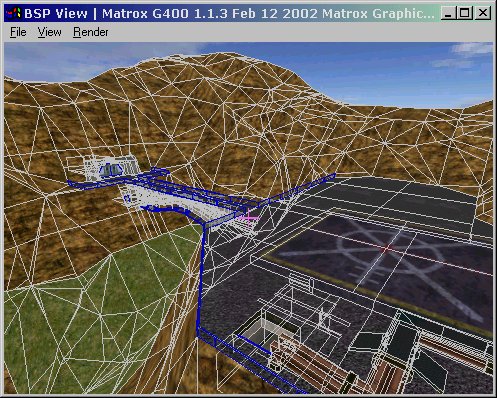
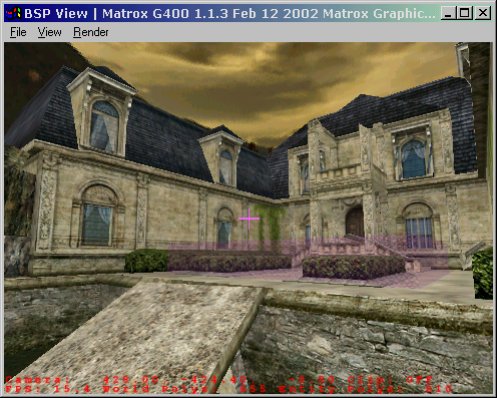
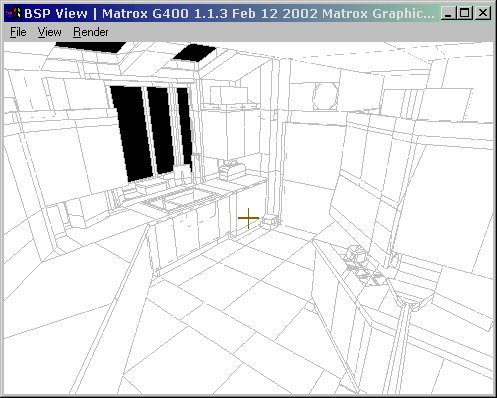
v1.1.0
- EVS (Entity Visibility Set) calculated for each map off its VIS.
- Use of EVS allows for more accurate e_poly representation.
- The whole world is drawn when you are outside it.
- BSP Load progress displayed.
- Increased some of the limits (they were based in qtool limits).
- Memory leak fixed.
- Fixed frustum problems.
- Hacked fix for texture problems caused by maps with textures larger then 512 pixels (it'll work up to 1024 now).
- Resize problem on start fixed (the black bar).
- Crosshair stays in middle of screen on resize.
- "Camera position out of range." error removed (your just repositioned at 0, 0, 0).
- GUI added (menu).
- Various additional options that previously were only changed in the config file added to GUI (not all though).
- Optimized wireframe mesh.
- Added a bunch more 'modes' to the edge option (press e or look in menu).
- Keyboard can take multiple keys (ie. you can strafe and walk at the same time).
- Frustum culling added for entity models.
- You can view your entity poly counts now (they probably aren't culled the same way as in HL though).
- Option to view scene info & crosshair.
- Option to render models or not.
- Option to render the skybox or not.
- Solid and textured render modes.
- Right click and drag to move camera's look at position.
- 'Z' key puts you into the old mode of 'looking' (like in WC).
- Ability to load a new level without restarting the app.
- WASD can be used to move (R & F for up and down respectively).
- Minor additional optimizations.
- Gave it an icon.
Modified: Mar 26th, 2006 - 5:40:37 pm[ 12
Comments ]