Crafty is a 3D object, material, model and file browsing utility targeted towards Half-Life modders or enthusiasts looking for a Steam Independent application for quick previews. It currently supports Half-Life 2 .bsp, .mdl, .vmf and .gl formats along with Half-Life .bsp, .mdl, .map and .rmf formats in a variety of render modes.
Screenshots: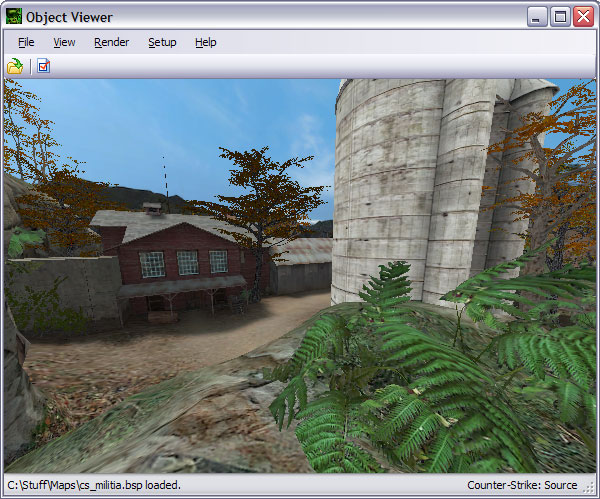
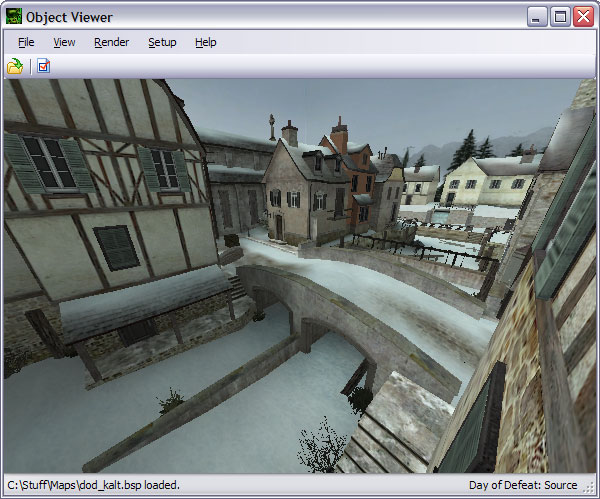

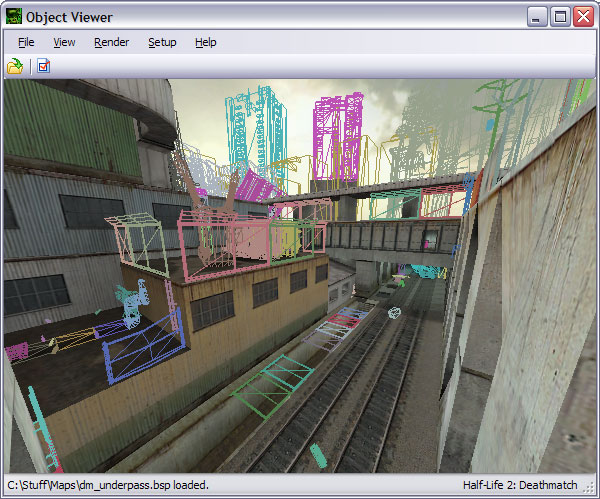
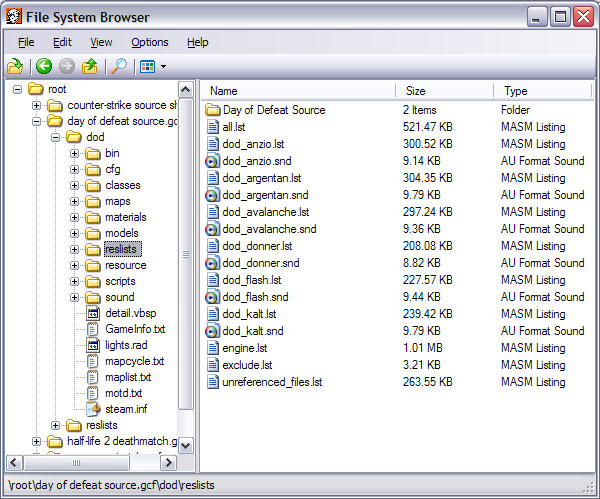
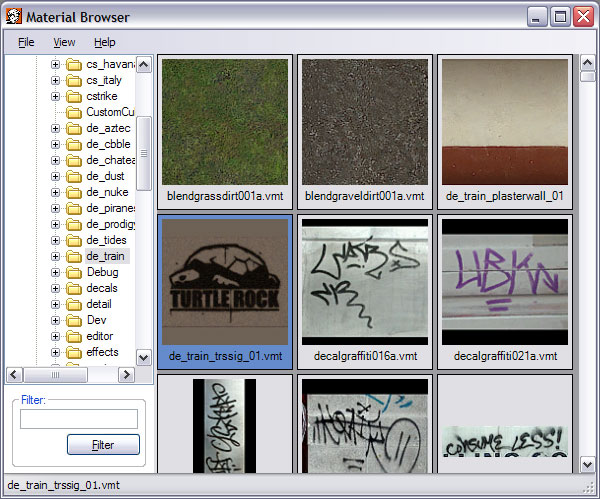
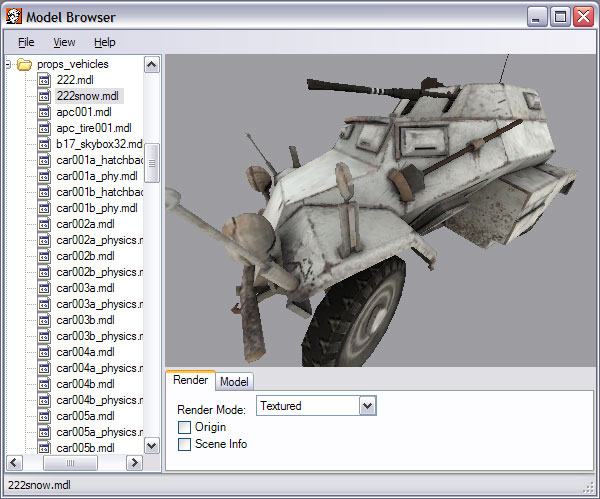
- View Half-Life 2 .bsp, .gl, .mdl and .vmf files.
- View Half-Life 1 .bsp, .map, .mdl and .rmf files.
- View .obj and .skp files.
- Textured, solid, x-ray, wireframe and point render modes.
- Toggle occlusion, frustum and backface culling.
- Scene freezing.
- Export all formats and materials to .obj.
- Browse and export from GCF and other package formats.
- Browse and export materials.
- Browse and export models.
- Quick and easy setup.
- 100% free.
Crafty is designed foremost as an object viewer, but it also contains several useful features that can be invoked externally. For example, Crafty's File System Browser, Material Browser and Model Browser can all be invoked with special command arguments. To view one or more packages in File System Browser simply use: Crafty.exe -fsb -mount [package 1] -mount [package 2] ... . To view one or more packages in Material Browser simply use: Crafty.exe -msb -mount [package 1] -mount [package 2] ... . To view one or more packages in Model Browser simply use: Crafty.exe -mb -mount [package 1] -mount [package 2] ... . For example, if you wanted to view thumbnails of the materials in source materials.gcf you would use Crafty.exe -msb -mount "source materials.gcf". If you are familiar with Windows you can also add shortcuts to these features in the system context menu.
Download