VTF
Plug-In for Photoshop - NemPosted: May 6th, 2005 - 3:08:47 pm
About:
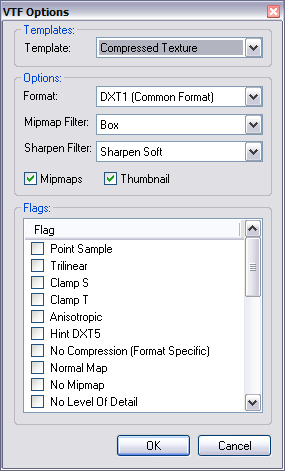
Download from Web Archive:
Download from unofficial Github mirror:
Revision History:
v1.0.11
VTF Plug-In is an Adobe Photoshop 6.0 and up file format plug-in for the .vtf file format. It is a simple plug-in that supports single-frame/single-face, 3 or 4 channel .vtf files in any format. It is designed for typical .vtf creation and viewing and does not contain the advanced features found in VTFEdit. Nonetheless, it can be a useful tool for creating simple .vtf files. The plug-in does not support 64 bit versions of Photoshop.
Screenshots: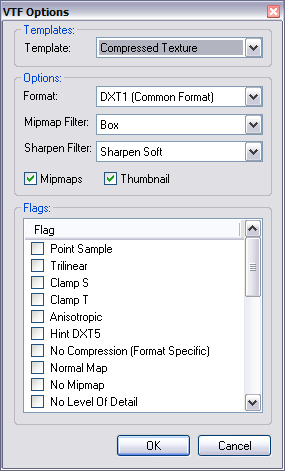
v1.0.11
- Fixed alpha channel premultiplying on open.
- Added support for multiple alpha channels.
- Added support for version 7.4 of the VTF format.
- Upgraded to VTFLib v1.2.7.
- Added support for version 7.3 of the VTF format.
- Upgraded to VTFLib v1.2.6.
- Added spray templates.
- Upgraded to VTFLib v1.2.5.
- Added "Mipmaps" option.
- Upgraded to VTFLib v1.2.2.
- Added support for 16 bit channel reading.
- Upgraded to VTFLib v1.2.1.
- Upgraded to VTFLib v1.2.0.
- Upgraded to VTFLib v1.1.3.
- Added format templates.
- Improved format specific flag handling.
- Fixed combobox height.
- Original build.
Modified: Mar 5th, 2013 - 4:27:23 am[ 576590 Views ]
61. NemPosted: Dec 13th, 2007 - 3:47:46 pm
Nope, sorry. 
62. systemicPosted: Dec 20th, 2007 - 11:44:42
pm
First of all, NEM, thanks for the wonderful site -- you've been a HUGE help already.
I have a specific problem that I was hoping you or anyone could help me with. I'm trying to create a
realistic cathedral scene (much like lost coast) and I've been able to get my custom transparent
textures to show up in hammer and ep1 just fine thanks to your plug-in, but now I'd like the stained
glass windows to affect the light that shines through them as well. I don't even know if this is
possible...but is there a way to make the texture so that it actually transforms the color of the light
that passes through it? Obviously, I could just create multiple lights to simulate this effect, but
ideally I'd like to have the shapes of color in my windows visible on the floor where they shine
through. Is there any way to do this?
Thanks
Thanks
63. ArcticPosted: Jan 6th, 2008 - 10:45:27
am
How do you make a 8bi file?
64. JonnyRingoModified: Jan 10th, 2008 - 8:16:34
pm
i installed it correctly, but when i click File>Save As... i get "Could not
save as "c:/....<imagename>.vtf" because image width is not a power of two."
65. ArchDeluxePosted: Jan 12th, 2008 - 3:04:07
am
to answer any one who might be wondering yes this does work in CS3. The installation
is little bit tricky but can be done (i had to have windows do a search to find my Photoshop folder) The
photoshop Folder is in the "Common Files" Folder in your Program files dir. your file path
will look somethink this:
C:\Program Files\Common Files\Adobe\Installers\aefc4.....501\Adobe Photoshop CS3\, from there just fallow the Read me that comes with the Archive Dl up top.

C:\Program Files\Common Files\Adobe\Installers\aefc4.....501\Adobe Photoshop CS3\, from there just fallow the Read me that comes with the Archive Dl up top.
66. StinoModified: Feb 27th, 2008 - 7:49:34
am
1) Close Photoshop.
2) Extract VTFLib.dll to your ..\Photoshop\ folder.
3) Extract VTF.8bi to your ..\Photoshop\Plug-Ins\File Formats\ folder.
4) Run Photoshop.
this leads to an error message when i open a vtf file: could not complete your request because hllib could not be initialized.
i used this plugin before but i've updated now to the new 2007 version and it seems to be broken :(
2) Extract VTFLib.dll to your ..\Photoshop\ folder.
3) Extract VTF.8bi to your ..\Photoshop\Plug-Ins\File Formats\ folder.
4) Run Photoshop.
this leads to an error message when i open a vtf file: could not complete your request because hllib could not be initialized.
i used this plugin before but i've updated now to the new 2007 version and it seems to be broken :(
67. bearkillerPosted: Apr 2nd, 2008 - 1:24:12
pm
every time i try to save it comes up with this
'Canot save{File Name} because image width is not a power of 2'
i know some people have also had this problem but i tried what you told them and it still dosn't work
'Canot save{File Name} because image width is not a power of 2'
i know some people have also had this problem but i tried what you told them and it still dosn't work
68. NemPosted: Apr 6th, 2008 - 12:01:33 pm
Here is an article describing powers of
two. You need the image width and height to be a power of two (in pixels) before saving with the
plug-in.
69. MNMPosted: May 3rd, 2008 - 9:49:10 am
You couldnt make a Gimp version of this VTF plugin??? It's the only Photoshop plugin
I've ever tried who doesn't work in Gimp :(
70. NemPosted: May 8th, 2008 - 12:45:43 pm
If The Gimp supports Photoshop plug-ins, perhaps VTFLib.dll is in the wrong location?
Try putting it in your system32 folder if all else fails.
I haven't tested it with The Gimp at all and I'm hesitant to add another program to support. The primary reason for adding Paint.Net support was to provide an example of how to use VTFLib from other languages. Too many dependencies become a burden to maintain.
I haven't tested it with The Gimp at all and I'm hesitant to add another program to support. The primary reason for adding Paint.Net support was to provide an example of how to use VTFLib from other languages. Too many dependencies become a burden to maintain.
71. MNMPosted: May 8th, 2008 - 12:51:31 pm
Gimp only supports 8bf and not 8bi(or 1, dunno) but i'll try the system 32 thing :)
72. psychodelicModified: May 9th, 2008 - 9:34:21
am
73. NemPosted: May 10th, 2008 - 3:54:29 pm
In the Images->Mode menu, make sure you are in RGB Color at 8 bits per channel.
Then, in the channels tab at the bottom right, make sure you have a Red, Green and Blue channel with at
most one additional Alpha channel.
74. psychodelicModified: May 15th, 2008 -
12:35:37 am
I did so. for me all is correct. but this error appears 
75. NemPosted: May 19th, 2008 - 1:38:46 pm
Email the .psd to ryansgregg@hotmail.com
and I'll take a look at it.
76. WuagPosted: May 27th, 2008 - 11:59:46
pm
I have Photoshop 7.0 (Yes, its old. I got it free from my work) and I'm not sure how
to save the transparent background. I'm trying to make a custom spray, so, any help is welcome. Thanks.
77. NemPosted: May 28th, 2008 - 1:09:01 pm
In order to save your .vtf with transparency, you have to add an alpha channel. See
this
tutorial for details.
78. psychodelicPosted: May 30th, 2008 - 1:12:55
am
Nem. So what?
79. DawlightPosted: Jun 23rd, 2008 - 5:36:40
am
When I try to save one of my texture, it says that it couldn't be saved because the
image doesn't have 3 or 4 channels.
I have RED, BLUE, GREEN and ALPHA, and of course "RGB".
Why won't it work?
This has never happened before.
I have RED, BLUE, GREEN and ALPHA, and of course "RGB".
Why won't it work?
This has never happened before.
80. shuy3nModified: Jun 24th, 2008 - 7:36:15
am
Dawlight I have the same problem, I'm using Photoshop CS3 maybe that's where the
problem is? also it only happens with textures with alpha maps 
hope nem releases a workaround as or something :)
hope nem releases a workaround as or something :)
81. NemPosted: Jun 24th, 2008 - 1:47:31 pm
Can one of you email me an
offending .psd so I can check it out?
82. Gunslinger42Posted: Jul 10th, 2008 - 4:34:00
pm
I'm having the same problem as Dawlight and shuy3n. I'm only using photoshop CS2
though, if that makes any difference.
83. BlubPosted: Jan 12th, 2009 - 8:36:38
am
Well, I would really like to see a plug-in for GIMP.
84. NauzModified: Feb 9th, 2009 - 3:33:46
pm
Great plug-in, i had to reinstall photoshop though and now i can't save the alpha
channel anymore :(
Could this be because of the changes in v1.0.11?
EDIT: found a download of an very old version from 2005, alpha channel works perfectly fine with it.
Best regards
Could this be because of the changes in v1.0.11?
EDIT: found a download of an very old version from 2005, alpha channel works perfectly fine with it.
Best regards
85. roto23Posted: Mar 9th, 2009 - 8:38:18
am
I have...get this... Paint Shop Pro 5 from like 1997? and it does not work with it. I
installed Paint Shop Pro 8 and did a Saveas and your dialog box popped up and I was able to save. BTW,
nice terrain generator.
86. seranottiModified: Apr 18th, 2009 - 8:52:07
pm
I have Abobe Photo shop CS3 Portable version 10.0
whenever I open an image and look for the VTF format it is not there. I cannot save or open VTF files, instead I must use the program VTFEdit to switch it to TGA but I cannot change it back. When I downloaded the VTF plug-in for photo shop and read the read-me it said to put the two files into folders my photo shop CS3 Portable program does not have. If you have your own copy or know someone who does please give me the actual file I need to place the VTF plug-in pieces into. THANKS
whenever I open an image and look for the VTF format it is not there. I cannot save or open VTF files, instead I must use the program VTFEdit to switch it to TGA but I cannot change it back. When I downloaded the VTF plug-in for photo shop and read the read-me it said to put the two files into folders my photo shop CS3 Portable program does not have. If you have your own copy or know someone who does please give me the actual file I need to place the VTF plug-in pieces into. THANKS
87. BonersAkimboPosted: Apr 28th, 2009 - 10:30:21
pm
Are there any plans to support CS4 x64?
88. Liquid
DigitzPosted: Aug 2nd, 2009 - 4:30:15
pm
An x64 release would definitely be an asset to some, myself included. Till then, x86
version must be used for this. Constantly swapping between x64 and x86 versions though does become a
hassle.
89. DogPosted: Oct 23rd, 2009 - 1:12:14 pm
Hello,
I have a problem, I made a picture with alpha channel, saved as Compressed Texture with Alpha. Then I opened this picture and noticed that alpha channel is fully white. I really need to make texture with translucent background...
Thanks.
- Dog
I have a problem, I made a picture with alpha channel, saved as Compressed Texture with Alpha. Then I opened this picture and noticed that alpha channel is fully white. I really need to make texture with translucent background...
Thanks.
- Dog
90. DogPosted: Nov 13th, 2009 - 5:15:42 am
I found the reason. Image MUST have 'background' layer.
91. Colonel88Posted: Feb 26th, 2010 - 9:45:57
am
I have Photoshop 7.o, and it doesn't work... It keeps on saying that VTFLIB.dll is
Corrupted. I downloaded the same file 7 times now, any way to help me?I feel so  since I tried so
many times.
since I tried so
many times.
92. WindsofChrisPosted: Mar 20th, 2010 - 8:36:42
am
NoSyMe, You actually rather good english to be German. :). Btw Nem, Good job on this.
This is going to save me SOOOOOOOOOOOOOO much work. lolololol
93. r99tModified: May 2nd, 2010 - 5:11:03
am
Hey Nem,
would you please revise the VTF plugin to make it work with the new PS CS5? I really need this plugin to continue my work.
It would be very much appreciated by all of us!
Thank you!
Edit: Okay, never mind! Was using the x64 version of PS. Still works great with x86.
would you please revise the VTF plugin to make it work with the new PS CS5? I really need this plugin to continue my work.
It would be very much appreciated by all of us!
Thank you!
Edit: Okay, never mind! Was using the x64 version of PS. Still works great with x86.
94. n360nPosted: May 2nd, 2010 - 8:51:25
am
I have photoshop 6 elements, and it says that the .vtf files are able to be opened in
photoshop, but when i open it, it says that it is the wrong file. Please Help!
95. bjornwittemanPosted: May 7th, 2010 - 5:01:29
am
I'd tried it on photoshop elements 8 but its says when i want to save it "image
width is not a power of two"
can somebody help.

Sorry for my bad english.
can somebody help.
Sorry for my bad english.
96. mabanPosted: May 7th, 2010 - 7:13:49
am
Image width and height need to be powers of two. Meaning 2, 4, 8, 16, 32, 64, 128 and
so on. You can set transparency for the extra space if you need to.
97. kalitkeModified: May 11th, 2010 - 5:15:32
pm
When will be? VTF Plug-In for Adobe Photoshop CS4-CS5 Windows7 64bit We are waiting!
98. iwasawafagPosted: May 13th, 2010 - 4:52:21
pm
How I can save my texture as 7.1 vtf with this plug-in??? (don't like use vtfedit any
time)
99. iwasawafagPosted: May 13th, 2010 - 5:19:31
pm
Oh, sorry. I think, what it needed to me, but I was mistaken.
And sorry, for my bad english.
And sorry, for my bad english.
100. NemPosted: May 20th, 2010 - 2:38:38 am
kalitke:
When will be? VTF Plug-In for Adobe Photoshop CS4-CS5 Windows7 64bit We are
waiting!
I don't own a 64 bit version of Photoshop and I lost the source code to the plug-in on a recent format (though probably not significant because I'd have to rewrite the plug-in using their new SDK). Final summation: Not any time soon.
kaktus:
How I can save my texture as 7.1 vtf with this plug-in??? (don't like use vtfedit
any time)
I'm not sure what the default is (maybe 7.2), but it cannot be changed.
101. HarrisPosted: May 21st, 2010 - 11:16:21
am
GIMP plug-in, please. 
102. rainbowsPosted: Jun 6th, 2010 - 9:12:18
pm
Can someone please tell me how to do this? There's no tutorial to speak of that I can
find. I tried to just resave my image as VTF but it doesn't show up in the dropdown menu.
103. rustyPosted: Jun 9th, 2010 - 3:26:50
pm
Hi there guys my firts time out on the site and may i say the site is really nice :)
anyway back to the help bit, i want to make a picture in a VTF format but i want to resize it for
example 1026x768 but as i know the VTF as a save must or should be the power of 2, but i want to save
the VTF as a widescreen image 1920x1080 or something like that, any ideas how i would do that im using
at the moment adobe photoshop 7 and JASC photoshop 9 any help guys would be very much apprecieted 
104. NemPosted: Jun 13th, 2010 - 12:22:15 pm
Take you wide screen dimensioned image and resize it to the nearest power of two.
This will change the pixel
aspect ratio of your image. Next save it to .vtf. The .vtf background will be scaled to your
screen's wide screen resolution restoring the original pixel aspect ratio.
105. rustyPosted: Jun 15th, 2010 - 4:42:58
pm
Are ok Nem great stuff bud many thanks for your help much appreciated bud 
106. lolman122Modified: Jul 22nd, 2010 - 8:50:40
pm
I have paint shop pro v7,and it doesn't have a plugins folder... 


 please help?
please help?
PS I created the folder, and it still doesnt work

PS I created the folder, and it still doesnt work
107. mabanPosted: Jul 22nd, 2010 - 9:34:27
pm
Paint Shop is not the same as Photoshop.
108. Mr.
HappyPosted: Jul 26th, 2010 - 3:54:07
am
Hi, I love this tool so much, and GCFScape as well. Your tools are vital and integral
and have done me damn well have the years. The photoshop plugin in particular makes things so easy and
simple.
I had an idea recently that combining the vtf plugin and the vmt editor of vtf edit would be immensely awesome, and make everything perfect in the world. If you could have a mode where it would auto generate a vmt with each mask/texture used being selectable from either image as a whole, a layer, a channel, an already existing file, or a new blank file the process for making a material for source would be ever so painless. Creating a new material of any type the user wants would be as simple as saving the psd file with a preset loaded, or, for more specialized stuff, setting the paths manually.
Anyway, if you need a project I think that would make a good one :D
I had an idea recently that combining the vtf plugin and the vmt editor of vtf edit would be immensely awesome, and make everything perfect in the world. If you could have a mode where it would auto generate a vmt with each mask/texture used being selectable from either image as a whole, a layer, a channel, an already existing file, or a new blank file the process for making a material for source would be ever so painless. Creating a new material of any type the user wants would be as simple as saving the psd file with a preset loaded, or, for more specialized stuff, setting the paths manually.
Anyway, if you need a project I think that would make a good one :D
109. GanixModified: Sep 26th, 2010 - 11:21:06
pm
Argh. I extract the .dll thing to my Photoshop folder, but it says "... Error
opening file!" and then "Couldn't extract correctly". The plugin was extracted fine, but
the other wouldn't
Edit: RAGE MODE
Edit: RAGE MODE
110. thepkhunterPosted: Dec 2nd, 2010 - 2:31:41
pm
Hey, I've been using this wonderful file format plugin for around 2 years now with
Photoshop CS4 running on 32bit Vista. Loved it.
I recently got a new PC running 64bit Windows 7 and Photoshop CS5. I now find that neither this, nor the Nvidia normal map filter will work.
Any ideas on how I can get them working? This has severely slowed my productivity.
I recently got a new PC running 64bit Windows 7 and Photoshop CS5. I now find that neither this, nor the Nvidia normal map filter will work.
Any ideas on how I can get them working? This has severely slowed my productivity.
111. NemPosted: Dec 6th, 2010 - 11:59:51 pm
Sorry thepkhunter, I would have to create a 64 bit version of the plug-in which I
have no plans to do because I do not own a 64 bit version of Photoshop to test it on.

112. TheCeltModified: Dec 20th, 2010 - 9:25:32
pm
Hope you get a 64-bit version soon nem!! xD
@thepkhunter: just use the PS 32-bit version that installs alongside PS 64-bit. I know its kind of a stepping stone, but hey....it works! xD
@thepkhunter: just use the PS 32-bit version that installs alongside PS 64-bit. I know its kind of a stepping stone, but hey....it works! xD
113. Mr.
HappyPosted: Dec 21st, 2010 - 9:58:24
am
There seems to be a bug in CS5 where saving a new vtf from a psd will not save the
alpha layers even when set to do so. The only way I can save an alpha channel now is to paste the
channels into a preexisting vtf with an an alpha channel and merge the layers so that photoshop
considers it a vtf still and Save As... isn't necessary.
114. U235masterModified: Jan 24th, 2011 - 1:13:33
pm
can you make an update soon for it?
115. BenjamoosePosted: Apr 20th, 2011 - 2:27:53
am
Tried opening Portal 2 VTF files in both Photoshop and VTFEdit. They both turned up
an error. But VTFEdit's was seemingly more informative:
"File version 7.5 does not match 7.0 to 7.4"
It would appear they have updated their format to 7.5, so both the plugin for photoshop and VTFEdit need to be updated to be able to use them.
Just a heads up I guess! :D
"File version 7.5 does not match 7.0 to 7.4"
It would appear they have updated their format to 7.5, so both the plugin for photoshop and VTFEdit need to be updated to be able to use them.
Just a heads up I guess! :D
116. HelloWorldPosted: Apr 23rd, 2011 - 4:07:07
pm
Hello Nemesis,
Can you update this plugin to support vtf 7.5, please?
Can you update this plugin to support vtf 7.5, please?
117. civanTPosted: Jul 14th, 2011 - 5:18:27
pm
Sorry if this was mentioned before but there is a problem with the plugin. After I
save a file as VTF, all other saves use the same options no matter what you choose while saving. For
example if I save a texture as normal map, then save something as a compressed texture second one still
be saved as normal map.
Any help appreciated
Any help appreciated
118. charlesgamerPosted: Nov 5th, 2011 - 11:11:35
pm
hey im using it for Photoshop cs5 and it says that it wont save because the width
isnt the power of two. am i doing something wrong or is it not compatible with cs5?
119. mabanPosted: Nov 5th, 2011 - 11:52:01
pm
2, 4, 8, 16...128, 256, 512, etc.
120. KfrancisPosted: Nov 6th, 2011 - 11:24:02
am
Thanks for the plugin. I am using Paintshop pro X3. Had problems until I copied the
VTFLib.dll from your latest VTFEdit app into the plugin folder.
For anyone looking for their plugin directory here is where I found it on my computer "C:\Program Files (x86)\Corel\Corel PaintShop Photo Pro\X3\PSPClassic\Languages\EN\PlugIns\"
For anyone looking for their plugin directory here is where I found it on my computer "C:\Program Files (x86)\Corel\Corel PaintShop Photo Pro\X3\PSPClassic\Languages\EN\PlugIns\"