If you are coming from the Creating A Preset tutorial then you should be all set to add your "Fast" preset to the Presets menu; otherwise, if you have not created a "Fast" preset, please see the Creating A Preset tutorial.
To add a preset to the Presets menu we must first head back to the options form. In the Options menu click Setup. Next click on the Presets tab. It should look like this:
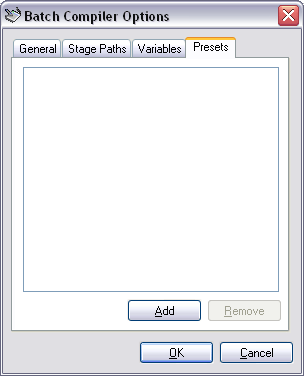
Now click the Add button and browse to the location you saved your preset to, select it, and open it. The preset will now be added to your list of presets as shown below:
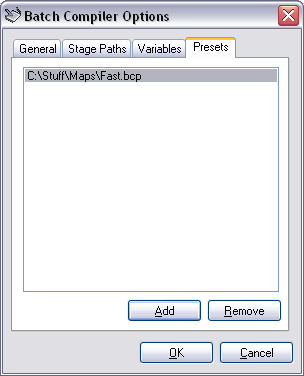
You can add as many presets as you want here, and remove them latter by simply selecting them and clicking the Remove button. Once you are happy with the presets you have added, click OK to return to the main Batch Compiler from. You'll now notice a shinny new Presets main menu option. From here you can launch any presets you added from the options form. It should look like this:
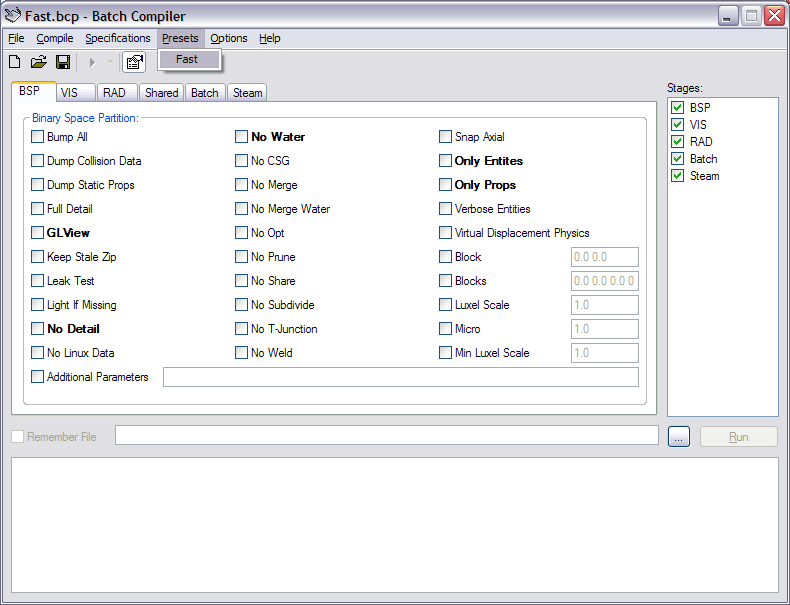
This generates and saves the same BATCH script that the batch compiler its self would use to compile your map. As ling as the source and destination files are always going to be in the same place, you can directly execute this script with out needing the Batch Compiler.
To execute this compile script from Hammer, go to the Expert Run Map dialog
http://developer.valvesoftware.com/wiki/Hammer_Run_Map_Expert
make a new profile and insted of adding the compile tools, add a new Command. this is where you enter your newly created BATCH script. Then whenever you compile using this special profile in Hammer, it will call the BATCH script and compile your map.
If you want to change some options in the BATCH script, open up the Batch Compiler, make the changes you want, then re-save over the old BATCH script (that way you don't need to change any thing in Hammer). Alternatively, if you have different settings that you use often, create multiple BATCH scripts and profiles in Hammer so you can quickly change what script you want Hammer to execute.
I Set Up Batch Compiler To Suit DOD 1.3 using The halflife Tutorial & It comes Up With A Error windows error I Think "ERROR cant open complier.bat"
the built in complier in hammer works fine
(but when i compile a map it has no errors i try & load a local game to test it wont load just sits in the DOD splash screen)
any idears ??? :)
Cheers AL
C:\Program Files\Batch Compiler\compile.bat"