This tutorial covers what to do with your Terrain Generator created terrain in Hammer. It is a continuation of the Texturing Cliffs tutorial and assumes you have a .RMF of your terrain.
First things first, let's load up the terrain TG created in Hammer. You'll notice that everything is how it was in TG only now each quad has been replaced with two five face brushes. You'll also notice that TG has added some handy VIS Groups to your level, one for the sky brushes contained in the terrain, one for the hint brushes contained in the terrain (which are currently invisible) and one for the terrain itself. Your map should look something like:
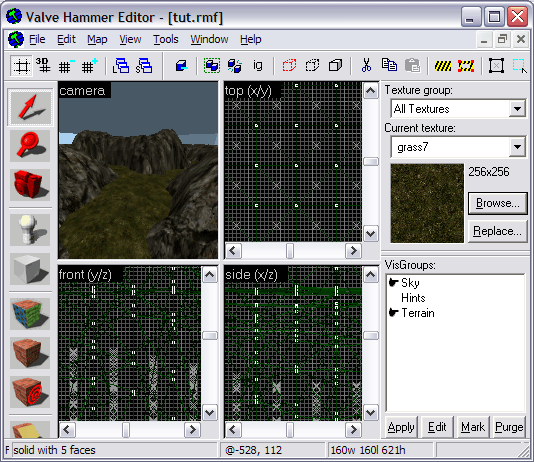
It also is important to note that because TG deals with quads, some for the new brushes may not be textured correctly as shown below:
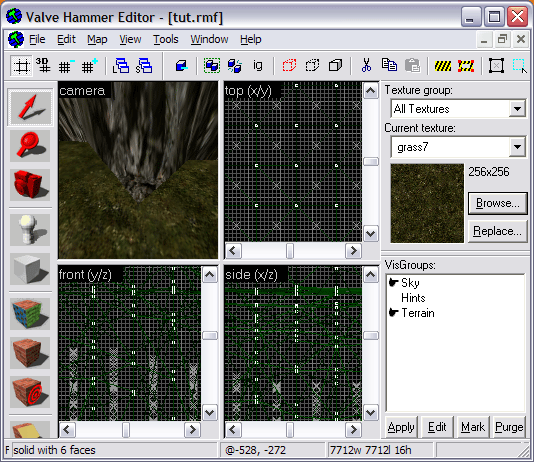
You'll want to clean these up.
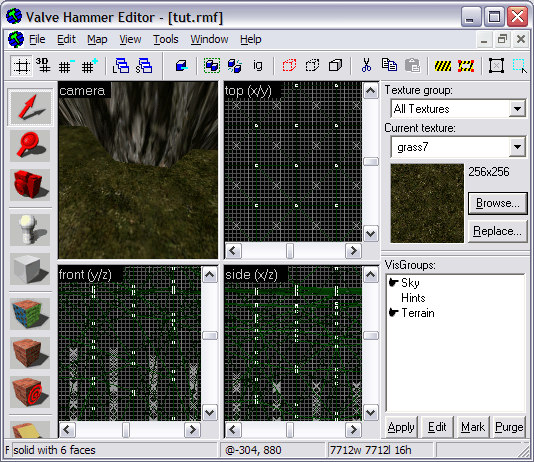
Now we've come quite a way to completing our terrain, but there is still a fair bit of work left to be done. We have a massive world with a few thousand brushes and were going to want to remove as many brushes that aren't visible form the ground as we can to save both on r_speeds and .BSP limitations. The below picture illustrates just which brushes to target.
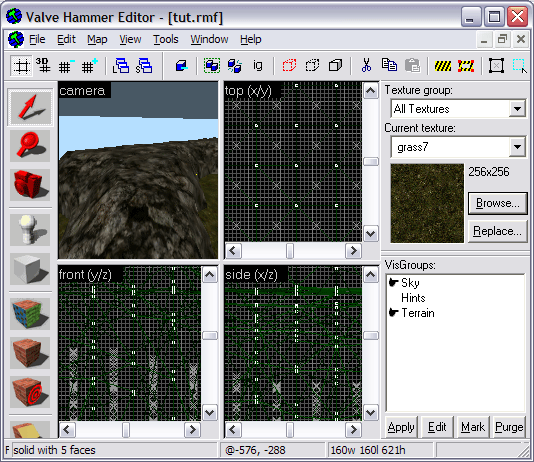
There isn't really any simple way to do this other then brush by brush deletion, whenever possible try to follow the contours of the terrain for a seamless as possible result as shown below:
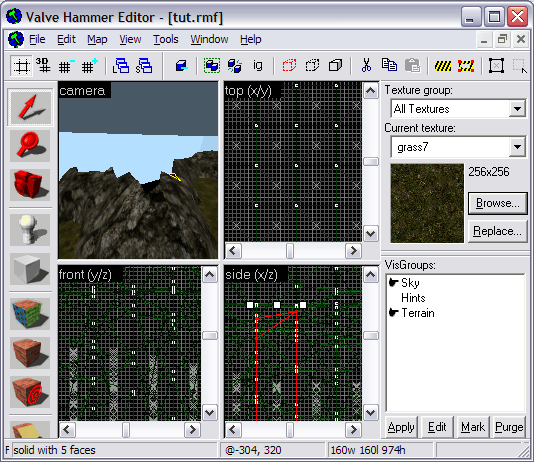
This is what my final terrain looked like:
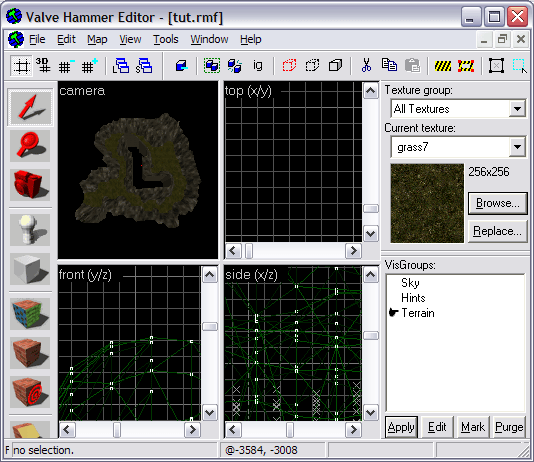
Notice how the center of the level has also been removed? This will allow us to block the line of sight from one side of the map to the other reducing r_speeds and compile times. Finally fill these gaps back up with sky brushes that extend all the way to the ceiling. And that's it, just add a light and a player start and you're ready to compile:
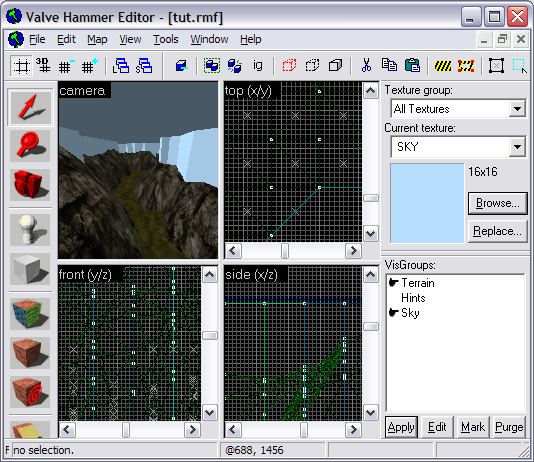
I can't get the sky things to work, i get LEAK everytime!
Could you show a better picture of what to delete, the image for the brushs to delete is kinda small. A quick flash animation or something would be very appreciated. :)
How do i get rid of the "hint" brushes besides deleting all 1000+ of them? i cant see my map
You can prevent TG from exporting them by going to the File->Export->Export Options form then to the '.RMF' tab then by unchecking the 'Use Hints' option or you can simply hide the VIS group in Hammer.
can u help me..
whenever i put it into the hammer thing..
i only get the wire frame.. none of the textures show up or anything
help me pleez
thats easy to fix just go to view and click 3d textured polygons then it will show the textures for the last section that was used.
Is there an easy way to make the sky fit the contour of all the brushes you delete? also, would it be possible for you to post pictures that aren't quite so dark. it is pretty hard to see that you are actually changing anything until the end
thanks
To be honest, there isn't any real easy way to make the sky fit the contour of the brushes.
I did a search for the tutorial RMF to see if I could upload it but I couldn't find it. I may redo it if I get a chance.
always when i try to load my exported rmf into hammer, it locks up and says it's not responding
What version of Hammer? The RMF TG exports is NOT for the Source Hammer editor (try a MAP file).
The sky can be set in the Options form. Go to the textures tab and specify the six files that make up the skybox. This is a cosmetic option only.
You can't load models or other geometry into Terrain Generator.