VTF
Plug-In for Paint.NET - NemPosted: Mar 10th, 2007 - 5:59:31 pm
About:
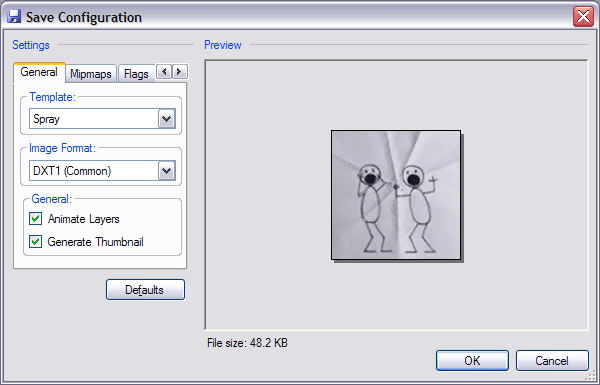
Download from Web Archive:
Download from unofficial Github mirror:
Revision History:
v1.1.1
VTF Plug-In is a 32 bit/64 bit Paint.NET file format plug-in for the .vtf file format. It is a simple plug-in that supports single-frame/multiple-frame, 3 or 4 channel .vtf files in any format. It is designed for typical .vtf creation and viewing and does not contain the advanced features found in VTFEdit. Nonetheless, it can be a useful tool for creating simple .vtf files.
Screenshots: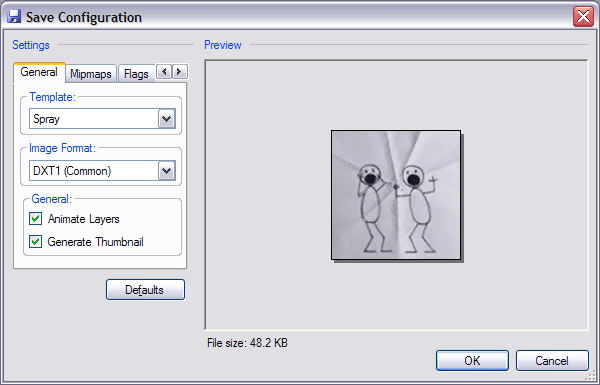
v1.1.1
- Added support for version 7.5 of the VTF format.
- Added x64 support.
- Upgraded to VTFLib v1.3.0.
- Added support for version 7.4 of the VTF format.
- Upgraded to VTFLib v1.2.7.
- Added support for version 7.3 of the VTF format.
- Added version option.
- Upgraded to VTFLib v1.2.6.
- Image data allocation for animated files no longer done on the stack.
- Fixed flags not saving at all.
- Improved automatic flag selection.
- Original build.
Modified: Aug 1st, 2010 - 6:11:05 pm[ 88228 Views ]
1. INsaneModified: Mar 19th, 2007 - 4:46:05 am
Oh well done :) I have not got time to try now but I will try it after work.
EDIT: Tried it...works great, made a quick 'Player ID Icon" for dod:s in about 2 mins flat... thank you very much :)
EDIT: Tried it...works great, made a quick 'Player ID Icon" for dod:s in about 2 mins flat... thank you very much :)
2. VradashPosted: Mar 26th, 2007 - 12:03:10 am
Wooow, works great! :) Thank you! :D
3. NoBodyPosted: Oct 3rd, 2007 - 7:29:23 am
This works grate even better then the photoshop one or did you update it to some of
the same functionality?
Animating using layers is somthing i have been wanting for ages.
Animating using layers is somthing i have been wanting for ages.
4. NemPosted: Oct 5th, 2007 - 7:38:12 pm
The differences between the two arise from differences between the two APIs, that is,
the Paint.Net API is far easier to work with than the old Photoshop API.
5. STUARTPosted: Oct 25th, 2007 - 12:23:06 pm
PDN doesn't appear to recognize the new version (there is no .VTF listed in its open
dialog, etc). For reference, I'm on XP x64.
6. STUARTPosted: Oct 28th, 2007 - 6:37:50 am
Doesn't work in Vista 64 either. I don't get why this is the only file type that
doesn't work on x64.
7. icklePosted: Jun 21st, 2008 - 4:39:26 pm
i must be going dense in my old age...but i cannot for the life of me get the .vtf
plugin's to actually allow me to open up a .vtf file !! Says it is not supported!! Any help ?
other than that its really good !!
other than that its really good !!
8. NemPosted: Jun 21st, 2008 - 5:55:30 pm
What operating system are you using?
9. BumGravyPosted: Sep 10th, 2008 - 10:10:19 am
Is there a way to save textures with an alpha layer? It doesn't seem to work using
Paint.NET so I thought this plugin might help. I have two layers open and save as VTF, it doesn't ask me
to merge the layers first so it seems it will save the VTF with the alpha layer included, but when I
open the VTF the alpha layer is blank.
I hae also tried merging the layers before saving but with same result.
I hae also tried merging the layers before saving but with same result.
10. BumGravyModified: Sep 10th, 2008 - 11:36:14 am
Never mind I managed to embed the alpha channel with TGAtool2
11. GizmoTheGreenModified: Oct 28th, 2008 - 1:42:50 pm
Im on Vista 64 bit and the plugin doesnt seem to work here either.
does this allow us to open VTF's too? or just save?
does this allow us to open VTF's too? or just save?
12. NemPosted: Oct 30th, 2008 - 1:02:08 am
The plug-in is 32 bit because of a dependency on a 32 bit NVIDIA library. It won't
work on 64 bit Pain.Net installations.
13. SteveCentraPosted: Dec 31st, 2008 - 3:25:19 pm
I remember using the plugin successfully a few months ago but now when I try to save
my VTFs, PDN crashes... I use Vista 32 bit. Maybe a problem caused by a new version of PDN?
14. seranottiPosted: Apr 14th, 2009 - 1:23:05 pm
Hey, I'm trying to use paint.net for making TF2 skins, I know I used the GCFscape and
VTFEdit program properly to extract the skin I wanna change, yet when I open it up everything shows up
as a transparency. Is there a setting I need to switch paint.net to or is the transparency normal, and
how am I to change the colors when they aren't even the true colors. Please Advise 
15. seranottiPosted: Apr 14th, 2009 - 1:33:38 pm
Never mind what I said, I found a way around it being a transparency, for anyone
having trouble the way I did, just go into the VTFEdit program and copy the whole thing, then paste into
paint.net and it will not be transparent. you will probably end up saving it as a bmp or jpeg. But if
you have VTFEdit just convert it back into a VTF format.

16. IdolonModified: Sep 10th, 2009 - 8:54:10
pm
I'm running on Windows XP 32 bit. I can't get the option for saving or loading a .vtf
to appear, so I must be doing something incorrectly, even though it's just extracting a .dll to a
directory.  Anyone have
any ideas?
Anyone have
any ideas?
17. javierdlModified: Oct 22nd, 2009 - 11:37:46
am
Idolon, did you put the DLLs in the FileTypes directory  ?
?
JDL
JDL
18. BJkPosted: Nov 12th, 2009 - 8:17:55 pm
Awesome tool, however it does not work on the latest version of Paint.NET.
19. ZecrahPosted: Dec 12th, 2009 - 11:18:14
am
Agreed with BJk. Brilliant tool, but no longer works. Could this be fixed? I really
do love using this plugin.
20. ultradude25Posted: Dec 16th, 2009 - 6:58:51
am
Really wish this was updated to work with the newest version.

21. Fourty-SevenPosted: Apr 29th, 2010 - 1:08:57
pm
Wow Nem you never cease to amaze me :). I don't even use paint dot net I was just
reading through the comments on the photoshop plugin and saw your answer to someguys question about
this. Makes me happy to know theres people like you still out there never givin in to the darksyde ;).
22. Autumnpast777Posted: Aug 19th, 2010 -
11:39:10 am
To anyone having problems with the plugin crashing:
Reinstalling the plugin (delete the files in your filetypes folder and place the new ones from Nem's download link in there instead) should work. I just tried it, at least.
Reinstalling the plugin (delete the files in your filetypes folder and place the new ones from Nem's download link in there instead) should work. I just tried it, at least.
23. theyoungsterModified: Aug 22nd, 2010 -
2:44:40 pm
yay, you fixed it! i've been wanting this to work again for a while!
24. Zombie StriderModified: Sep 17th, 2010 -
3:00:58 am
This is a great plugin but I got myself into a bit of a pickle. It seems I
accidentally clicked one of the non-supported image formats (P8). It crashes as soon as I clicked on it.
And now it crashes every time I try to save as it sets P8 as its default. I tried reinstalling and that
didn't work, and I really need this done. If you could enable support for 98 ( I don't actually know
what it is) or remove the option or tell me another way to fix it would be great. 
25. NemPosted: Sep 18th, 2010 - 1:08:19 pm
I'll look at fixing this correctly, but in the mean time try deleting the registry
key:
HKEY_CURRENT_USER\Software\Paint.NET\SaveConfigToken.PaintDotNet.Data.VtfFileType.VtfFileType.BinaryFormatter
HKEY_CURRENT_USER\Software\Paint.NET\SaveConfigToken.PaintDotNet.Data.VtfFileType.VtfFileType.BinaryFormatter
26. Zombie StriderPosted: Jan 25th, 2011 -
3:09:08 pm
I am on windows so I am not sure where that is
27. mabanPosted: Jan 25th, 2011 - 9:37:44
pm
Start->Run->regedit
28. antomePosted: Jun 29th, 2012 - 4:13:51
am
Yes! thanks for that nem. I even tried reinstalling pdn :P
29. orinn123Posted: Jun 15th, 2013 - 5:28:23
pm
Nem i have a 64 bit windows 7 computer. is there anyway to get the 32 bit version of
paint. please help i need to open version 7.5 vtf files!!!!!! 

30. OrgxerPosted: Feb 1st, 2015 - 7:30:28
pm
I am in need to edit vtf files. I have a 64bit windows 7 just like orinn123. I can
create vtf files, and open those files I create. But it seems I cannot open a vtf file I havent created
inside paint.net. A fix would be much appreciated as all other vtf editors + viewers seem to also fail
me (or I fail them) 
31. OrgxerPosted: Feb 1st, 2015 - 10:14:47
pm
Hmmmm, it seems that I CAN infact open vtf files that I did not create in paint, but
there is a certain file I cannot run. that is not your problem so disregard what I said.