About
Batch Compiler - NemPosted: May 26th, 2003 - 4:00:59 pm
About:
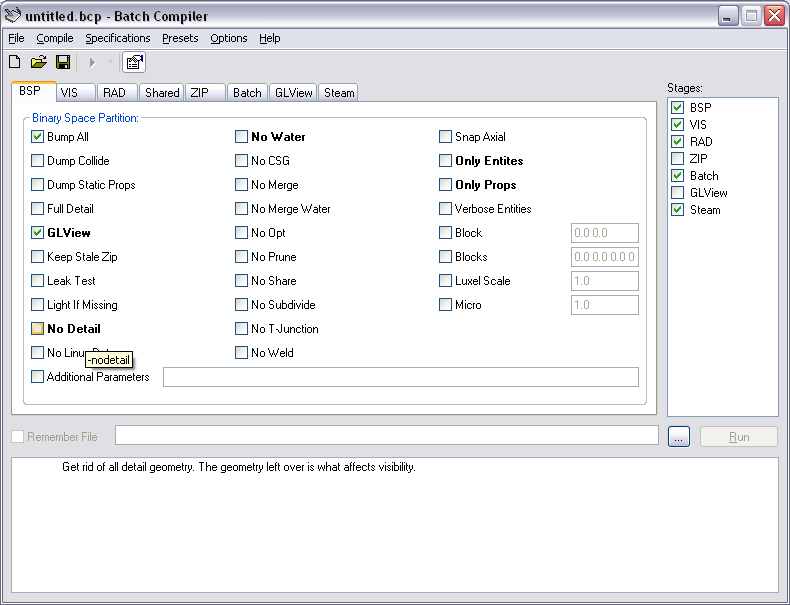
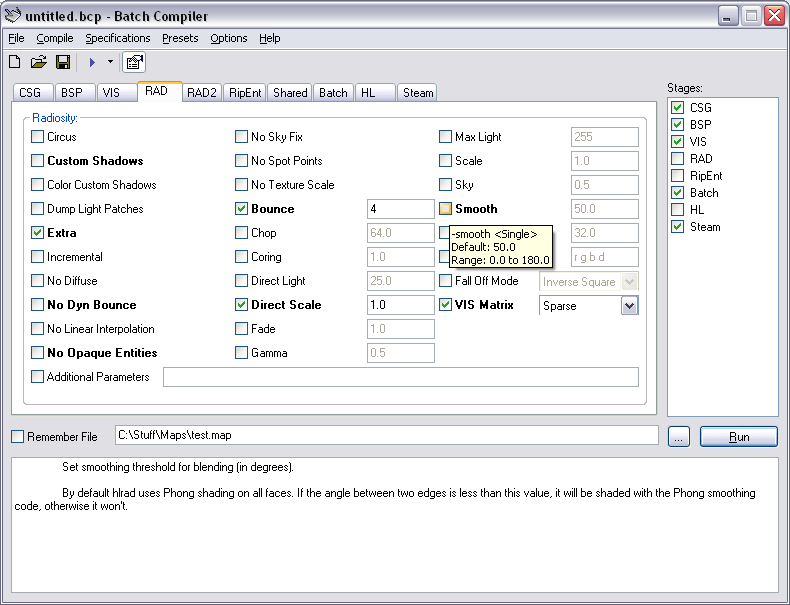
Features:
Batch Compiler is a Front End program designed to compile all your maps in the simplest and fastest way possible, batch files. The program works on Batch Compiler Specification (BCS) files which are dynamic configuration files capable of specifying almost everything in Batch Compiler, from the switches, to the way the batch file is written and what is written where. Batch Compiler comes with specification files for the current Source Tools, Zoners Tools, the old Quake Tools, HLFix, RESGen, Map Backup and many other programs. Each switch contains a brief description on what it does to help make everything easy and centralized.
Screenshots: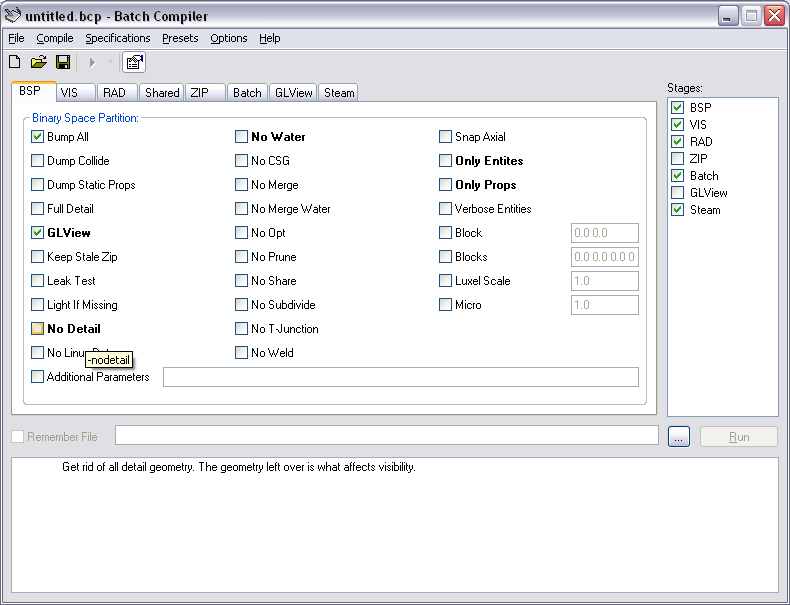
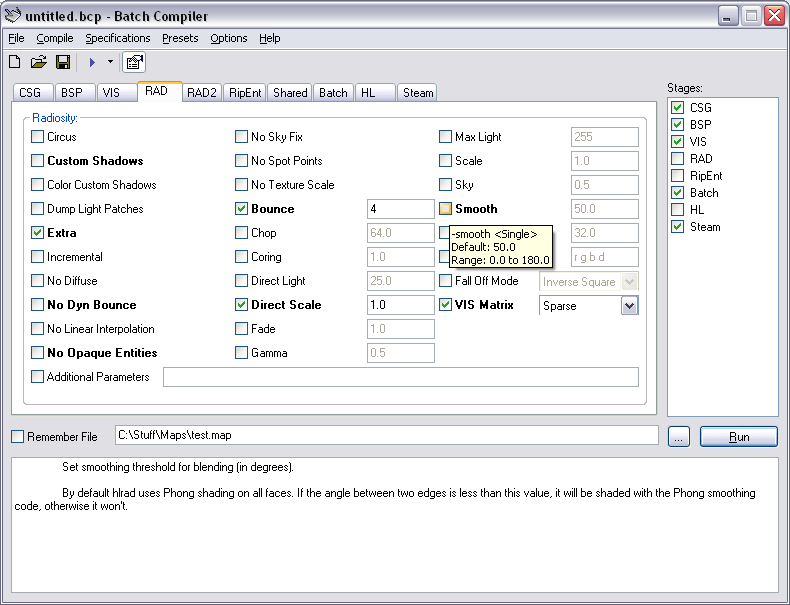
- Every switch in the current Source Tools and Zoners Tools.
- A description of what each switch does.
- Automatic specification updating.
- The ability to save "Preset" files and assign them to quick launch buttons.
- The ability to associate presets with Batch Compiler.
- Specification files are written in a simple text format which can be customized and created by the user.
- A recent MAP file and recent Batch Compiler Preset (BCP) menu for quick access to everything.
- Creates and runs BAT files on the fly, also allows for the option of saving BAT files separately (for easy access and compiling without the program).
- Lots of file management options such as deleting unneeded files and copying others after and before compiling built into the specification files.
- Program can be shut down while BAT files are running so Batch Compiler uses absolutely no memory and you map gets 100% of your systems resources.
- The ability to start HL with your map as soon as compilation is complete.
- The ability to automatically open the maps log file as soon as compilation is complete.
- Checks fields to insure they are correct.
- Quick and easy setup.
- 100% Free.
Modified: Mar 26th, 2006 - 5:30:00 pm[ 62368 Views ]
1. kleberPosted: Jul 5th, 2003 - 3:51:37 pm
muito bom
2. orelhaPosted: Jul 9th, 2003 - 7:34:12 pm
Como fazer download?
4. DanManModified: Nov 19th, 2003 - 6:06:36 pm
Great program. But the subdivide setting won't let me use settings higher than 240. With the latest compiling tools you can go up to 512 though.
(It may be bad practice but i still want to make my mistakes myself )
5. NemPosted: Nov 20th, 2003 - 1:12:38 pm
6. ZackPosted: Jan 7th, 2004 - 1:26:05 pm
hey I got a problem it keeps saying:
Error: Could not open wad file \westwood\valve\halflife.wad
Error: Could not find WAD file
Description: The compile tools could not locate a wad file that the map was referencing.
Howto Fix: Make sure the wad's listed in the level editor actually all exist
Error: Could not open wad file \westwood\valve\liquids.wad
but I have them in CSG tab and both wads what is wrong?
7. NemPosted: Jan 7th, 2004 - 5:00:19 pm
Your WAD files must be in a path relative to your 'Half-Life Path' on the 'Setup' form in the 'Paths' tab.
8. reignPosted: May 24th, 2004 - 11:01:50 am
I have a question..not really sure where to put it..Is there a preset or a specific way to set up the compiler to run with Steam..doesn't matter how i set up stuff it always saves my .bsp to my steamapps folder instead of the folder i have specified..could that be a something that steam added just to drive folks like me crazy? or could it be something i can fix in my configuration?
9. NemPosted: May 24th, 2004 - 11:20:19 am
I haven't added Steam support to any of the BCS files yet (too busy) but you can modify the BCS files to add steam support yourself.
BCS Tutorial
10. Adam_MerzPosted: May 23rd, 2005 - 2:46:54 pm
Nice Program...
11. kow75Posted: Jul 2nd, 2005 - 8:09:52 am
well first off it took me 3 hours to get the run times :(. had to dl twice because of
an error:(
Now my qeastion is why when I compile my map I get a windows promt box that tells me:
hlbsp.exe has incountered a problem and needs to close. Sorry for the inconvenuance.
error x0x0004
How do I fix this problem???
Now my qeastion is why when I compile my map I get a windows promt box that tells me:
hlbsp.exe has incountered a problem and needs to close. Sorry for the inconvenuance.
error x0x0004
How do I fix this problem???
12. NemPosted: Jul 2nd, 2005 - 1:16:42 pm
If hlbsp.exe crashes, contact it's maintainers, I
don't
maintain it. However, your post has me suspicious. Is your computer stable? It almost sounds like you
might have hardware issues. You might want to d/l memtest86 and
give it
a whirl.
13. kow75Posted: Jul 9th, 2005 - 2:22:51 am
Ok i got it fixed :) It wasnt a mem problem. It was that my bc was old and i was
compiling with the new tools in a old back words order.
So I noticed my bc was old even though i thought i had the new one instaled, lol. got it, and ran it the way I was told to run it and Now it works better then before :).
Now i just have to figure out why the new steam update is lagging out my pc online :(.
So I noticed my bc was old even though i thought i had the new one instaled, lol. got it, and ran it the way I was told to run it and Now it works better then before :).
Now i just have to figure out why the new steam update is lagging out my pc online :(.
14. ACubePosted: Aug 5th, 2005 - 3:53:46 pm
Hi,
I tried to use Batch compiler 3.1.2 but seems it doesn't initialize itself correctly.
Atleast, that's what the windows message error says.
It shows also " (0xc0000135) "
Can someone help me? Thx :)
15. BluefangPosted: Aug 8th, 2005 - 9:17:59 am
As the batch compiler Download page states, you need to have the Microsoft .NET
Framework installed to use the batch compiler.
You can get it either through:
Windows Update
or
Microsoft.com
You also could have gotten this information by reading the BAtch Compiler FAQ
You can get it either through:
Windows Update
or
Microsoft.com
You also could have gotten this information by reading the BAtch Compiler FAQ
16. ACubePosted: Aug 9th, 2005 - 4:01:31
pm
Ok, thank you.
- Will Batch Compiler be executable without Microsft.Net Framework in the future?
- Is Batch Compiler faster than a bat?
thx again.
17. BluefangPosted: Aug 9th, 2005 - 7:24:18
pm
1. Most likely not. Older versions used to run independantly, but it was converted to
C# .NET because the code was easier to write and manage (or so I assume).
2. Yes and No. Nem's Batch Compiler atcually just generates a .BAT file and then runs it like a normal batch script. However, unlike writing the scripts by hand (and needing to know all the command switches and how they work), Nem's Batch Compiler provides an easy to use user interface allowing the user to easilychoose the settings they want.
So basically, in the end you get the same result (a .bat script gets run), but Nem's batch compiler makes setting up the script a lot easier.
2. Yes and No. Nem's Batch Compiler atcually just generates a .BAT file and then runs it like a normal batch script. However, unlike writing the scripts by hand (and needing to know all the command switches and how they work), Nem's Batch Compiler provides an easy to use user interface allowing the user to easilychoose the settings they want.
So basically, in the end you get the same result (a .bat script gets run), but Nem's batch compiler makes setting up the script a lot easier.
18. NemPosted: Aug 10th, 2005 - 10:45:20 am
Thanks Bluefang. 
And to confirm, BC will not be rewritten in another language, there is no point.
And to confirm, BC will not be rewritten in another language, there is no point.
19. richeiPosted: Nov 24th, 2005 - 2:10:16
pm
Is there a work around for yesterday's update on the sdk? Its not compiling hl2 maps
correctly. Keeps telling me that it can't find the sky. When i compile from within hammer, that same
line is using an * to do the different views (sky_day02_10*.vmt is an example).
In bc, its trying to do sky_day02_10rt.vmt, which causes it to fail.
Any solutions?
In bc, its trying to do sky_day02_10rt.vmt, which causes it to fail.
Any solutions?
20. BluefangPosted: Nov 27th, 2005 - 5:00:31
pm
can you post that portion of the compile log? I'm not sure what you are talking about
because the sky setting is a map setting, not a compile setting. It should have nothing to do with the
batch compiler.
What compile tools are you using? (the ones that come with the SDK or amckern's CST tools)
What compile tools are you using? (the ones that come with the SDK or amckern's CST tools)
21. rowleybobPosted: Mar 9th, 2007 - 6:18:38
am
I've been having some buggy problems with the the hammer compiler--inexplicably,
hammer won't compile certain filenames for me, even if they're identical maps. Example:
I start a map called "vanillasky.rmf" and try to compile it. I get a compile error saying "no such file or directory".
Then all I do is "save as" the map as "vs.rmf", and it compiles without a hitch.
This type of thing is happening increasinly more often, despite reinstalling hammer and trying other things.
SO, that's why I started using Batch Compiler. It works great! Thanks for a great/easy utility!
I start a map called "vanillasky.rmf" and try to compile it. I get a compile error saying "no such file or directory".
Then all I do is "save as" the map as "vs.rmf", and it compiles without a hitch.
This type of thing is happening increasinly more often, despite reinstalling hammer and trying other things.
SO, that's why I started using Batch Compiler. It works great! Thanks for a great/easy utility!
22. HammahPosted: Mar 12th, 2007 - 5:55:51
am
hi,
i am getting the following error when compiling:
SteamStartup() failed: SteamStartup(0xf,0x0012E938) failed with error 1: The registry is in use by another process, timeout expired
any help please ?
i am getting the following error when compiling:
SteamStartup() failed: SteamStartup(0xf,0x0012E938) failed with error 1: The registry is in use by another process, timeout expired
any help please ?
23. NemPosted: Mar 14th, 2007 - 1:57:12 pm
Sorry Hammah, I've never seen that error before and I don't think it's the fault of
Batch Compiler, but Steam.
24. SuperpiccoloPosted: Apr 11th, 2007 - 2:20:18
am
I also have this problem, but it is specifically when I try to use the "Custom
Source Tools". I can compile with them fine through hammer just not using Batch Compiler.
25. mediModified: Jun 26th, 2007 - 6:31:06
am
Small bug with the recent version of batch compiler using Zoner's Tools (HL1):
For the RAD parameter -maxlight you seem to have forced that the user must specify a value in the range 1-255 . However by experimenting with this parameter it seems to actually require a value between 0 and 1.
I did several compiles of a map with maxlight '196' '128' '64' and finally '1' and found these values did NOTHING to cap the level brightness. Then on trying the value 0.5 I get the effect I want, implying the values should be between 0 and 1.
I know you'll probably never get anyone else complaining about this problem, but thought I'd point it out anyway!
Cheers for a great tool!
For the RAD parameter -maxlight you seem to have forced that the user must specify a value in the range 1-255 . However by experimenting with this parameter it seems to actually require a value between 0 and 1.
I did several compiles of a map with maxlight '196' '128' '64' and finally '1' and found these values did NOTHING to cap the level brightness. Then on trying the value 0.5 I get the effect I want, implying the values should be between 0 and 1.
I know you'll probably never get anyone else complaining about this problem, but thought I'd point it out anyway!
Cheers for a great tool!
26. NemPosted: Jun 27th, 2007 - 2:06:59 pm
Thanks for the info. If you do a Check For Updates from the Help menu,
you should get a fixed specification.
27. VarsityPosted: Jul 25th, 2007 - 8:50:48
am
Source tools bugs: -nolinuxdata no longer works, and there is no RAD option for -both
(which calculates both HDR and LDR lightmaps).
28. yamtariPosted: Aug 15th, 2007 - 5:01:20
am
how do i set an output i just see addittional parameters and options but in neither
of the categorys there are output path only output and thats not the deal it seems 
29. NemPosted: Aug 15th, 2007 - 11:59:03 am
Select Setup from the Options menu, it's the Output variable
under the Variables tab.
30. KrazytacoPosted: Sep 26th, 2007 - 4:33:18
pm
Is there a tutorial or information somewhere that will explain to me how to use the
Incremental option? I checked it off because I just wanted to change the lighting, but it gave me this
after buildfacelights:
BuildFacelights:
(3298.45 seconds)
Warning: Failed to open transfers file [C:\Program Files\Valve Hammer Editor\maps\Meckwinter_rsg_v2a8.inc]
BuildVisLeafs:
It stayed like that until I closed the window.
BuildFacelights:
(3298.45 seconds)
Warning: Failed to open transfers file [C:\Program Files\Valve Hammer Editor\maps\Meckwinter_rsg_v2a8.inc]
BuildVisLeafs:
It stayed like that until I closed the window.
32. KrazytacoPosted: Sep 27th, 2007 - 6:39:35
pm
Thanks!
Btw, your programs are awesome.
Btw, your programs are awesome.
33. razscsPosted: Sep 28th, 2007 - 2:02:40
pm
Apologies if this is not where people are supposed to post bugs.
In the batch compile when i check a check box for WAD File under the csg tab. I select two different wads. One is on my 2nd hard drive, another is on my hard drive with the OS and where the program is installed. When I compile i get warnings like the following: Warning: Wad file '\documents and settings\raz\desktop\ka_b2\ka_b2.wad' not found, also tried 'D:\\ka_b2\ka_b2.wad'
My wads folder is D:\wads and the 2nd wad file im using is on my desktop. I don't know if this is a bug or just me screwing something up. Any help would be appreciated.
In the batch compile when i check a check box for WAD File under the csg tab. I select two different wads. One is on my 2nd hard drive, another is on my hard drive with the OS and where the program is installed. When I compile i get warnings like the following: Warning: Wad file '\documents and settings\raz\desktop\ka_b2\ka_b2.wad' not found, also tried 'D:\\ka_b2\ka_b2.wad'
My wads folder is D:\wads and the 2nd wad file im using is on my desktop. I don't know if this is a bug or just me screwing something up. Any help would be appreciated.
34. VarsityPosted: Nov 10th, 2007 - 6:26:32
am
Could you add an option to delete .LMP files from mapsrc please. (In fact, why not
give us the option to add our own operations?)
35. VarsityPosted: Nov 10th, 2007 - 6:29:15
am
*copy and delete
36. NemPosted: Nov 10th, 2007 - 11:58:05 am
I'll add .lmp to the next update, and you can
add it
yourself. 
37. JophishPosted: Jan 5th, 2008 - 6:37:51
am
hi, Is there going to be support for the episode two compile tools, I have not been
able to get these to work. I get an error about entry points in a dll file.
also, I am unable to get cst to work.
Are there any 64 bit compilers out there also?
also, I am unable to get cst to work.
Are there any 64 bit compilers out there also?
38. WhakharrooPosted: Jan 23rd, 2008 - 3:56:16
am
Simply amazing job, thanks Nem!





39. richeiPosted: Mar 9th, 2008 - 10:30:15
am
Jophish:
hi, Is there going to be support for the episode two compile tools, I have not been
able to get these to work. I get an error about entry points in a dll file.
also, I am unable to get cst to work.
Are there any 64 bit compilers out there also?
also, I am unable to get cst to work.
Are there any 64 bit compilers out there also?
Need an anwser for this, as i keep getting MaterialSystem.dll errors when i try to compile outside of hammer.
40. captain
terrorModified: Mar 21st, 2008 -
4:08:20 am
I just bought a new computer and installed the latest batch compiler and latest
tools. I used the BC on my old machine and never had a trouble... until now.
If I try to compile the .rmf file, It gives me errors saying it can't find the wads.
If, however, I either compile the .map file or if there is a preexisting .map file in the directory, it compiles flawlessly.
It's a small annoyance, but it took me damn hours to figure that out. I was just about to give up and go to the Hammer compiler, but i really would rather die. afaik on my old machine, the Batch Compiler compiled .rmf files just fine, but I can't test it because it doesn't work anymore, lawl. = >
Does anyone know what's the matter?
edit: I can't get HLFix to work either, says it can't open the input file (might be a hint?)
If I try to compile the .rmf file, It gives me errors saying it can't find the wads.
If, however, I either compile the .map file or if there is a preexisting .map file in the directory, it compiles flawlessly.
It's a small annoyance, but it took me damn hours to figure that out. I was just about to give up and go to the Hammer compiler, but i really would rather die. afaik on my old machine, the Batch Compiler compiled .rmf files just fine, but I can't test it because it doesn't work anymore, lawl. = >
Does anyone know what's the matter?
edit: I can't get HLFix to work either, says it can't open the input file (might be a hint?)
41. BluefangPosted: Mar 22nd, 2008 - 4:05:38
am
Most likely you need a wad.txt file for HLFix. This can be generated by the
"makewad.exe" tool that comes with HLFix. This will use the WAD files in your VHE
configuration to generate the WAD list. Then you just need to update the WAD file setting in the HLFix
tab in the Batch Compiler.
42. ZebraPosted: Jul 8th, 2008 - 7:42:47
am
Whenever I try to compile using this utility for Source, I receive an error reading,
"Loading c:\sierra\steam\steamapps\zebrajch\garrysmod\garrysmod\maps\testmap.bsp
Cannot load the static props... encountered a stale map version. Re-vbsp the map."
When I compile with the usual Hammer compiler, it compiles all the way through. I have been using this Batch Compiler ever since it was released for HL1, I would love to be able to use it for Source as well. I hope someone knows how to resolve this problem.
Watch it be some simple thing.
Cannot load the static props... encountered a stale map version. Re-vbsp the map."
When I compile with the usual Hammer compiler, it compiles all the way through. I have been using this Batch Compiler ever since it was released for HL1, I would love to be able to use it for Source as well. I hope someone knows how to resolve this problem.
Watch it be some simple thing.
43. MG-ZeroPosted: Aug 20th, 2008 - 6:17:31
pm
I've got a bit of a problem. After I set up everything, and select the .vmf file and
hit run..it hangs for a second and gives me this error:
"Error executing batch file."
Anyone know of a fix?
"Error executing batch file."
Anyone know of a fix?
44. BluefangPosted: Aug 20th, 2008 - 6:46:23
pm
That's most likely caused by a compile error. Check the console output (when you're
running the compile) or in the compile log (should be in the same folder as your map file that you're
compiling). Then head over to the official SDK forums at steampowered.com
(for HL2) or the forums at VERC-Collective
(for HL1)
45. MG-ZeroPosted: Aug 28th, 2008 - 1:58:02
pm
Bluefang:
That's most likely caused by a compile error. Check the console output (when you're
running the compile) or in the compile log (should be in the same folder as your map file that you're
compiling). Then head over to the official SDK forums at steampowered.com
(for HL2) or the forums at VERC-Collective
(for HL1)
There's no console window opening though, it doesn't even get that far.
46. NemPosted: Sep 16th, 2008 - 10:48:33 pm
I assume you're running Vista? Crafty isn't exactly Vista friendly (it makes a few
assumptions). Try giving Crafty administrative privileges by editing
it's shortcut.
47. captain
terrorModified: Dec 6th, 2008 -
2:19:22 am
Quote:
..."Error executing batch file."...
Yup Nem was right, i had the same problem as MG-Zero, except i'm using Vista x64 with Goldsource...
Checking the "Run this program as administrator" checkbox in the BC shortcut options makes it work fine...
Thanks again Nem!
= )
48. RavagePosted: Jan 24th, 2009 - 1:23:38
pm
Hi Nem
Is there any chance that the next version of batch compiler adds the Options -> Setup -> stage paths and variables tabs settings to the presets?
My problem is that Im compiling betwen various source platforms - hl2dm, ep1 and now orangebox. I was hoping the presets did this already :(
Is there any chance that the next version of batch compiler adds the Options -> Setup -> stage paths and variables tabs settings to the presets?
My problem is that Im compiling betwen various source platforms - hl2dm, ep1 and now orangebox. I was hoping the presets did this already :(
49. slam!Posted: Feb 11th, 2009 - 12:16:15
pm
i have a huge problem:
when i compile with batch compiler it gives me "brush out of world error"
but when i use zhlt by pressing f9 in hammer it compiles fine.
I cannot make final compile in hammer, because it takes too much of my ram to have hammer open at same time as compile, and then it either stops on rad part or vis part.
ive tried everything, i even tried to make batch compiler use same version as hammer, but it still doesnt work
plz answer fast, my map should have been released like 1 week ago, but this problem holds me back alot
when i compile with batch compiler it gives me "brush out of world error"
but when i use zhlt by pressing f9 in hammer it compiles fine.
I cannot make final compile in hammer, because it takes too much of my ram to have hammer open at same time as compile, and then it either stops on rad part or vis part.
ive tried everything, i even tried to make batch compiler use same version as hammer, but it still doesnt work
plz answer fast, my map should have been released like 1 week ago, but this problem holds me back alot
50. Waffleguy388Posted: Mar 15th, 2009 - 1:09:45
pm
it broke on me
1)says a world brush is leaked
2)cant find good brush to use as portal??? i dont want my map divided >:(
 <--me|the
program-->
<--me|the
program-->
1)says a world brush is leaked
2)cant find good brush to use as portal??? i dont want my map divided >:(
51. damnedgePosted: Mar 16th, 2009 - 11:16:03
am
Hello Nem, ok i have set the batch to compiler to the correct settings(as far as i
know) , but when i compile, it makes a long list of materials not found and many error loading studio
model's , when i load the map almost everything is there, stranger thou some of the props that are
missing are normal tf2 props, is there something i may have missed? could the fact that some of the
materials could be from hl2 , could that be a problem, i mean it should be in the sdk dir. plez i have
had such problems with hammer and i want this map compiled already! damnedge
52. tada-sPosted: Aug 30th, 2009 - 2:54:55
pm
How I can run cstrike (parameter) in Direct 3D using the shorcut???
53. Fourty-SevenModified: Jun 29th, 2010 -
12:58:59 am
Hey Nem.,
Any chance you'll be doing an update on the batch compiler for the 2009 Source Engine? I don't know if it makes much of a difference.
Counter-Strike Source just released their "2010 update" which changed the engine... so as far as I know, using Batch Compiler you are limited to the old engine's compiling capability?.. :(
I'd love to use 2048x2048 custom tex's :P. I'd love you man! definately donate like 40-50 bux worthy.
Holy crap. I just opened the compiler in editor, and... theres no csg stage?! lol weird.
***edit***
Almost forgot, there IS no CSG stage in Source Engine hahaha duhhhh... so used to hl1, bah I'm still used to quake 2 for half the things with bsp mapping ;).
Also, I realized that Batch Compiler is using the vXXX.exe's (like vbsp etc) from steam directly so it shouldn't be an issue, again, used to HL1 and ZHLT's vXXX's lol.
Any chance you'll be doing an update on the batch compiler for the 2009 Source Engine? I don't know if it makes much of a difference.
Counter-Strike Source just released their "2010 update" which changed the engine... so as far as I know, using Batch Compiler you are limited to the old engine's compiling capability?.. :(
I'd love to use 2048x2048 custom tex's :P. I'd love you man! definately donate like 40-50 bux worthy.
Holy crap. I just opened the compiler in editor, and... theres no csg stage?! lol weird.
***edit***
Almost forgot, there IS no CSG stage in Source Engine hahaha duhhhh... so used to hl1, bah I'm still used to quake 2 for half the things with bsp mapping ;).
Also, I realized that Batch Compiler is using the vXXX.exe's (like vbsp etc) from steam directly so it shouldn't be an issue, again, used to HL1 and ZHLT's vXXX's lol.
54. eg_jonnyPosted: Jun 30th, 2010 - 11:55:18
am
Hi, i can't use this program :( it says i need to open a bcp. WTF is a BCP?????!!!!!!
i have never seen a damn bcp on my entire life... Can you fix this? if not i won't use your programs...
if they are the same shit bug.. 
55. twitchPosted: Jul 25th, 2010 - 11:56:56
am
I have the latest super zhlt 3.8 from the natural selection site but the zhlt.wad
seems virtually identical to old stuff. Anyhow, when I compile using batch compiler, my sky in the bsp
is all messed up and shows the zhlt.wad NNULL texture instead. I tried compiling with a different tool
and the sky rendered correctly. I am sure I did something wrong somewhere along the line.
56. morgoth(ta-dev)Posted: Aug 24th, 2010 -
7:27:55 pm
i have a question is it posible to force tjunc to fix all tjuncs with this
programm?
i dont care if it takes 100% of my computer resources aslong as it fixes it
i dont care if it takes 100% of my computer resources aslong as it fixes it
57. watwatwatPosted: Apr 19th, 2011 - 3:29:56
pm
i think you're missing -textureshadows (rad) in source tools, unless it active
automatically when you choose a "lights file" ?