If you are coming from the Creating A Preset tutorial then you should be all set to add your "Full" preset to the Presets menu; otherwise, if you have not created a "Full" preset, please see the Creating A Preset tutorial.
To add a preset to the Presets menu we must first head back to the options form. In the Options menu click Setup. Next click on the Presets tab. It should look like this:
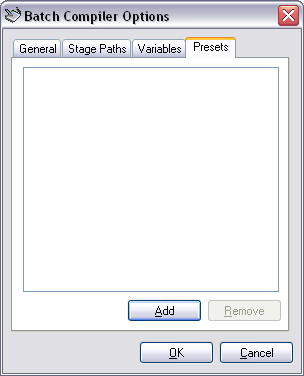
Now click the Add button and browse to the location you saved your preset to, select it, and open it. The preset will now be added to your list of presets as shown below:
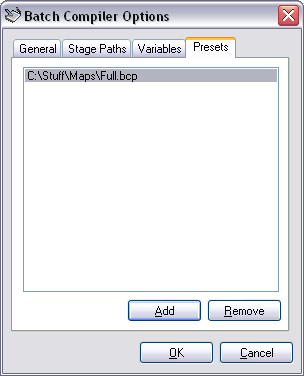
You can add as many presets as you want here, and remove them latter by simply selecting them and clicking the Remove button. Once you are happy with the presets you have added, click OK to return to the main Batch Compiler from. You'll now notice a shinny new Presets main menu option. From here you can launch any presets you added from the options form. It should look like this:
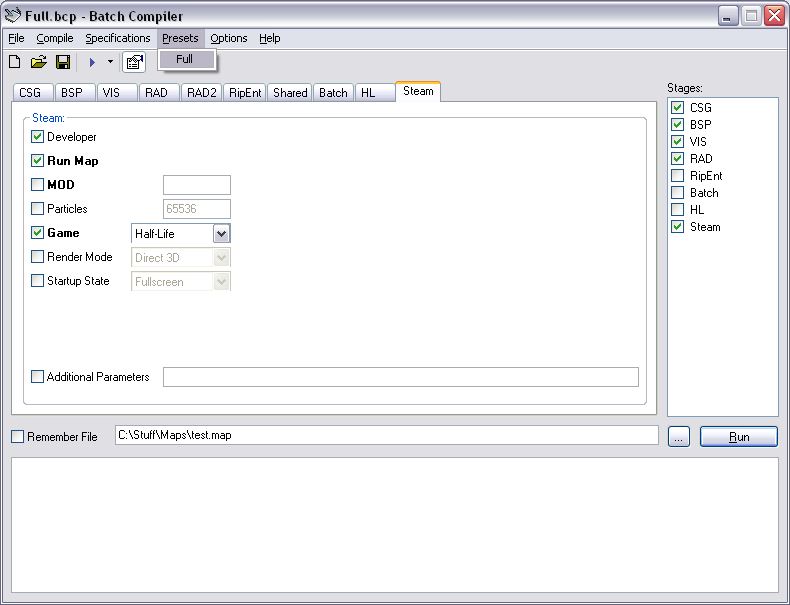
You can pick up a pack of three common preset files here. This includes presets for fast, normal, and full compiles.
A lot of people are always asking me what good settings for a full compile are, so if you haven't noticed the like to sample preset files yet, look directly above this post.
one thing im new to this and i was wondering if you need to have Half life.
As in will it work for CS retail? Yes it will, just change the appropriate paths (i.e., instead of hl.exe use cstrike.exe).
I used to compile in Worldcraft but it has since stopped working with my map, so I downloaded your compiler. I followed the tutorial exactly, and even downloaded the Full preset and used it to compile my map. It worked, however there are no shadows in my map at all like there used to be. How can I fix this?
I have not been able to find a tutorial on how comple in 1.6 and then launch right in to it. I was wondering if any one knew how?
i have every thing set up just as above but i get this in the log file.....
----------------------------------------------------
Error: Entity 0, Brush 439, Side 1: has a coplanar plane at (2984, 1808, 384), texture METALSKIN1
Error: Entity 0, Brush 439: outside world(+/-4096): (-1658,-7165,-10000)-(7798,10459,10000)
Error: Entity 0, Brush 439: outside world(+/-4096): (-1658,-7165,-10000)-(7798,10459,10000)
Error: Entity 0, Brush 439: outside world(+/-4096): (-1658,-7165,-10000)-(7798,10459,10000)
----------------------------------------------------
can anyone help or head me in the right direction??
thanx
You have BC set up right, but any errors you get compiling are errors with your map, not BC. See this page.
A plane is defined by 3 unique coordinates. If any of the three
coordinates are the same, then you don't really have a plane (its
either a line or a point).
There is no way to fix this error other than to delete the brush and
recreate it completely.
im taking it that the surfaces must be cbes,hex,etc. and cant have 2 sides..
Error: Can't open c:\windows\desktop\neo-map\index.p0
i get this error when compiling my map!!!!
i get another error too
the file is invalid or not set!
c:\programsfiles\valvahammereditor\compiler.bat
The cliptype switch isn't essential as long as you aren't running out of clip nodes, so if you aren't, you can safey ignore it.
If you want to use the cliptype option, your best bet is a version of ZHLT 3. Like Nem siad, unless you are having clipping problems, you shouldn't even need to use this option. However, if you are using ZHLT 3+, I suggust using cliptype precise if it dosn't cause you any error.
One thing tho.....in the tutorial, the page about adding presets, when I click on 'add' and browse to where I saved my preset......theres nothing there..!! ...I understand there should be a ......Full.bcp file ? Well there isn't.....help me please, I'm such a newbie to mapping.......
http://www.chatbear.com/board.plm?b=390
be sure to post your compile log there as well. You can copy it from the command window.
Command line: "D:\Valve Hammer Editor\hlcsg.exe"-wadautodetect -cliptype Precise -chart "D:\My Maps\testmap6"
Entering D:\My Maps\testmap6.map
Error: ParseEntity: EOF without closing brace
i get this msg when i try to compile any of my maps. i tried adding the }s
didnt work. i can compile annother map that my friend made but any map i make, even old oned that i have compiled before give me this error. could you please tell me how to fix this?
This is:
http://www.chatbear.com/board.plm?b=390
But to answer your question, read this:
http://www.slackiller.com/tommy14/errors.htm#emptybox
If that dosn't help, then I need more information:
-what version of the compile tools are you using because they might be old. Try using the newest version found here:
http://ammahls.com/forum/viewtopic.php?t=81
-What version of VHE are you using?
-Are you using HLFix? It may help.
http://extension.ws/hlfix/
-Can you compile the map using VHE?
hlcsg v3.4 Final (Feb 25 2006)
Zoner's Half-Life Compilation Tools -- Custom Build
Based on code modifications by Sean 'Zoner' Cavanaugh
Based on Valve's version, modified with permission.
Submit detailed bug reports to (amckern@yahoo.com)
----- BEGIN hlcsg -----
Command line: "F:\5HALF LIFE\ZHLT\hlcsg.exe"-wadautodetect -cliptype Precise -chart "D:\Games\Valve Hammer Editor\TFC11"
Entering D:\Games\Valve Hammer Editor\TFC11.map
Current hlcsg Settings
Name | Setting | Default
---------------------|-----------|-------------------------
threads [ 1 ] [ Varies ]
verbose [ off ] [ off ]
log [ on ] [ on ]
developer [ 0 ] [ 0 ]
chart [ on ] [ off ]
estimate [ off ] [ off ]
max texture memory [ 4194304 ] [ 4194304 ]
max lighting memory [ 6291456 ] [ 6291456 ]
priority [ Normal ] [ Normal ]
noclip [ off ] [ off ]
null texture stripping[ on ] [ on ]
clipnode economy mode [ on ] [ on ]
clip hull type [ precise ] [ legacy ]
onlyents [ off ] [ off ]
wadtextures [ on ] [ on ]
skyclip [ on ] [ on ]
hullfile [ None ] [ None ]
nullfile [ None ] [ None ]
min surface area [ 0.500 ] [ 0.500 ]
brush union threshold [ 0.000 ] [ 0.000 ]
Using mapfile wad configuration
Wadfiles not in use by the map will be excluded
Wadinclude list :
[zhlt.wad]
0 brushes (totalling 0 sides) discarded from clipping hulls
CreateBrush:
(0.00 seconds)
SetModelCenters:
(0.00 seconds)
Object names Objects/Maxobjs Memory / Maxmem Fullness
------------ --------------- --------------- --------
models 0/400 0/25600 ( 0.0%)
planes 0/32768 0/655360 ( 0.0%)
vertexes 0/65535 0/786420 ( 0.0%)
nodes 0/32767 0/786408 ( 0.0%)
texinfos 0/32767 0/1310680 ( 0.0%)
faces 0/65535 0/1310700 ( 0.0%)
clipnodes 0/32767 0/262136 ( 0.0%)
leaves 0/8192 0/229376 ( 0.0%)
marksurfaces 0/65535 0/131070 ( 0.0%)
surfedges 0/512000 0/2048000 ( 0.0%)
edges 0/256000 0/1024000 ( 0.0%)
texdata [variable] 0/4194304 ( 0.0%)
lightdata [variable] 0/6291456 ( 0.0%)
visdata [variable] 0/2097152 ( 0.0%)
entdata [variable] 0/524288 ( 0.0%)
0 textures referenced
=== Total BSP file data space used: 0 bytes ===
Texture usage is at 0.00 mb (of 4.00 mb MAX)
0.14 seconds elapsed
----- END hlcsg -----
hlbsp v3.4 Final (Feb 25 2006)
Zoner's Half-Life Compilation Tools -- Custom Build
Based on code modifications by Sean 'Zoner' Cavanaugh
Based on Valve's version, modified with permission.
Submit detailed bug reports to (amckern@yahoo.com)
----- BEGIN hlbsp -----
Command line: "F:\5HALF LIFE\ZHLT\hlbsp.exe"-chart "D:\Games\Valve Hammer Editor\TFC11"
Current hlbsp Settings
Name | Setting | Default
-------------------|-----------|-------------------------
threads [ 1 ] [ Varies ]
verbose [ off ] [ off ]
log [ on ] [ on ]
developer [ 0 ] [ 0 ]
chart [ on ] [ off ]
estimate [ off ] [ off ]
max texture memory [ 4194304 ] [ 4194304 ]
priority [ Normal ] [ Normal ]
noclip [ off ] [ off ]
nofill [ off ] [ off ]
noopt [ off ] [ off ]
null tex. stripping [ on ] [ on ]
notjunc [ off ] [ off ]
subdivide size [ 240 ] [ 240 ] (Min 64) (Max 512)
max node size [ 1024 ] [ 1024 ] (Min 64) (Max 8192)
Object names Objects/Maxobjs Memory / Maxmem Fullness
------------ --------------- --------------- --------
models 0/400 0/25600 ( 0.0%)
planes 0/32768 0/655360 ( 0.0%)
vertexes 0/65535 0/786420 ( 0.0%)
nodes 0/32767 0/786408 ( 0.0%)
texinfos 0/32767 0/1310680 ( 0.0%)
faces 0/65535 0/1310700 ( 0.0%)
clipnodes 0/32767 0/262136 ( 0.0%)
leaves 1/8192 28/229376 ( 0.0%)
marksurfaces 0/65535 0/131070 ( 0.0%)
surfedges 0/512000 0/2048000 ( 0.0%)
edges 1/256000 4/1024000 ( 0.0%)
texdata [variable] 4/4194304 ( 0.0%)
lightdata [variable] 0/6291456 ( 0.0%)
visdata [variable] 0/2097152 ( 0.0%)
entdata [variable] 1/524288 ( 0.0%)
0 textures referenced
=== Total BSP file data space used: 37 bytes ===
0.09 seconds elapsed
----- END hlbsp -----
hlvis v3.4 Final (Feb 25 2006)
Zoner's Half-Life Compilation Tools -- Custom Build
Based on code modifications by Sean 'Zoner' Cavanaugh
Based on Valve's version, modified with permission.
Submit detailed bug reports to (amckern@yahoo.com)
----- BEGIN hlvis -----
Command line: "F:\5HALF LIFE\ZHLT\hlvis.exe"-full -chart "D:\Games\Valve Hammer Editor\TFC11"
Error: Portal file 'D:\Games\Valve Hammer Editor\TFC11.prt' does not exist, cannot vis the map
----- END hlvis -----
as you can see at the bottom, the portal file doesnt work.
and in the half life hammer editor, i ran the problem check, and the only problem i had that it said was that the func_wall doesnt have a solid. and i tried to figure that out and it still says that. i dont get it, but that was the only error it told me inthe editor when i ran the roblem checker.
so ya, and if you know how to solve that problem it would be a great help...