Nem's Mega 3D Terrain Generator is a relatively new terrain generator that takes a step in a completely different direction. Unlike traditional generators where the user must depend solely on the generators generation abilities, this generator gives its users complete 3D control over what their terrain looks like. Users start off with a flat piece of landscape, then add to it with one, or a combination of many powerful generation options. They then have several tools at their disposal to literally grab the terrain and pull it as they want it. The terrain can be saved as a .tgm file for latter use and exported to a .map file for use in any map editing programs for Quake engine based games such as Half-Life. Additionally terrain can be exported as a .t3d for use in UnrealEd or a .rmf or .vmf file for use in Hammer or any number of other supported formats.
Screenshots: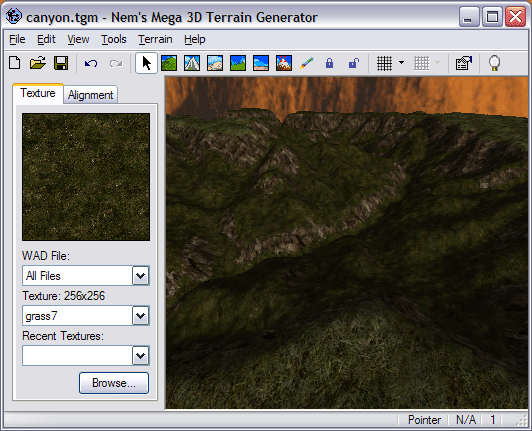
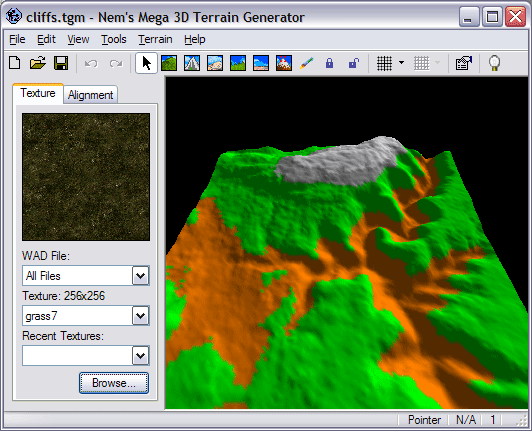
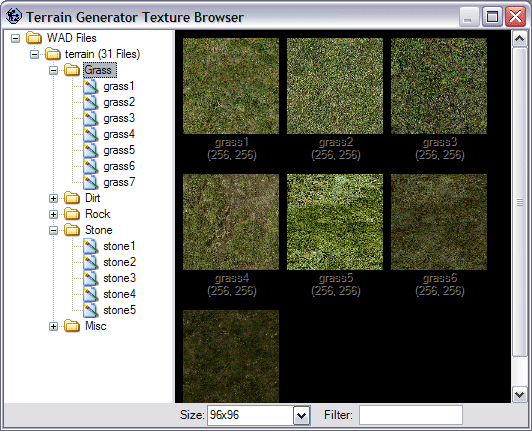
- Full 3D control over the appearance of your terrain.
- Nine tools to help you shape your terrain.
- Fractal terrain generation via eleven unique configurable algorithms.
- Heightmap terrain generation.
- Multi level Undo, Redo and Revert.
- Four render modes: Textured, Solid, Wireframe, and Points.
- Several different styles of lightmaps.
- Lots of additional display options.
- Save your terrain as a .tgm file for latter editing.
- Exports to .vmf, .map, .rmf, .t3d, .dxf, .obj, .smf, .txt, .bmp and .jpg file formats.
- Ability to export hint brushes along with your terrain for polygon reduction in Quake engine based games.
- Texture browser.
- Simple vertex locking.
- Recent .tgm file menu.
- Quick and easy setup.
- 100% Free.
But there is one feature I miss: If browsing GCFs for textures would be possible, this program would be even greater (for source users).
I also think you should add more source compatibility like browsing GCFs for textures like SpitefireX said.
Only 1 texture was used but not the other 10 or so, they dont even appear when I try to browse. They are all jpeg format and 340x340 in size.
Hi Clyd0; T.G. automatically sets the terrain to spawn at the center of the grid. However there is a setting to change what level of the map that the water spawns at. Go to the tools tab at the top of the TG window and click on the "Options" button. Once the settings prompt loads, open the "General" tab, at the bottom the the settings screen should be an option for changing the water level.
I hope this helped you!
If you have any more questions, you (and other users) can contact me at rdvl97@gmail.com