About
GCFScape - NemPosted: Jan 2nd, 2004 - 4:16:14 pm
About:
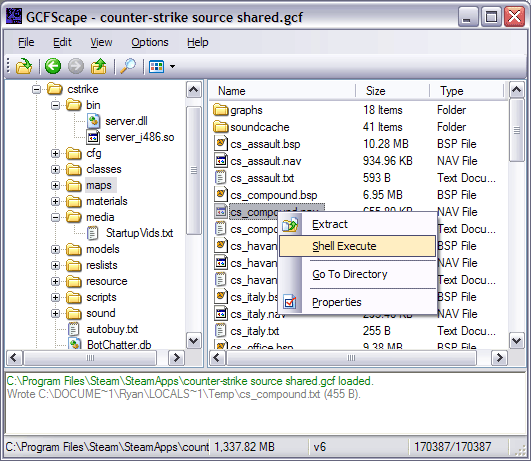
Features:
GCFScape is an explorer like utility that enables users to browse Half-Life packages and extract their contents. GCFScape supports .bsp, .gcf, .ncf, .pak, .sga, .vpk, .wad and .xzp packages and runs independently of Steam.
Screenshots: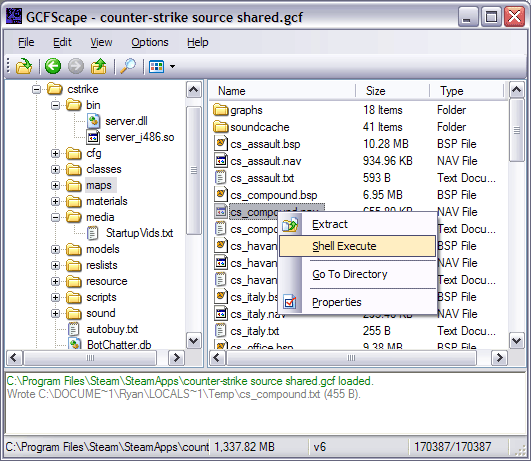
- Supports .bsp, .gcf, .ncf, .pak, .sga, .vpk, .wad and .xzp packages.
- Explorer like interface for viewing package contents.
- Extract any file or folder within a package.
- Shell execute (preview) any file within a package.
- Validate any file or folder within a package.
- Defragment .gcf files.
- Search for files within a package.
- Configurable columns.
- Recent package menu.
- 100% Free.
Modified: Nov 23rd, 2008 - 7:44:56 pm[ 238102 Views ]
181. MacNetronPosted: Apr 6th, 2012 - 9:16:42
am
For people getting this when opening a very big file (like the tf2 files (4+ GB))
:

You are probably running an older version of GCFScape, as I just found out the hard way :D

You are probably running an older version of GCFScape, as I just found out the hard way :D
182. spleanfanPosted: Aug 27th, 2012 - 11:43:10
am
portable? where the setting?
183. i-ghostPosted: Sep 18th, 2012 - 4:54:31
am
Nem,
It seems that HPE/Valve have made the CS:GO VPKs unreadable by GCFScape since 14th September patch (only the root directory is listed).
As you can imagine, this makes modifying certain aspects of the game more or less impossible. Is there any chance you could cook up a patch for this please? Or would it be wiser to wait for Valve to undo whatever changes they made? The last item here is the only VPK related change they disclosed.
Thanks.
It seems that HPE/Valve have made the CS:GO VPKs unreadable by GCFScape since 14th September patch (only the root directory is listed).
As you can imagine, this makes modifying certain aspects of the game more or less impossible. Is there any chance you could cook up a patch for this please? Or would it be wiser to wait for Valve to undo whatever changes they made? The last item here is the only VPK related change they disclosed.
Thanks.
184. NemPosted: Sep 19th, 2012 - 12:07:09 am
I've added support for the VPK update, you can download the latest version here.
185. freddybab123Posted: Sep 19th, 2012 - 1:25:38
am
Hi,
I have downloaded your latest installer, but when I try to open a Portal 2 vpk file with GCFScape, I get the error message:
"Invalid VPK version (v538976257): you have a version of a VPK file that HLLib does not know how to read. Check for product upadtes."
Any suggestions?
Thanks.
I have downloaded your latest installer, but when I try to open a Portal 2 vpk file with GCFScape, I get the error message:
"Invalid VPK version (v538976257): you have a version of a VPK file that HLLib does not know how to read. Check for product upadtes."
Any suggestions?
Thanks.
186. NemPosted: Sep 19th, 2012 - 2:02:16 am
Seems to work fine for me, they are all v1. Can you email me the
problem pak01_dir.vpk?
187. freddybab123Posted: Sep 19th, 2012 - 2:52:10
am
Hi Nem,
I realised I had edited the vpk file incorrectly. Your program worked great. I am having slight issues running the VTFEdit program though. I will post the problem on that thread though.
Thanks a lot for the great programs.
I realised I had edited the vpk file incorrectly. Your program worked great. I am having slight issues running the VTFEdit program though. I will post the problem on that thread though.
Thanks a lot for the great programs.
188. DevnautPosted: Dec 6th, 2012 - 3:19:43
pm
When will gcfscape be able to extract from gcfs larger than 4GB?
189. NemPosted: Dec 15th, 2012 - 12:05:59 pm
It is already able to.
190. Psycho-APosted: Dec 15th, 2012 - 9:03:34
pm
Will this program support new Steam's *.manifest (part of .acf, NCF analogue in fact)
format anytime? It would be very good. :)
191. alekModified: Mar 10th, 2013 - 6:52:17
am
Please add support *.fpx file format (Tactical Intervention).
192. bartboyjakePosted: Apr 8th, 2013 - 3:12:48
pm
Hi Nem.
ive been trying for a few days now and its come to the point where I NEED HELP.
the problem i am having is as follows (from source materials.gcf)
(Error: Unexpected end of GCF stream (0 B of 2097281 B). Has the GCF file been completely acquired?)
This is a list of things i have tried:
.deleting all game content from css and re download.
.following your advice on verifying the game.
.uninstalled and re installed gcfscape
.gone through control panel to allow C++ files (or what ever i did
.looked online (EVERYWHERE) for a fix for this.
.gone through process's to make sure steam wasnt hiding like a little bitch in the background... i may have tried everything mentioned.. everything is up to date and im near enough pulling my hear out over this.
all i wanted to do was make a skin for a model.
PLEASE PLEASE HELP MEEEEEE
ive been trying for a few days now and its come to the point where I NEED HELP.
the problem i am having is as follows (from source materials.gcf)
(Error: Unexpected end of GCF stream (0 B of 2097281 B). Has the GCF file been completely acquired?)
This is a list of things i have tried:
.deleting all game content from css and re download.
.following your advice on verifying the game.
.uninstalled and re installed gcfscape
.gone through control panel to allow C++ files (or what ever i did
.looked online (EVERYWHERE) for a fix for this.
.gone through process's to make sure steam wasnt hiding like a little bitch in the background... i may have tried everything mentioned.. everything is up to date and im near enough pulling my hear out over this.
all i wanted to do was make a skin for a model.
PLEASE PLEASE HELP MEEEEEE
193. NemPosted: Apr 9th, 2013 - 7:02:23 am
I seems as though Valve isn't serving up all the contents of that file anymore. Is
what you're looking for in source 2007 shared materials.gcf?
194. bartboyjakeModified: Apr 9th, 2013 - 7:41:20
am
Nem:
I seems as though Valve isn't serving up all the contents of that file anymore. Is
what you're looking for in source 2007 shared materials.gcf?
yes its in the shared materials but i dont know why it isnt in that folder, i even tried deleting the broken file then downloading it again.
also when i browse my files normally (not through gcfscape)
c:>pro files 86>steam>steam apps> username>gmod>gmod>material>model>player>item>scout> 2 vtf files and 2 vmf files
how come theres nothing in there where as if i go through the shared materials.gcf theres hundreds of player models?? do i need to extract and pull them across?
195. chick8edModified: Jun 15th, 2013 - 5:23:37
pm
There is a really f*cking rage inducing error that I have tried everything to fix.
I've tried verifying TF2's files, Re-installing GCFScape and practically everything I could do. This is
the error I get every time I go to extract a file from team fortress 2 materials:
Error writing C:\Users\Dianne\AppData\Local\Temp\3rd_degree_hit_03.wav (Error: Unexpected end of GCF stream (0 B of 140696 B). Has the GCF file been completely acquired?)
Please help me.
Error writing C:\Users\Dianne\AppData\Local\Temp\3rd_degree_hit_03.wav (Error: Unexpected end of GCF stream (0 B of 140696 B). Has the GCF file been completely acquired?)
Please help me.
196. MadJackModified: Jul 2nd, 2013 - 7:24:19
am
I can confirm that all files within "team fortress 2 content.gcf" and
"team fortress 2 materials.gcf" are greyed-out and can't be extracted. I didn't check any
other gcf files though.
There's may a dozen files in all that can be extracted. The rest gives the error above.
-----------
If you want to extract the model files and getting the error above then instead open the following file, it will work:
[DRIVE & PATH]\Steam\steamapps\common\Team Fortress 2\tf\tf2_misc_dir.vpk
From there browse the directories until you find "/models/weapons/" and chose the appropriate directory thereafter (or just browse around until you find the one you're specifically looking for.
Hopefully that'll fix your problem. :)
There's may a dozen files in all that can be extracted. The rest gives the error above.
-----------
If you want to extract the model files and getting the error above then instead open the following file, it will work:
[DRIVE & PATH]\Steam\steamapps\common\Team Fortress 2\tf\tf2_misc_dir.vpk
From there browse the directories until you find "/models/weapons/" and chose the appropriate directory thereafter (or just browse around until you find the one you're specifically looking for.
Hopefully that'll fix your problem. :)
197. matt729Posted: Dec 23rd, 2013 - 10:33:33
pm
Hey does anyone know where I can download this for mac?
198. rdvl97Posted: Feb 4th, 2014 - 3:52:53
am
matt729:
Hey does anyone know where I can download this for mac?
He hasn't made a mac port of any of his software (and i dont think he plans on doing so). However if you have the right hardware you could run it by using WINE for mac (otherwise known as: DarWINE). Email me at rdvl97@gmail.com if you need help getting it set up.
199. DoublehexModified: Jul 3rd, 2014 - 3:16:22
pm
Whenever I try to open pak01_000.vpk I get an Unhandled Exception error.
I have made sure that I have Net 2.0 installed, and GCFScape has full Security privileges.
Quote:
See the end of this message for details on invoking
just-in-time (JIT) debugging instead of this dialog box.
************** Exception Text **************
System.ArgumentException: Illegal characters in path.
at System.IO.Path.CheckInvalidPathChars(String path)
at System.IO.Path.Combine(String path1, String path2)
at GCFScape.CDirectoryItemInfoManager.GetItemTypeInfo(CDirectoryItem* pDirectoryItem)
at GCFScape.CPackageTreeNode..ctor(CPackage* pPackage, CDirectoryItem* pDirectoryItem, CDirectoryItemInfoManager pDirectoryItemInfoManager, CPackageInfo pPackageInfo, Boolean bBuild)
at GCFScape.CPackageTreeNode..ctor(CPackage* pPackage, CDirectoryItem* pDirectoryItem, CDirectoryItemInfoManager pDirectoryItemInfoManager, CPackageInfo pPackageInfo, Boolean bBuild)
at GCFScape.CPackageTreeNode.BuildNode()
at GCFScape.CGCFScape.trePackage_AfterExpand(Object sender, TreeViewEventArgs e)
at System.Windows.Forms.TreeView.TvnExpanded(NMTREEVIEW* nmtv)
at System.Windows.Forms.TreeView.WmNotify(Message& m)
at System.Windows.Forms.TreeView.WndProc(Message& m)
at System.Windows.Forms.Control.ControlNativeWindow.WndProc(Message& m)
at System.Windows.Forms.NativeWindow.Callback(IntPtr hWnd, Int32 msg, IntPtr wparam, IntPtr lparam)
************** Loaded Assemblies **************
mscorlib
Assembly Version: 2.0.0.0
Win32 Version: 2.0.50727.4984 (win7RTMGDR.050727-4900)
CodeBase: file:///C:/Windows/Microsoft.NET/Framework64/v2.0.50727/mscorlib.dll
----------------------------------------
GCFScape
Assembly Version: 1.8.5.0
Win32 Version: 1.8.5
CodeBase: file:///D:/Applications/GCFScape/GCFScape.exe
----------------------------------------
msvcm90
Assembly Version: 9.0.30729.6161
Win32 Version: 9.00.30729.6161
CodeBase: file:///C:/Windows/WinSxS/amd64_microsoft.vc90.crt_1fc8b3b9a1e18e3b_9.0.30729.6161_none_08e61857a83bc251/msvcm90.dll
----------------------------------------
System.Windows.Forms
Assembly Version: 2.0.0.0
Win32 Version: 2.0.50727.4986 (win7RTMGDR.050727-4900)
CodeBase: file:///C:/Windows/assembly/GAC_MSIL/System.Windows.Forms/2.0.0.0__b77a5c561934e089/System.Windows.Forms.dll
----------------------------------------
System
Assembly Version: 2.0.0.0
Win32 Version: 2.0.50727.4985 (win7RTMGDR.050727-4900)
CodeBase: file:///C:/Windows/assembly/GAC_MSIL/System/2.0.0.0__b77a5c561934e089/System.dll
----------------------------------------
System.Drawing
Assembly Version: 2.0.0.0
Win32 Version: 2.0.50727.4985 (win7RTMGDR.050727-4900)
CodeBase: file:///C:/Windows/assembly/GAC_MSIL/System.Drawing/2.0.0.0__b03f5f7f11d50a3a/System.Drawing.dll
----------------------------------------
************** JIT Debugging **************
To enable just-in-time (JIT) debugging, the .config file for this
application or computer (machine.config) must have the
jitDebugging value set in the system.windows.forms section.
The application must also be compiled with debugging
enabled.
For example:
<configuration>
<system.windows.forms jitDebugging="true" />
</configuration>
When JIT debugging is enabled, any unhandled exception
will be sent to the JIT debugger registered on the computer
rather than be handled by this dialog box.
just-in-time (JIT) debugging instead of this dialog box.
************** Exception Text **************
System.ArgumentException: Illegal characters in path.
at System.IO.Path.CheckInvalidPathChars(String path)
at System.IO.Path.Combine(String path1, String path2)
at GCFScape.CDirectoryItemInfoManager.GetItemTypeInfo(CDirectoryItem* pDirectoryItem)
at GCFScape.CPackageTreeNode..ctor(CPackage* pPackage, CDirectoryItem* pDirectoryItem, CDirectoryItemInfoManager pDirectoryItemInfoManager, CPackageInfo pPackageInfo, Boolean bBuild)
at GCFScape.CPackageTreeNode..ctor(CPackage* pPackage, CDirectoryItem* pDirectoryItem, CDirectoryItemInfoManager pDirectoryItemInfoManager, CPackageInfo pPackageInfo, Boolean bBuild)
at GCFScape.CPackageTreeNode.BuildNode()
at GCFScape.CGCFScape.trePackage_AfterExpand(Object sender, TreeViewEventArgs e)
at System.Windows.Forms.TreeView.TvnExpanded(NMTREEVIEW* nmtv)
at System.Windows.Forms.TreeView.WmNotify(Message& m)
at System.Windows.Forms.TreeView.WndProc(Message& m)
at System.Windows.Forms.Control.ControlNativeWindow.WndProc(Message& m)
at System.Windows.Forms.NativeWindow.Callback(IntPtr hWnd, Int32 msg, IntPtr wparam, IntPtr lparam)
************** Loaded Assemblies **************
mscorlib
Assembly Version: 2.0.0.0
Win32 Version: 2.0.50727.4984 (win7RTMGDR.050727-4900)
CodeBase: file:///C:/Windows/Microsoft.NET/Framework64/v2.0.50727/mscorlib.dll
----------------------------------------
GCFScape
Assembly Version: 1.8.5.0
Win32 Version: 1.8.5
CodeBase: file:///D:/Applications/GCFScape/GCFScape.exe
----------------------------------------
msvcm90
Assembly Version: 9.0.30729.6161
Win32 Version: 9.00.30729.6161
CodeBase: file:///C:/Windows/WinSxS/amd64_microsoft.vc90.crt_1fc8b3b9a1e18e3b_9.0.30729.6161_none_08e61857a83bc251/msvcm90.dll
----------------------------------------
System.Windows.Forms
Assembly Version: 2.0.0.0
Win32 Version: 2.0.50727.4986 (win7RTMGDR.050727-4900)
CodeBase: file:///C:/Windows/assembly/GAC_MSIL/System.Windows.Forms/2.0.0.0__b77a5c561934e089/System.Windows.Forms.dll
----------------------------------------
System
Assembly Version: 2.0.0.0
Win32 Version: 2.0.50727.4985 (win7RTMGDR.050727-4900)
CodeBase: file:///C:/Windows/assembly/GAC_MSIL/System/2.0.0.0__b77a5c561934e089/System.dll
----------------------------------------
System.Drawing
Assembly Version: 2.0.0.0
Win32 Version: 2.0.50727.4985 (win7RTMGDR.050727-4900)
CodeBase: file:///C:/Windows/assembly/GAC_MSIL/System.Drawing/2.0.0.0__b03f5f7f11d50a3a/System.Drawing.dll
----------------------------------------
************** JIT Debugging **************
To enable just-in-time (JIT) debugging, the .config file for this
application or computer (machine.config) must have the
jitDebugging value set in the system.windows.forms section.
The application must also be compiled with debugging
enabled.
For example:
<configuration>
<system.windows.forms jitDebugging="true" />
</configuration>
When JIT debugging is enabled, any unhandled exception
will be sent to the JIT debugger registered on the computer
rather than be handled by this dialog box.
I have made sure that I have Net 2.0 installed, and GCFScape has full Security privileges.
200. naysterPosted: Nov 14th, 2014 - 5:27:01
pm
I can't get my doom wad file too open I just keeps saying error:
invalid file; the file's signature does not match. I have doom on steam by the way if that makes any diffrance
invalid file; the file's signature does not match. I have doom on steam by the way if that makes any diffrance
201. yazmoPosted: Dec 6th, 2014 - 9:10:34
pm
hello i wanna extract file from tf folder last night i was seeying the file
and now out of the sudden all the vpk file dont see any file on them or if sometime if show folder they all have weird symbol but they dont show any file on them i try reinstall reboot none work :( and yes everything is install fine
was working fine first time i open the gcfscape
win7 64 bit
and now out of the sudden all the vpk file dont see any file on them or if sometime if show folder they all have weird symbol but they dont show any file on them i try reinstall reboot none work :( and yes everything is install fine
was working fine first time i open the gcfscape
win7 64 bit
202. yazmoPosted: Dec 6th, 2014 - 9:10:38
pm
hello i wanna extract file from tf folder last night i was seeying the file
and now out of the sudden all the vpk file dont see any file on them or if sometime if show folder they all have weird symbol but they dont show any file on them i try reinstall reboot none work :( and yes everything is install fine
was working fine first time i open the gcfscape
win7 64 bit
and now out of the sudden all the vpk file dont see any file on them or if sometime if show folder they all have weird symbol but they dont show any file on them i try reinstall reboot none work :( and yes everything is install fine
was working fine first time i open the gcfscape
win7 64 bit
203. crossfirePosted: May 15th, 2015 - 6:10:18
pm
hey umm help me but can i delete or add sounds through this? anyways if i cant please
add it i want to add sounds to my combine soldiers but i dont want to have to edit
stuff
please
please