About
GCFScape - NemPosted: Jan 2nd, 2004 - 4:16:14 pm
About:
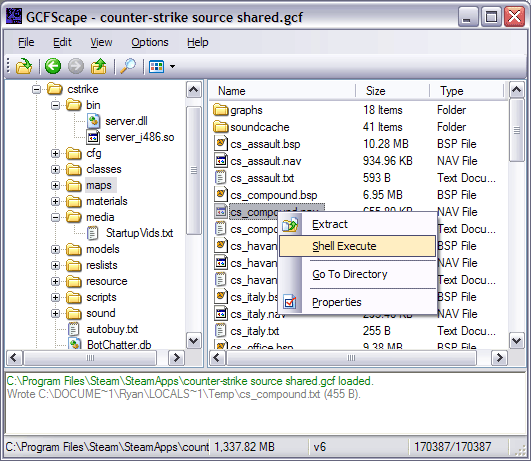
Features:
GCFScape is an explorer like utility that enables users to browse Half-Life packages and extract their contents. GCFScape supports .bsp, .gcf, .ncf, .pak, .sga, .vpk, .wad and .xzp packages and runs independently of Steam.
Screenshots: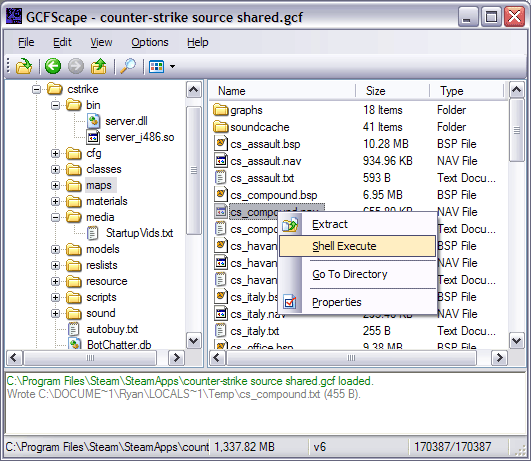
- Supports .bsp, .gcf, .ncf, .pak, .sga, .vpk, .wad and .xzp packages.
- Explorer like interface for viewing package contents.
- Extract any file or folder within a package.
- Shell execute (preview) any file within a package.
- Validate any file or folder within a package.
- Defragment .gcf files.
- Search for files within a package.
- Configurable columns.
- Recent package menu.
- 100% Free.
Modified: Nov 23rd, 2008 - 7:44:56 pm[ 238102 Views ]
121. KajanisModified: May 6th, 2009 - 5:03:02
pm
122. fab5741Posted: May 8th, 2009 - 6:23:27
am
merci
123. SourceRadioPosted: Jun 6th, 2009 - 11:36:10
am
Hello
i have a Problem.
When i will extract files i get this Error:
Error writing C:\DOKUME~1\Source\LOKALE~1\Temp\PlantsVsZombies.exe (Error: NCF files are indexes and do not contain any file data.).
What must i do ?
Thanks for Help.
i have a Problem.
When i will extract files i get this Error:
Error writing C:\DOKUME~1\Source\LOKALE~1\Temp\PlantsVsZombies.exe (Error: NCF files are indexes and do not contain any file data.).
What must i do ?
Thanks for Help.
124. mabanPosted: Jun 6th, 2009 - 6:07:08
pm
You won't find the files you want in the NCF. You may find the files in the
corresponding game's folder located at c:\program files\steam\steamapps\common\plantvszombies\ provided
you actually own the game.
125. ZiLOGPosted: Aug 13th, 2009 - 1:25:55
pm
Hello. Nem, could you add "lump type 0x40" support. I saw it in
tempdecal.wad. Thanks
P.S Sorry for my bad english.
P.S Sorry for my bad english.
126. supercombinePosted: Sep 25th, 2009 - 2:15:39
pm
hey uh i want to create or add files to my gcf's but i cant help?
127. mabanPosted: Sep 25th, 2009 - 6:12:06
pm
You cannot create or add to GCF files.
128. ZenkaiPosted: Nov 22nd, 2009 - 1:29:02
pm
i was going to mess with the pak files in left 4 dead 2 but ifound it didnt show
up.
so i did some browsing and tied to open it manually and it says it doesn't support .VPK files
HEEEELP
so i did some browsing and tied to open it manually and it says it doesn't support .VPK files
HEEEELP
129. NemPosted: Nov 22nd, 2009 - 5:19:15 pm
Did you try opening pak01_dir.vpk?
130. DavePosted: Nov 29th, 2009 - 6:29:31
am
Please can you make a version that allows you to open packages (i.e. *.PACKAGE
files). These are found in Spore and I would like to open them. Thanks.
131. obaida17Posted: Dec 31st, 2009 - 6:25:23
am
good
132. esatoPosted: Jan 24th, 2010 - 10:00:05
am
i can't find the sound files. i search for steam, i click steamapps then i click on
my username, i click on Team fortress 2, then i click on tf, then i click on sound and then every file i
click on is empty. can someone help me?
133. esatoPosted: Jan 24th, 2010 - 10:02:35
am
i use vista by the way.
134. esatoPosted: Jan 24th, 2010 - 10:16:31
am
never mind, i've found the problem.
135. KazakPosted: Mar 7th, 2010 - 2:52:55
am
котакымды
жемендер
котакбастар
америкасындар
ма или
англияма
шешен
долбаебтар
американдар
136. QtoyPosted: Apr 10th, 2010 - 11:57:03
am
I installed it, but it seems like it's incompatible with Windows 7.
137. DomIIIModified: Apr 10th, 2010 - 1:17:22
pm
as far as i know, gcfscape works fine with windows 7...checking...
EDIT: works fine for me, win7 x64
EDIT: works fine for me, win7 x64
138. CrabbersonPosted: Apr 15th, 2010 - 10:55:25
pm
I have been trying to play sounds on CS, but without using a mic, but I don't know
how. The only sounds I can play are the ones that come with the game. Is there anyway to import sounds
into the .gcf so I can play them or is there a simpler way that I just can't find?
139. DomIIIModified: Apr 16th, 2010 - 3:22:32
am
Hello Crabberson,
you don't need to put your sound files back into the gcf file, just put them in the right folder in GCFFolder\<accountname>\<gamename>
Also see HLSS
you don't need to put your sound files back into the gcf file, just put them in the right folder in GCFFolder\<accountname>\<gamename>
Also see HLSS
140. QtoyPosted: Apr 16th, 2010 - 6:17:56
pm
DomIII:
as far as i know, gcfscape works fine with windows 7...checking...
EDIT: works fine for me, win7 x64
EDIT: works fine for me, win7 x64
I have Windows 7 64 Bit, but the thing is, I can't see any files, and when in GCFScape, folders I try to use have a padlock symbol beside them.
141. CrabbersonPosted: Apr 16th, 2010 - 6:31:15
pm
Thank you DomIII, I have been trying to do this for about a week now. I saw HlSS in a
few google searches but I thought that was for Source only. Anyways thanks for the help.
142. NemPosted: Apr 17th, 2010 - 10:28:02 am
Qtoy:
I have Windows 7 64 Bit, but the thing is, I can't see any files, and when in
GCFScape, folders I try to use have a padlock symbol beside them.
Do you have a screenshot of this?
143. ravensharplessPosted: Jul 21st, 2010 -
12:54:55 am
Im trying to get some of the hl2 maps and some of them wont extract and there grayed
out. Iwant to know what to do
http://s912.photobucket.com/albums/ac321/ravensharpless/?action=view¤t=jhgf.png
http://s912.photobucket.com/albums/ac321/ravensharpless/?action=view¤t=jhgf.png
144. DomIIIPosted: Jul 21st, 2010 - 6:32:34
am
Your GCF file is not complete. Try running the game in Steam!
145. EclipsePosted: Jul 21st, 2010 - 10:38:28
am
Hi guys I have problem with launching starwars the force unleashed with it:
"Error writing C:\Users\Mateusz\AppData\Local\Temp\SWTFU.exe (Error: NCF files are indexes and do not contain any file data.)" , its weird could you add me on steam (my login is: meuron) and help me?
"Error writing C:\Users\Mateusz\AppData\Local\Temp\SWTFU.exe (Error: NCF files are indexes and do not contain any file data.)" , its weird could you add me on steam (my login is: meuron) and help me?
146. mabanPosted: Jul 22nd, 2010 - 5:48:57
pm
You can't extract from NCF files. They are simply directories. The files that it
references are in your "common" folder. C:\Program Files (x86)\Steam\steamapps\common
147. QtoyPosted: Aug 5th, 2010 - 10:27:13
am
Oh. I found the problem, I had 2 different GCFScape Stuff folders in different
directories.
148. agonizerModified: Aug 19th, 2010 - 2:24:11
am
Can you please guide me about what to do after opening counter strike gcf file with
gcfscape
i cant find any exe file or any application file to play the game
i downloaded the game from brothersoft
i cant find any exe file or any application file to play the game
i downloaded the game from brothersoft
149. mabanPosted: Aug 19th, 2010 - 9:06:32
pm
You will find no one to help you pirate a game here. Go find your support elsewhere.
150. chickenman123Posted: Aug 31st, 2010 - 3:10:25
pm
i cant find where to open the program at and its annoying. anyone help?
151. mabanPosted: Aug 31st, 2010 - 7:28:44
pm
Double click on the GCF you want to open. Provided you set the association while
installing.
152. Lambda217Posted: Oct 28th, 2010 - 10:09:05
am
It refuses to extract anything from the TF2 folder with the message:
Error writing announcer_am_flawlessvictory03.wav (Error: Requested view (3892761960, 8192) does not fit inside mapping, (0, 101569896).)
Error writing announcer_am_flawlessvictory03.wav (Error: Requested view (3892761960, 8192) does not fit inside mapping, (0, 101569896).)
153. m2pt5Posted: Oct 28th, 2010 - 12:50:33
pm
The latest TF2 update has pushed the size of the content GCF above 4GB (4.09GB, to be
specific) and GCFScape can no longer extract files from it.
154. Psycho-APosted: Nov 24th, 2010 - 4:15:39
pm
Hi Nem. Thanks for making such useful stuff! So, what about add Vampire Bloodlines
VPK-files support into GCFScape?
155. DrukiPosted: Nov 26th, 2010 - 4:47:39
pm
Has a recent update screwed with the gcf again, because I'm missing the models/player
and weapons folder, and the gcf shows the content size smaller than 4gb, but the models are not missing
in the game.
156. NemPosted: Nov 27th, 2010 - 4:13:09 pm
Hi Druki, those files were moved over to team fortress 2 materials.gcf.
Presumably to reduce the file size of team fortress 2 content.gcf to under 4 GB to allow the game
to run for users with FAT32 partitions.
157. DrukiPosted: Nov 27th, 2010 - 4:57:32
pm
Thank you for enlightening me, and for all of your great work.
158. DaniilPosted: Jan 1st, 2011 - 1:25:48
am
I need some sounds, but whenever I try to extract something I get an error
" (Error: Unexpected end of GCF stream (0 B of 353836 B). Has the GCF file been completely acquired?)"
And I get empty files. How can this be fixed?
" (Error: Unexpected end of GCF stream (0 B of 353836 B). Has the GCF file been completely acquired?)"
And I get empty files. How can this be fixed?
159. vanblamPosted: Jan 2nd, 2011 - 10:12:33
pm
Daniil:
I need some sounds, but whenever I try to extract something I get an
error
" (Error: Unexpected end of GCF stream (0 B of 353836 B). Has the GCF file been completely acquired?)"
And I get empty files. How can this be fixed?
" (Error: Unexpected end of GCF stream (0 B of 353836 B). Has the GCF file been completely acquired?)"
And I get empty files. How can this be fixed?
I'm also having this same problem. trying to pull off some textures from source materials.gcf . Most of them are grayed out. Ive validated all of my downloads HL2 HL2dm EP1 and EP2. Plus have Ive ran all 4 of these. Closed steam, made no difference. Is there something else I need to do?
160. ShellyShockModified: Jan 3rd, 2011 - 10:51:01
pm
Well this is weird, GCFScape just stopped working. It was working fine a few days
before. It would open up and defrag TF2 whenever I needed it too.
Now for some reason, it isn't working anymore and is crashing and launch, or at least when I try to launch it. The window just pops up sayin' "GCFscape has stopped working". Methinks it had something to do with Today's TF2 update.
Now for some reason, it isn't working anymore and is crashing and launch, or at least when I try to launch it. The window just pops up sayin' "GCFscape has stopped working". Methinks it had something to do with Today's TF2 update.
161. look_a_distractionPosted: Jan 4th, 2011 -
7:26:22 pm
Error writing C:\Documents and Settings\My name\Desktop\weapon_fx.pcf (Error
(0x00000002): Error opening file. The system cannot find the file specified.)
what did I do wrong?
Also, when I try to validate anything, I get
+Validating root\particles\weapon_fx.pcf: Incomplete+ minus the +s. even when i validate the entire file. Help?
what did I do wrong?
Also, when I try to validate anything, I get
+Validating root\particles\weapon_fx.pcf: Incomplete+ minus the +s. even when i validate the entire file. Help?
162. RavMahovPosted: Jan 17th, 2011 - 1:45:22
pm
I have problem. GCFScape doesn't work anymore at all (crash on start). I worked
before on this computer. Just to make sure I've reinstalled .NET Framework 3.5 SP1 and VC++ 2008 Redist.
163. JoeShmoePosted: Apr 9th, 2011 - 2:57:03
pm
Is there a command-line front end for GCFscape? It would be nice for automatic
extraction.
165. KrutasPosted: Apr 13th, 2011 - 9:23:59
am
Hey, im having a bit of a problem here. There is custom music in one of these
minigame maps that i want, yet i cant get GCFScape to open it without saying "Error: Invalid File
Version|The Files Signature Does Not Match"
Ive extracted music from maps before, but i dont understand why it doesnt work now? Please help?
Ive extracted music from maps before, but i dont understand why it doesnt work now? Please help?
166. NemPosted: Apr 17th, 2011 - 11:25:46 am
Which map is this?
167. JaitsuPosted: Apr 25th, 2011 - 6:49:46
am
Hey, Nem, just thought I should point this out since I don't see any other posts
mentioning it: The latest update for Portal 2 seems to make its .VPK files incompatible with the current
version of GCFScape. Attempting to open pak01_dir.vpk just spits out an error: "Invalid file: The
file map is not within mapping bounds." It opened just fine prior to the latest update.
168. NemPosted: Apr 25th, 2011 - 10:19:29 pm
Works fine for me, email me your
pak01_dir.vpk if you want me to investigate.
169. King2500Posted: May 12th, 2011 - 6:45:44
pm
AS mentioned in the HLLib comments, GCFScape 1.8.2 crashes when opening an AlienSwarm
or Portal2 BSP.
Here is the Stack trace:
System.AccessViolationException: Es wurde versucht, im geschützten Speicher zu lesen oder zu schreiben. Dies ist häufig ein Hinweis darauf, dass anderer Speicher beschädigt ist.
bei HLLib.CPackage.GetRoot(CPackage* )
bei GCFScape.CGCFScape.PopulateTree()
bei GCFScape.CGCFScape.OpenPackage(String pFileName)
bei GCFScape.CGCFScape.btnOpen_Click(Object sender, EventArgs e)
bei System.Windows.Forms.ToolStripItem.RaiseEvent(Object key, EventArgs e)
bei System.Windows.Forms.ToolStripMenuItem.OnClick(EventArgs e)
bei System.Windows.Forms.ToolStripItem.HandleClick(EventArgs e)
bei System.Windows.Forms.ToolStripItem.HandleMouseUp(MouseEventArgs e)
bei System.Windows.Forms.ToolStrip.OnMouseUp(MouseEventArgs mea)
bei System.Windows.Forms.ToolStripDropDown.OnMouseUp(MouseEventArgs mea)
bei System.Windows.Forms.Control.WmMouseUp(Message& m, MouseButtons button, Int32 clicks)
bei System.Windows.Forms.Control.WndProc(Message& m)
bei System.Windows.Forms.ToolStrip.WndProc(Message& m)
bei System.Windows.Forms.ToolStripDropDown.WndProc(Message& m)
bei System.Windows.Forms.Control.ControlNativeWindow.WndProc(Message& m)
bei System.Windows.Forms.NativeWindow.Callback(IntPtr hWnd, Int32 msg, IntPtr wparam, IntPtr lparam)
Here is the Stack trace:
System.AccessViolationException: Es wurde versucht, im geschützten Speicher zu lesen oder zu schreiben. Dies ist häufig ein Hinweis darauf, dass anderer Speicher beschädigt ist.
bei HLLib.CPackage.GetRoot(CPackage* )
bei GCFScape.CGCFScape.PopulateTree()
bei GCFScape.CGCFScape.OpenPackage(String pFileName)
bei GCFScape.CGCFScape.btnOpen_Click(Object sender, EventArgs e)
bei System.Windows.Forms.ToolStripItem.RaiseEvent(Object key, EventArgs e)
bei System.Windows.Forms.ToolStripMenuItem.OnClick(EventArgs e)
bei System.Windows.Forms.ToolStripItem.HandleClick(EventArgs e)
bei System.Windows.Forms.ToolStripItem.HandleMouseUp(MouseEventArgs e)
bei System.Windows.Forms.ToolStrip.OnMouseUp(MouseEventArgs mea)
bei System.Windows.Forms.ToolStripDropDown.OnMouseUp(MouseEventArgs mea)
bei System.Windows.Forms.Control.WmMouseUp(Message& m, MouseButtons button, Int32 clicks)
bei System.Windows.Forms.Control.WndProc(Message& m)
bei System.Windows.Forms.ToolStrip.WndProc(Message& m)
bei System.Windows.Forms.ToolStripDropDown.WndProc(Message& m)
bei System.Windows.Forms.Control.ControlNativeWindow.WndProc(Message& m)
bei System.Windows.Forms.NativeWindow.Callback(IntPtr hWnd, Int32 msg, IntPtr wparam, IntPtr lparam)
170. NemPosted: May 22nd, 2011 - 10:58:17 am
Thanks, will fix. Looks like Portal 2 BSPs no longer have an embedded ZIP archive.
171. BenjamoosePosted: Jun 25th, 2011 - 4:24:49
am
It would appear GCFScape has stopped being able to open files from TF2 since the
"Uber Update". It might just be me, but I thought I'd let you know, on the off chance that
thousands of other people have yet to email you. :)
172. NemPosted: Jun 27th, 2011 - 11:18:36 pm
I'm not seeing any problems with it. What version are you on? What error message are
you receiving?
173. ssbmarModified: Jun 28th, 2011 - 1:36:44
pm
I've been getting this error for TF2 in the content_2 gcf and a few other files in
the other gcfs
Error: Requested view (4332890684, 8192) does not fit inside mapping, (0, 0).)
I've also been getting Invalid GCF version
Error: Requested view (4332890684, 8192) does not fit inside mapping, (0, 0).)
I've also been getting Invalid GCF version
174. mabanPosted: Jun 28th, 2011 - 7:20:56
pm
I have no problems with Crafty or GCFScape.
175. Warboss
EthanPosted: Sep 15th, 2011 - 2:08:34
pm
Been having an issue similar to ssbmar above, when trying to use the shell execute
function on any file within team fortress 2 content.gcf, I get an error message about being unable to
write the file with this little bit: (Error: Requested view (3753907256, 8192) does not fit inside
mapping, (0, 0).)
Also, the extract function will only extract a 0 byte file with the name of any file I try to extract, so I can't get any of the sound files out of TF2.
Also, the extract function will only extract a 0 byte file with the name of any file I try to extract, so I can't get any of the sound files out of TF2.
176. Taint_ShearsPosted: Oct 21st, 2011 - 2:19:26
am
Thank you for these ass kicking tools!
177. danwat1234Posted: Nov 13th, 2011 - 11:56:06
pm
Thanks for the great tool! I'm using it to help speed up the loading times with
Portal 2, half-life2, and half-life2 with the gigantic (yet gorgeously awesome) Cinematic Mod 11.
I first use Ultimate Defrag to sort my games folder alphabetically and to put it on the outer edge of my hard drive's platters. I then use your program to optimize the .gcf files and to sort the files within the .gcf files alphabetically as well (lexicographically as you call it ;))
My next step will be to upgrade my SSD so it is large enough to fit all my games on it, then I don't have to think about I/O bottlenecks ever again!
I first use Ultimate Defrag to sort my games folder alphabetically and to put it on the outer edge of my hard drive's platters. I then use your program to optimize the .gcf files and to sort the files within the .gcf files alphabetically as well (lexicographically as you call it ;))
My next step will be to upgrade my SSD so it is large enough to fit all my games on it, then I don't have to think about I/O bottlenecks ever again!
178. danwat1234Posted: Nov 14th, 2011 - 12:08:00
am
One thing I should mention is that GFCScape doesn't want to defragment .vpk files of
Portal 2. It finishes instantaneously.
Also I got unhandled exceptions with file 9.
Also I got unhandled exceptions with file 9.
179. xch3lPosted: Feb 10th, 2012 - 6:51:45
pm
Hi! Nice work on GCFScape!! 
Just a suggestion: can you add a function to open files with 'enter'? besides double clicking
Oh and a bug: when I try to open some custom maps (TF2 BSP's) GCFScape hangs, without .NET or system warnings. The map I try to open is 1.22MB, so, it is something I did wrong? I can send it if you need the file
Just a suggestion: can you add a function to open files with 'enter'? besides double clicking
Oh and a bug: when I try to open some custom maps (TF2 BSP's) GCFScape hangs, without .NET or system warnings. The map I try to open is 1.22MB, so, it is something I did wrong? I can send it if you need the file
180. xch3lPosted: Feb 10th, 2012 - 6:54:54
pm
oh and this just popped right now while defragmenting 'sourcesdk.gcf': 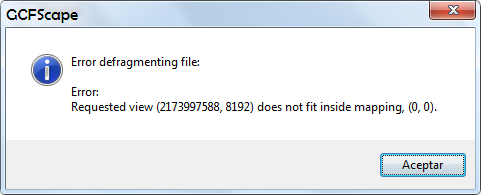
just at 99%
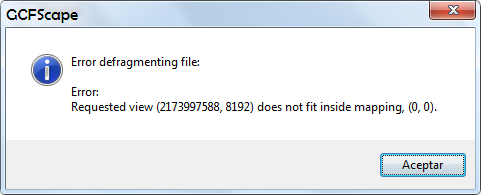
just at 99%