Crafty is a 3D object, material, model and file browsing utility targeted towards Half-Life modders or enthusiasts looking for a Steam Independent application for quick previews. It currently supports Half-Life 2 .bsp, .mdl, .vmf and .gl formats along with Half-Life .bsp, .mdl, .map and .rmf formats in a variety of render modes.
Screenshots: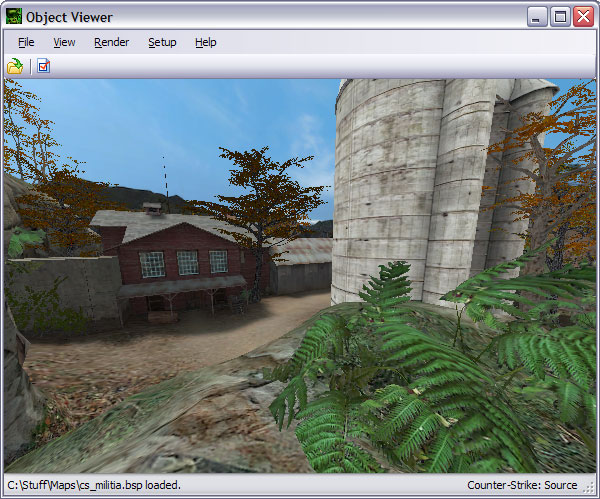
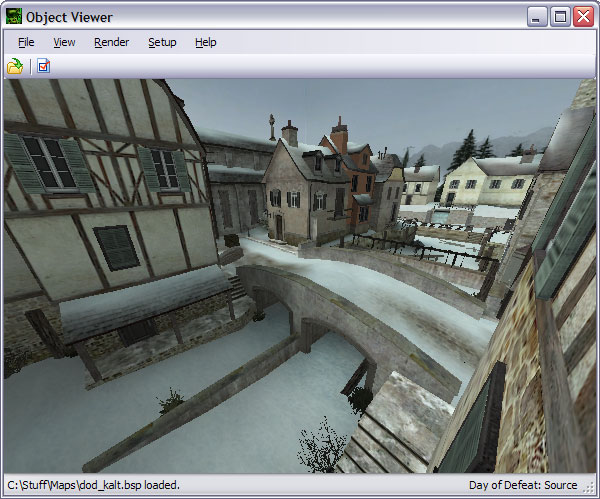

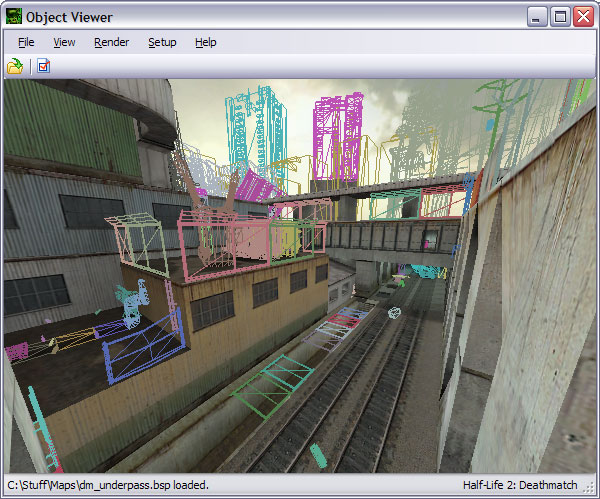
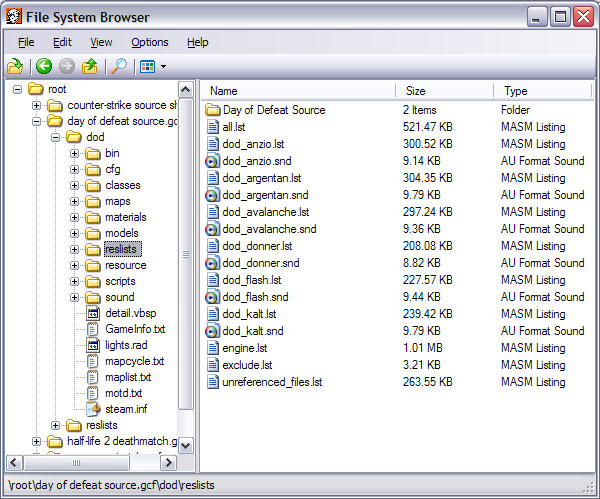
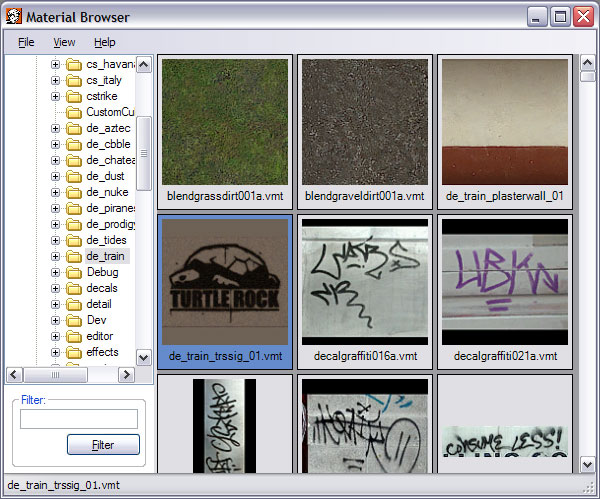
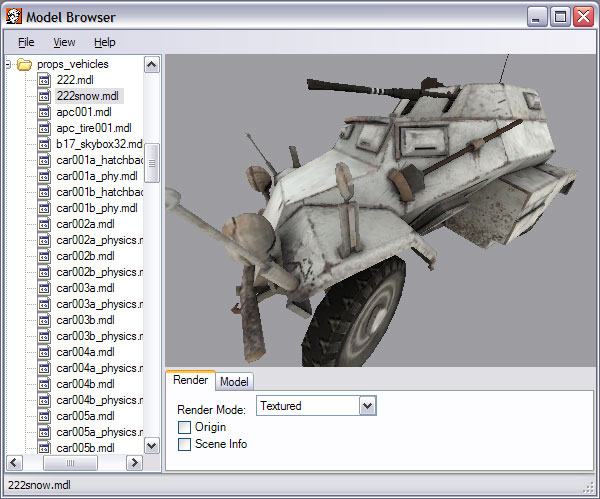
- View Half-Life 2 .bsp, .gl, .mdl and .vmf files.
- View Half-Life 1 .bsp, .map, .mdl and .rmf files.
- View .obj and .skp files.
- Textured, solid, x-ray, wireframe and point render modes.
- Toggle occlusion, frustum and backface culling.
- Scene freezing.
- Export all formats and materials to .obj.
- Browse and export from GCF and other package formats.
- Browse and export materials.
- Browse and export models.
- Quick and easy setup.
- 100% free.
Crafty is designed foremost as an object viewer, but it also contains several useful features that can be invoked externally. For example, Crafty's File System Browser, Material Browser and Model Browser can all be invoked with special command arguments. To view one or more packages in File System Browser simply use: Crafty.exe -fsb -mount [package 1] -mount [package 2] ... . To view one or more packages in Material Browser simply use: Crafty.exe -msb -mount [package 1] -mount [package 2] ... . To view one or more packages in Model Browser simply use: Crafty.exe -mb -mount [package 1] -mount [package 2] ... . For example, if you wanted to view thumbnails of the materials in source materials.gcf you would use Crafty.exe -msb -mount "source materials.gcf". If you are familiar with Windows you can also add shortcuts to these features in the system context menu.
Download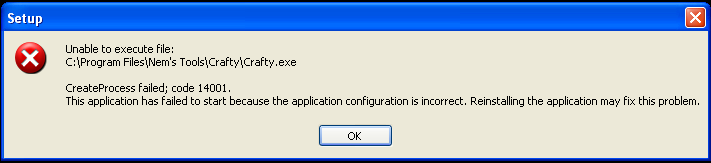
ive installed these as told
Microsoft Visual C++ 2005 SP1 Redistributable Package (x86)
Microsoft .NET Framework v2.0 Redistributable Package (x86)+SP1+SP2
Edit:
btw im using XP SP3
HOW CAN I OPEN NONSTEAM CSTRIKE PLEASE!!!!!!!!MY TEXTURES ARENT SHOWING :(
but would it be impossible to try and integrate an obj. to mdl. exporter?
That would be epic.
Alec427
It let me export complete maps to obj with textures for blender
But for now I am on Ubuntu and only have this system. Is it possible to have/make a ubuntu-mono compatible version ?
Another problem is that I have corectly mounted all files from HL Blue-Shift and somes map like ba_tram2.bsp have hazardous result, sometimes show most of the world but without any texture
Anyway I had this problem, i needed both lightmaps and textures on one model so I made a simple script in blender to combine my lightmap and texture map export .obj's into one.
Its not perfect but for anyone else that may find this useful you can find the code here https://github.com/davidejones/craftymerge or on my website http://davidejones.com
Pretty nifty tool. I wonder if it possible to actually support Quake1 .bsp files as well. I would assume they should be easier than HL1 maps?
In the meantime I tried loading a .map file which basically works just fine. However the materials not being found. Since they are none in the .map itself I wonder what I have to do to correctly load them.
Cheers!
Thanks,
John
I have some custom models for example "slows Banana_Joe" is in my \steamapps\myname\counterstrikesource\cstrike\models\player\slows\bananajoe.mdl
How do I view this model with Crafty? Can someone please give me some step by step instructions. It seems that i'm somhow able to load and view the CSS and Hl2 stock files but I dont see my slows folder listed in the root folder that has all the stock .mdl fils. Help needed.
http://release.blackmesasource.com/
I tried to load some CS 1.6 maps. The only maps that worked were de_inferno and cs_siege. The others only imported some of the textures or none at all.
Half-Life maps are completely working. Half-Life 2 maps are not working.
It doesn't matter which profile or setting I'm using. It alsways works for these two maps, but no other.
I'm using Steam and my map path is "C:\Program Files (x86)\Steam\SteamApps\common\Half-Life\cstrike\maps"
Any ideas?
newmtl material_0
Kd 1.0000 1.0000 1.0000
illum 0
I'm hoping there is some way to export the material names and such so I can distinguish special brushes from actual world geometry(I want to filter out triggers and other type of volumes. I'd like to isolate only geometry that contributes to the player collision clipping.
I'm not sure if i'm the only one having this problem but, ever since the steampipe update, crafty hasn't been able to load up textures or models.
I've even gone as far as manually modifying the crafty settings files (.csf) to no avail. I need crafty to work so i can keep my modding work moving at a good pace.
Loading lighting lump v1 (8)...
No lighting information available, lightmaps will not be generated.
Also, a big thanks for all the great tools!
Loading lighting lump v1 (8)...
No lighting information available, lightmaps will not be generated.
Also, a big thanks for all the great tools!
@shotgunefx Left-For-dead 2 uses a different lighting system than other source games. As a result crafty has to ignore it.
A note about the Visual C++ 2005 Redistributable package. The latest version of Crafty will apparently NOT run with the SP1 version of the redistributable (as specified on the download page). It needs either the "MFC Security Update" or the "ATL Security Update" of that package, which are much more recent.
Seeing as there are still a few XP machines out there, I think this note should be added to the download page and wherenot. Of course, with MS discontinuing support for XP, this will matter less and less as time passes, but it's still worth correcting.
Sorry it took so long to figure this out - I personally have encountered this problem years ago, but have been too lazy to systematically check out all the different versions of the redistributable (and I had no idea about those security patches).
Cheers from Paris
I tried to open the bps with the material browser and in it there all all the texture, so how can I load them with object viewer?
Great tool! I have one problem, I have saved a map file in hammer and I'm trying to view it in Crafty, but the some textures doesn't load or show up. I already setup the materials folder to be included and it is showing in materials browser, I've chosen Generic setup.
This only happens to vtf folders/files, when using WAD i dont have any problems.
Any ideas?
Thanks for the tools.
Rusty
If you'd know the answer to that problem or perhaps a way to do that i'd be glad to hear it
Does it work with CSS maps? I'm trying to load some bsp maps from CS:Source but some maps have all the textures missing even though it works in game. This goes with the default and user custom maps.
Is it possible to export it as one unite like 1 tga file for the whole map?
Hope this helps, it helped me.
1) IT DOES NOT LOOK LIKE THAT! There's no "model viewer", it doesn't view the model it's a barely functional UI with a slight graphic change when you open a file... Calling this a "model viewer" is like calling a car a tree.
2) Partially because of the above I don't use this for anything other than exporting models as .obj except... they're always missing parts. As in; faces from the models have ALWAYS been deleted. Crates and barrels aren't a big deal to fix... but when a character is missing their entire head, it get's to be more trouble than it's worth. And the faces that are missing aren't random; reloading and re-exporting the same .mdl file 8 times have yeilded exactly the same faces missing every single time.
3) I'm glad this is free, if you were asking money for it this would be a scam.
Hey pal, did you just blow in from stupid town?
http://i.imgur.com/c59JyzL.png
The tool is out of date. It doesn't properly support the latest versions of vpks. Only models and materials extracted to the game's root folder will work. That said, every picture up there is part of the tool and isn't even that hard to find.
Also, if you're using this to export models, you're doing it wrong already. MDL files, both Source and Goldsrc, are pretty well understood and easy to decompile if you'd look.