Crafty is a 3D object, material, model and file browsing utility targeted towards Half-Life modders or enthusiasts looking for a Steam Independent application for quick previews. It currently supports Half-Life 2 .bsp, .mdl, .vmf and .gl formats along with Half-Life .bsp, .mdl, .map and .rmf formats in a variety of render modes.
Screenshots: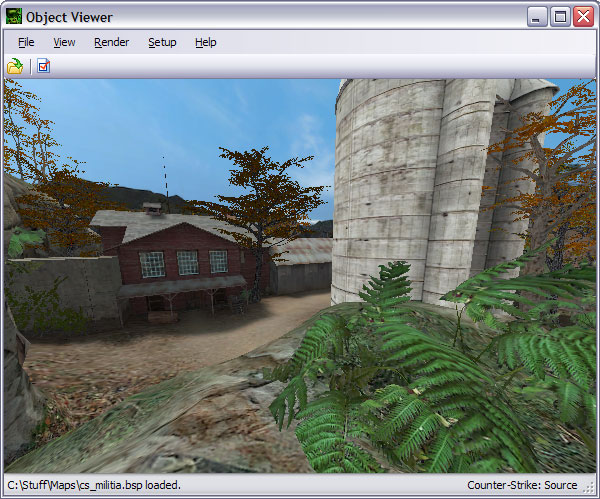
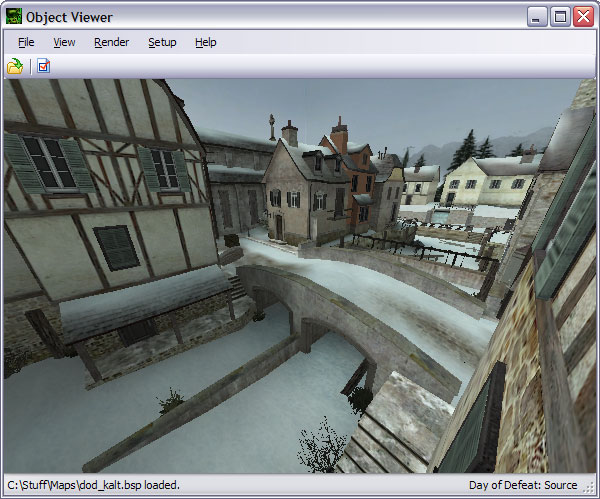

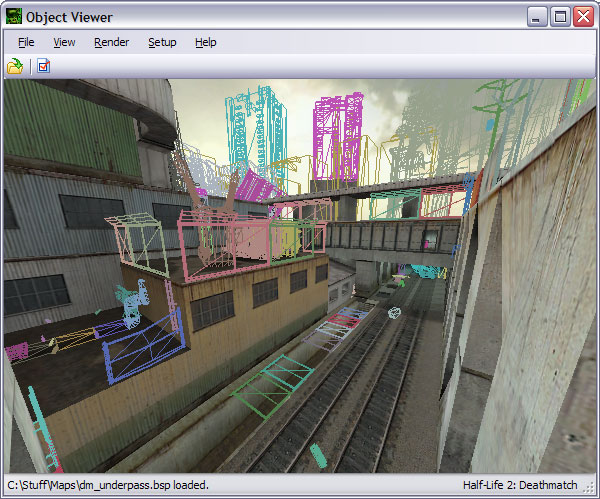
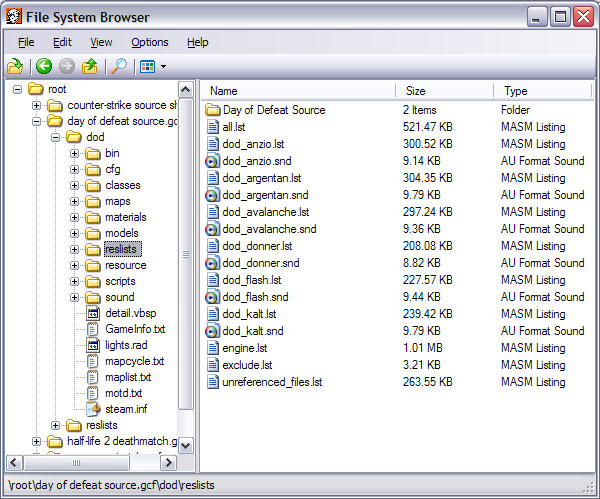
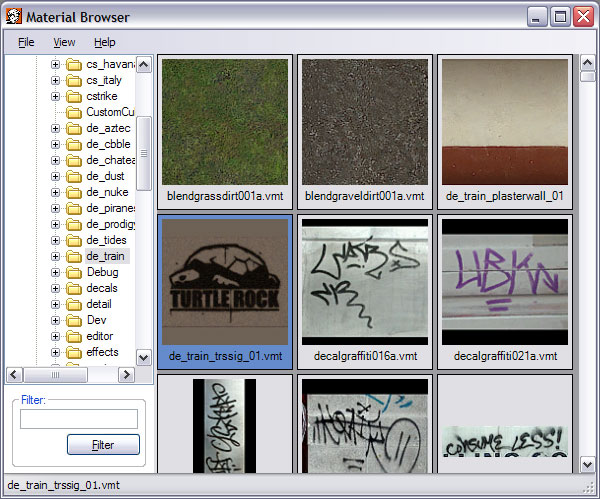
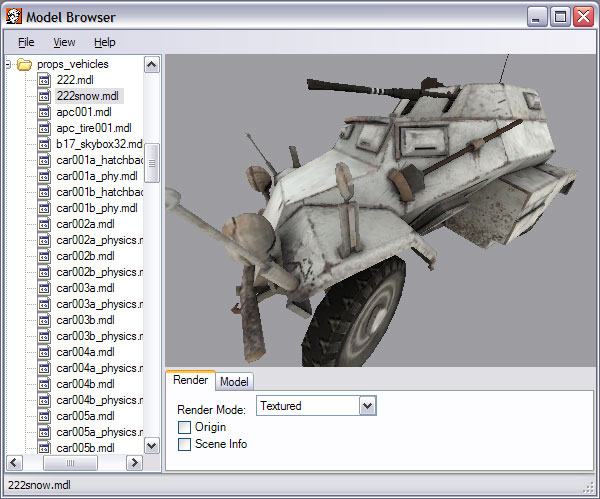
- View Half-Life 2 .bsp, .gl, .mdl and .vmf files.
- View Half-Life 1 .bsp, .map, .mdl and .rmf files.
- View .obj and .skp files.
- Textured, solid, x-ray, wireframe and point render modes.
- Toggle occlusion, frustum and backface culling.
- Scene freezing.
- Export all formats and materials to .obj.
- Browse and export from GCF and other package formats.
- Browse and export materials.
- Browse and export models.
- Quick and easy setup.
- 100% free.
Crafty is designed foremost as an object viewer, but it also contains several useful features that can be invoked externally. For example, Crafty's File System Browser, Material Browser and Model Browser can all be invoked with special command arguments. To view one or more packages in File System Browser simply use: Crafty.exe -fsb -mount [package 1] -mount [package 2] ... . To view one or more packages in Material Browser simply use: Crafty.exe -msb -mount [package 1] -mount [package 2] ... . To view one or more packages in Model Browser simply use: Crafty.exe -mb -mount [package 1] -mount [package 2] ... . For example, if you wanted to view thumbnails of the materials in source materials.gcf you would use Crafty.exe -msb -mount "source materials.gcf". If you are familiar with Windows you can also add shortcuts to these features in the system context menu.
DownloadTo remedy this I can add an option to export only textures as materials, or force the materials to reference the same texture. If you're using .vtf files in your modeling package, I can also add the ability to export these (instead of .tga etc.).
FYI, if you open the .mtl file Crafty exports in Notepad, you can see the full path to the original material that the exported material was generated off of in the comments.
or a little easier, max can find files on your computer if he knows the filename, but at the moment that's even unknown to max
that multiple material exists only on world geometry, and indeed, occurs only on levels where buildcubemaps is executed :D

(every material that has been set to None was a duplicate)
Also, VTF files are just diffuse maps, nothing more.
I tried this nice app and it works fine with loading maps and so on..but if I load a .bsp file and export it as a .vmf file, then i get an empty .vmf o.O....what am I doing wrong? Should i decompile the hl1 map and load the .map file and then re-export it with Crafty as a .vmf?
Greetz,
Maxunit
I'm playing Dark Messiah right now what is a masterlijk game
but I want to export the .MDL files from Dark messiah into
3Dsmax8 and convert it toe .NIF for use in the game
TES4 Oblivion is this posible
becouse I had a problem befor with a simmular program
with told me Halflife 2 uses .MDL v37 and I need
.MDL v44 for Dark Messiah .MDL files
Dose Crafty suport .MDL v44 Files
i have a little problem with crafty,
i have already exported cs 1.6 maps and used them in c4d, but when i try to export a cs 1.6 model, i get the error
Error: CModel::GetPrimitive() not implemented.
PS: Sry if my english sucks, i'm from austria^^
I don't need even the bones, only textures!
I have also used milkshape, but i cant save it as 3ds, i get the error, no model empty!!
Also, VTF files are just diffuse maps, nothing more.
their alpha maps are very important since you don't export them to tga's :D
and its easier to find a corresponding normalmap when you know the vtf's name instaid of just knowing the material number :D
F:\Sierra\steam\SteamApps\source models.gcf mounted.
Building source model references for half-life 2...
Initializing engine...
GL_MAX_TEXTURE_SIZE: 4096
GL_MAX_TEXTURE_UNITS_ARB: 8
GL_ARB_multitexture support: True
GL_ARB_texture_env_combine support: True
GL_ARB_texture_env_dot3 support: True
Initializing text (courier new)...
Engine initialized.
Loading Combine_Room\combine_monitor001temp.mdl...
Building source game references for half-life 2...
Versions: MDL: 44; VVD: 4; VTX: 7.
Material models\combine_room/combine_monitor001 not found.
Material combine_monitor001 not found.
Model Info: 1 Body Part(s); 1 Model(s); 1 Mesh(es); 7460 Vertices; 1 Material(s); 5 LOD(s).
Loading Combine_Room\combine_monitor003a.mdl...
Versions: MDL: 44; VVD: 4; VTX: 7.
Material models\combine_room/combine_monitor002 not found.
Material combine_monitor002 not found.
Model Info: 1 Body Part(s); 1 Model(s); 1 Mesh(es); 2833 Vertices; 1 Material(s); 5 LOD(s).
why is the materials gcf mounted in file system browser and not in model viewer? i get all the models white :s
<gamedir>\maps\
.. \sprites\ etc
<gamedir>\pakX.pak
<game_fallback_dir>\map\ etc
<fallback>\pakX.pak
<valve>\map\ etc
<valve>\pakX.pak
<gcfs>
I have natural selection installed in \ns\ and in pak0.pak
and all my custom maps/downloads in \ns base\, it works if i define \ns base\ as an extra searchpath but it doesnt read paks atm.
could it possibly pharse the liblist.gam for fallback_dir's?
highlited points
The active profile (and resources loaded in FSB) are global. There must be some other reason Crafty can't find them. (Can you see them in the Material Browser?)
You seem to have figured it mostly out, but to elaborate: Crafty only supports automatic configuration for Steam games. This is primarily due to the fact that no one has really offered to provide me with enough information to add automatic configuration support for other non-steam distributions and to test the support.
Manual configuration is still possible by selecting a profile then manually mounting the required resources (as you've done). The profiles are also stored in text (.csf) files which can manually be edited in most text editing programs to add additional search paths (again as you've done). I will add an interface for this soon.
I think I'm going to try to release alpha 13 by next weekend (even though it wont be complete) because it has a tonne of improvements. I'll just disable the incomplete features.
Pleas help me!
I like the tool, we are creating a game with a group of amateur, and I would like to be able to use crafty on programmers machines to check the artists' work quickly. most of us own a copy of HL2 but we have uninstalled steam... cause it was too annoying.
The artist creates some textures, he creates a map with hammer and give us all the files, including the bsp. we are processing the bsp and the material files to extract lightmaps, geometry and material information.
Our problem is that we can't see the bsp textures in crafty.
I tried to mount using the filesystem tool this material folder right below root, I tried to put the material folder next to the bsp, I tried to imitate the HL2 strcuture, nothing seems to work.
here are the resources files I have:
- 1 bsp -> the bsp references the materials like that "myMap/mat0", but doesn't contain the textures themselves for size reason
- vmt files, I have a folder myMap with inside mat0.vmt
- gta files: I have a folder myMap with inside mat0.gta
how can I have my textures correctly found by crafty, which file hierarchy should I use, what's the configuration of crafty and of the file system tool necessary ?
or is it just impossible to do ? :)
Our artist with all the tools installed confirm that he can't view the textures either.
thanks for the great tool !
Cedric
The Root and MountPoints are irrelevant (since you don't have Steam), but you'll need to add any SearchPaths you use. SearchPaths are the names of the folders to look in (e.g. whatever the name of the folder above materials is). Once you've done that, start Crafty, select your profile, then mount all the resources your require in the File System Browser (no higher up than the search path).
It seems that now we have our vmt files correctly found. however the textures still can't be found:
"Error loading material HUMAN_LEVEL001_ZONE002/PIERREMUR_001C: Texture human_level001_zone002\pierreMur_001c not found."
in the folder human_level001_zone002 I have both the vmt file and the tga file. it seems to be the case, if I put a dummy vtf file instead of my tga: the error message changes to
"Error loading material HUMAN_LEVEL001_ZONE002/PIERREMUR_001C: Error: File signature does not match 'VTF'."
Other than that, if I convert all my tga to gtf everything works fine without steam, it's definitely a great tool.
One little precision that can be usefull to give to people who try to do the same.
In GameInfoCustom.csf, the SearchPath is the name of the folder that will be mounted from the File System Browser tool, and below which the folder /materials can be found. it's not an absolute path to a real file system folder.
so here is a feature request , support for tga files ( and optionnaly png )
First of all, LOVE crafty! I've tried importing and converting bsp files in several tricky ways, and they always came out sketchy at best in 3dsmax, this one does the trick!
The only problem I have is when I'm importing the obj files into 3dsmax that I export from Crafty. If I choose "Single" and apply the settings that you supplied, it works just fine. But I want more control of the models, so I tried importing with "Multiple" selected, so that I could manipulate every single model. 3DsMax starts importing each model, but crashes when it comes to garbage_plasticbottle001a, or something like that.
Error message: "An error has occured and the application will now close"
I'm not sure if you know the root of the problem, but cant hurt to ask =)
Thanks in advance
/Jacob
When you import the obj file, you use the given settings(those nem showed earlier), then you get a second window pop-up where you have:
Geometry
identical vertex index in face: 0
identical points in face: something
Now, I'm not too sure what this means, but when I changed the first one to 10(my second one was 20), it worked.. I could import the obj file with "multiple" selected.. Then just to check I imported it again in a new 3dmax project, without setting "vertex index in face" to 10( I left it at 0 ), and this worked as well all of a sudden :S
Dont ask, I've got no idea
EDIT:
The obj file I imported was Dust2 from CS:Source
Either way, glad you've got it working. I'm not sure what either of those settings do.
Now to rig the CS characters *sigh*
Here is a shot
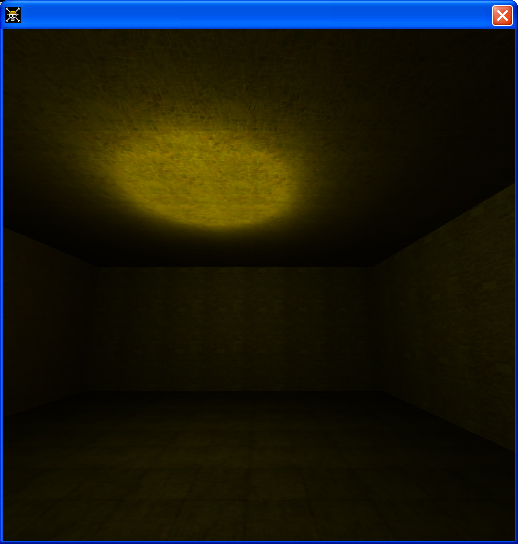
However it is abviously darker than the render result of Crafty and Source engine for the same bsp map (Crafty and Source engien are almost the same).
I compared the lightmaps exported by crafty and that I extracted from bsp lighting lumps by the formula
"(r,g,b)*(2^exponent)".
My lightmaps are really too dark (Although the bright area seems ok).
Could Nem or anyone help me?
Next I may try to render radiosity normal map.
I'm also writing an HL2 bsp viewer but i can't find any documentation about mdl/vvd/vtx files formats :(
Do you know where I can find some doc or specs of these files ?
It seems that we have to trace StudioMDL.
Rendering the .mdls is pretty straight forward after the necessary files have been read, the format is quite intuitive.
Thank Nem !
"(r,g,b)*(2^exponent)".
My lightmaps are really too dark (Although the bright area seems ok).
Hum, I think it's because a lot of exponent in bsp file are negative...(2^x = 0 if x<0). And I can't figure out how to use this exponent...
Anyway...my lightmap are worse, just with RGB color...it's seems there is a problem somewhere...
But non the less it is a great program and I like it
when i try to run the program i get an error saying:
C:\Program Files\Crafty\Crafty.exe
This application has failed to start because the application configuration is incorrect. Reinstalling the appliacation may fix this problem.
"Error: MDL version 48 not supported"
my system have VS.NET 2005
"That's why the CRT DLLs are now located in WinSXS and not in the System32 directory"
http://www.codeproject.com/cpp/vcredists_x86.asp
This would explain the error I get occasionaly (forget which at the moment).
Crafty does not seem to remember any setting
This application has failed to start because the application configuration is incorrect. Reinstalling the appliacation may fix this problem.
how I deal with it? I use winXP sp2 and never install any vs studio. is it because I'm using an Chinese version XP?
please help me
added: I installed crafty100alpha13, it can run!
something different between these 2 alpha version?
is it because i do not have steam install? crafty needs steam definitly? if I have some crack valve game(sorry for that), some have extract the resource file from gcf, and how I set up the root or searchpath in crafty?
///////////////////////////////////////////////////////////
I've added the ability to export lightmaps from VBSP files. To Get the whole VBSP file, complete with lightmap, export it twice with the following settings:
First export:
Material Type: Materials.
Textures enabled.
Models enabled.
Second Export:
Material Type: Lightmaps.
Textures enabled.
Models disabled.
You can enabled or disable Special Materials (just keep it the same for both exports) and use whatever Texture Extension you want. These settings can be found under the Exporting tab of the Options dialog.
/////////////////////////////////////////////////////////////
when i try to run the program i get an error saying:
C:\Program Files\Crafty\Crafty.exe
This application has failed to start because the application configuration is incorrect. Reinstalling the appliacation may fix this problem.
I'm having the same problem as him, I resintalled the program many times, and even fully reinstalled/updated my .NET Framework 2.0, and still nothing looks like a bad ass tool I just can't get it to work any thoughts?
use the Force!
the Force has been used wisely.
I hope so (:
I noticed your donation page is down... you should get that back up
will you add support for new mdl files?