GCFScape
v1.8.6 Full - NemPosted: Jan 17th, 2006 - 8:27:11 pm
About:
GCFScape v1.8.6 - GCFScape and all the files you need to run it (except the .NET Framework).
Download: Runtimes: (Required).NET Framework - GCFScape is written in C++ .NET (using Visual C++ 2010 SP1) and as such requires the .NET Framework 4.0 (or later) and the Visual C++ 2010 SP1 runtime to run.
Download:If you don't already have the .Net Framework installed, or are unsure what to do, download the .Net Framework 4.*:
If you already have the .Net Framework installed, and just want to update your C++ runtimes, download the appropriate Visual C++ runtime:
Modified: Jan 22nd, 2017 - 7:24:37 pm[ 703489 Views ]
[
1
2
]
61. SmiechuPosted: Feb 4th, 2009 - 11:26:13
am
Is there any way to use it on Linux? Debian?
62. EggybreadistastyPosted: May 30th, 2009 -
6:33:59 pm
I have downloaded GCFscape and .net foundation thing and tried to extract the
"Dark messiah" GCFs but it came up with error
"the handle is invalid" even just trying to use GCFscape brings up the error. what does it mean and is there a way around this.
PS I am not a PC expert so something simple please.
"the handle is invalid" even just trying to use GCFscape brings up the error. what does it mean and is there a way around this.
PS I am not a PC expert so something simple please.
63. EggybreadistastyPosted: Jun 27th, 2009 -
5:35:27 am
I really need to know quickly PLEASE reply to me I'm desperate!
64. EggybreadistastyPosted: Jul 23rd, 2009 -
3:35:35 pm
Oh God PLEASE PLEASE HELP ME!
65. FrancoPosted: Sep 18th, 2009 - 11:17:51
pm
hi
I recently downloaded fallout 3 from steam and im having a problem with playing the game. Ive been told that the solution to this problem is to extract either the nfc or gfc files and making them standalone will fix the problem. Can i do this with GCF scape and if so, how do i do it?
I recently downloaded fallout 3 from steam and im having a problem with playing the game. Ive been told that the solution to this problem is to extract either the nfc or gfc files and making them standalone will fix the problem. Can i do this with GCF scape and if so, how do i do it?
66. CHUCKNORRIS1111Posted: Oct 26th, 2009 -
2:08:49 pm
Hello, when i try to open GCFscape, it says "This application has fail to start
because the configuration is incorrect. Reinstalling the application may fix the problem"
Please give the configuration i am meant to use.






Please give the configuration i am meant to use.
67. lillbrorsanPosted: Nov 6th, 2009 - 5:17:22
pm
Last time i formatted my pc i installed Windows 7 x64 Ultimate and i have been using
both Gcfscape and Vtfedit successfully, however now all of a sudden both programs crash on startup, for
example, when i start Gcfscape i get this message:
"Description:
Stopped working
Problem signature:
Problem Event Name: APPCRASH
Application Name: GCFScape.exe
Application Version: 1.7.3.0
Application Timestamp: 4a46c2aa
Fault Module Name: KERNELBASE.dll
Fault Module Version: 6.1.7600.16385
Fault Module Timestamp: 4a5bdbdf
Exception Code: e0434f4d
Exception Offset: 0000b727
OS Version: 6.1.7600.2.0.0.256.1
Locale ID: 1053"
I have checked dotNET and Visual C++ and both are up to date, i removed the read only but nothing happened, i tried running in compability mode for vista and xp without any luck.
What the hell is going on?
"Description:
Stopped working
Problem signature:
Problem Event Name: APPCRASH
Application Name: GCFScape.exe
Application Version: 1.7.3.0
Application Timestamp: 4a46c2aa
Fault Module Name: KERNELBASE.dll
Fault Module Version: 6.1.7600.16385
Fault Module Timestamp: 4a5bdbdf
Exception Code: e0434f4d
Exception Offset: 0000b727
OS Version: 6.1.7600.2.0.0.256.1
Locale ID: 1053"
I have checked dotNET and Visual C++ and both are up to date, i removed the read only but nothing happened, i tried running in compability mode for vista and xp without any luck.
What the hell is going on?
68. MrOptiPosted: Jul 24th, 2010 - 3:39:56
pm
Hello there NEM, my name is Opti and I am a long time user of GCFScape and it's
tools.
I recently got an error in GCF that will not allow me to extract any skins from the Half-Life 2 game or GarrysMod, only Day Of Defeat. I am reinstalling Half-Life 2 and Garry's Mod and Day Of Defeat and what not, but the error still exists.
The VTF files show up as gray, which I am assuming is meaning they are missing. I have Half-Life 2 and Garry's Mod installed and still the error persists.
I tried looking up the error on forums and sites and still nothing. I have reinstalled GCF and the error still occurs.
Here
Sorry for the huge image, but I just need to show you what I am talking about :[
This happens with a Myriad of other things as well. It shows some of the VMF files are there but not VTF even after I load up both Half Life and Garry's Mod. It really bugs me :[
Any help?
I recently got an error in GCF that will not allow me to extract any skins from the Half-Life 2 game or GarrysMod, only Day Of Defeat. I am reinstalling Half-Life 2 and Garry's Mod and Day Of Defeat and what not, but the error still exists.
The VTF files show up as gray, which I am assuming is meaning they are missing. I have Half-Life 2 and Garry's Mod installed and still the error persists.
I tried looking up the error on forums and sites and still nothing. I have reinstalled GCF and the error still occurs.
Here
Sorry for the huge image, but I just need to show you what I am talking about :[
This happens with a Myriad of other things as well. It shows some of the VMF files are there but not VTF even after I load up both Half Life and Garry's Mod. It really bugs me :[
Any help?
69. MrOptiPosted: Jul 24th, 2010 - 4:37:40
pm
When I try to load any file that is in gray text it says this:
"Error writing C:\Documents and Settings\Tony\Local Settings\Temp\v_superphyscannon_sheet.vtf (Error: Unexpected end of GCF stream (0 B of 349744 B). Has the GCF file been completely acquired?)" For the VTF and:
"Error writing C:\Documents and Settings\Tony\Local Settings\Temp\v_superphyscannon_sheet.vmt (Error: Unexpected end of GCF stream (0 B of 273 B). Has the GCF file been completely acquired?)" For the VMT.
Can anyone help me out with this?
"Error writing C:\Documents and Settings\Tony\Local Settings\Temp\v_superphyscannon_sheet.vtf (Error: Unexpected end of GCF stream (0 B of 349744 B). Has the GCF file been completely acquired?)" For the VTF and:
"Error writing C:\Documents and Settings\Tony\Local Settings\Temp\v_superphyscannon_sheet.vmt (Error: Unexpected end of GCF stream (0 B of 273 B). Has the GCF file been completely acquired?)" For the VMT.
Can anyone help me out with this?
70. DomIIIPosted: Jul 26th, 2010 - 5:07:09
am
The Grey colour indicates in fact that the files are missing. Since I've recently
heard more often of such problems, I'd like to take a look myself, so could you please tell me which
GCF-File you are opening?
Thanks
Thanks
71. Crowley22gPosted: Jul 26th, 2010 - 5:33:22
pm
DomIII:
The Grey colour indicates in fact that the files are missing. Since I've recently
heard more often of such problems, I'd like to take a look myself, so could you please tell me which
GCF-File you are opening?
Thanks
Thanks
Try half-life 2 content.gcf
Been a problem since the Mac update.
On clan server (Windows 2003 R2)
d1_eli_01.bsp and a few others are grey.
If you run validate it says they are incomplete.
root\hl2\maps\d1_eli_01.bsp
I have deleted HL2 and re-downloaded. Makes no difference.
On home PC Win7 x64 the files are not grey and do validate / extract. However when I uploaded to Synergy server and select map it states "Server version differs"
Hope that helps.
72. DomIIIModified: Jul 27th, 2010 - 3:24:59
am
Crowley22g:
Try half-life 2 content.gcf
Okay, I took a look. When you redownload the GCF, you don't get all the files. I noticed that VALVe moved the missing files into half-life 2 2007 base content.gcf. You will find what you are looking for in there :)
Crowley22g:
On home PC Win7 x64 the files are not grey and do validate / extract.
I assume you had HL2 installed there before the update. The files were left over, it's the same for me (my GCF is complete, but when I redownload, some files are missing).
Hope that helped,
DomIII
73. Crowley22gPosted: Jul 27th, 2010 - 12:45:56
pm
Thats great thanks. Not what I expected at all. Would be nice if it cleaned up after
itself :-)
Very stange that GCFScape still shows the names in the original location. Some catalog in the GCF I presume.
Thanks again I'll get my Synergy server updated tonight and see if eli_01 has been fixed. The old one used to make Synergy crash :-(

Very stange that GCFScape still shows the names in the original location. Some catalog in the GCF I presume.
Thanks again I'll get my Synergy server updated tonight and see if eli_01 has been fixed. The old one used to make Synergy crash :-(
74. DomIIIPosted: Jul 27th, 2010 - 2:56:06
pm
Crowley22g:
Very stange that GCFScape still shows the names in the original location. Some
catalog in the GCF I presume.
Indeed, it's the GCF's fault. Afaik, it contains a table of files which are inside.
Crowley22g:
Thanks again I'll get my Synergy server updated tonight and see if eli_01 has been
fixed.
yw and good luck!
75. MrOptiPosted: Jul 29th, 2010 - 5:58:42
pm
Okay. So I believe it is because of the stupid Mac update (No offense to Mac users,
it just sucks) but I figured out it will not load up my "Source Materials" content folder but
will however load up my "Source 2007 Shared Materials" folder and load up everything in that.
I got a little upset at first, but no worry now.
If anyone is having the same problem as I am with the GCF files not being able to download and what not, please use:
SOURCE 2007 SHARED MATERIALS" and I believe it will work. Thank you for your help though.
If anyone is having the same problem as I am with the GCF files not being able to download and what not, please use:
SOURCE 2007 SHARED MATERIALS" and I believe it will work. Thank you for your help though.
76. marvinerzzPosted: Mar 27th, 2012 - 11:07:22
am
I have a problem. I installed every requirement properly, but this program won't run.
it crashes whenever I try to open it. any idea why?
77. Jamesc00ls0xPosted: Oct 4th, 2012 - 7:47:04
pm
This program doesn't work with the new VPK2 format introduced in yesterdays
(10/3/2012) update to Counter-Strike: Global Offensive. Is there any plan to update it?
78. NemPosted: Oct 5th, 2012 - 12:28:11 am
Seems to work fine to me...
79. lilou905Posted: Oct 14th, 2012 - 4:30:55
pm
moi aussi même problème et c'est bien le GCFScape v1.8.3
pour moi c'est la meme chose ça ne marche par
Yat-il eu une nouvelle mise à jour de Counter-Strike Global Offensive ??
me too same problem and it's the GCFScape v1.8.3for me it is the same thing it works byThere was a new update of Counter-Strike Global Offensive ??
pour moi c'est la meme chose ça ne marche par
Yat-il eu une nouvelle mise à jour de Counter-Strike Global Offensive ??
me too same problem and it's the GCFScape v1.8.3for me it is the same thing it works byThere was a new update of Counter-Strike Global Offensive ??
80. DomIIIPosted: Oct 14th, 2012 - 5:08:24
pm
i just tried opening the latest files and it worked...which file are you opening?
remember that you need to open the _dir vpk file!
j'ai essayé ouvrir la courante version de cs go et ca marche...quelle fichier est-ce que tu essaye à ouvrir? on doit sélectionner la vpk avec _dir en nom.
(pardonnez moi, je ne parle la langue francaise pas très bien, et je pense que google translate est trop stupide)
j'ai essayé ouvrir la courante version de cs go et ca marche...quelle fichier est-ce que tu essaye à ouvrir? on doit sélectionner la vpk avec _dir en nom.
(pardonnez moi, je ne parle la langue francaise pas très bien, et je pense que google translate est trop stupide)
81. borzh62Posted: May 28th, 2013 - 12:59:42
am
Doesn't work with new Valve GCF format, just updated half-life 2 deathmatch.gcf and
says Incomplete for all files, extraxts them as 0 bytes files. Any update coming soon?
82. ShredderZXPosted: Jun 6th, 2013 - 3:36:01
am
When I go to File>Open then to Steam>Steamapps I don't see "Team Fortress
2 Content" anywhere but I have TF2!
83. PhraggahModified: Aug 10th, 2013 - 12:46:48
am
I hope people still read these comments. Using the latest version of GCFscape, but
.vmt files no longer appear when opening the new .vpk files. I can't see vmt's in TF2, HL2, or any other
steampipe game it seems. Is this something that can be fixed?
Going through the files such as tf2_textures_dir with a text editor, I can see the files still exist in there as plaintext. What's going on?
Going through the files such as tf2_textures_dir with a text editor, I can see the files still exist in there as plaintext. What's going on?
84. CryoSkillzModified: Apr 15th, 2014 - 1:42:33
am
Hi, folks. Extremely new to what you do here. Is this where I would post for
some help with a downloaded game that is a .vpk file? I downloaded the GCFScape v1.8.5 full, but have NO
idea what to do from this point.
I just want the game because it is based in a local small(ish) town - might be fun. I'd appreciate any help that you can offer a willing student. Thanks!
I just want the game because it is based in a local small(ish) town - might be fun. I'd appreciate any help that you can offer a willing student. Thanks!
85. badhou3aPosted: May 28th, 2015 - 10:28:34
pm
ty sir may i have another
86. CounterTerrorist14Posted: Jul 24th, 2015 -
12:06:28 pm
Hey Nemesis, So I wanted to make a CS:GO SFM Animation. I tried to extract the
pak.dir(something).vpk. I keep getting this error every single time I try to extract something using
GCFScape:
Unhandled exception has occurred in your application. If
you click Continue, the application will ignore this error and attempt to continue. If you click Quit, the application will close immediately.
Attempted to read or write protected memory. This is often an indication that other memory is corrupt.
These are the details for the error:
See the end of this message for details on invoking
just-in-time (JIT) debugging instead of this dialog box.
************** Exception Text **************
System.AccessViolationException: Attempted to read or write protected memory. This is often an indication that other memory is corrupt.
at HLLib.CDirectoryFile.GetExtractable(CDirectoryFile* )
at GCFScape.CPackageTreeNode..ctor(CPackage* pPackage, CDirectoryItem* pDirectoryItem, CDirectoryItemInfoManager pDirectoryItemInfoManager, CPackageInfo pPackageInfo, Boolean bBuild)
at GCFScape.CPackageTreeNode..ctor(CPackage* pPackage, CDirectoryItem* pDirectoryItem, CDirectoryItemInfoManager pDirectoryItemInfoManager, CPackageInfo pPackageInfo, Boolean bBuild)
at GCFScape.CPackageTreeNode.BuildNode()
at GCFScape.CGCFScape.trePackage_AfterExpand(Object sender, TreeViewEventArgs e)
at System.Windows.Forms.TreeView.TvnExpanded(NMTREEVIEW* nmtv)
at System.Windows.Forms.TreeView.WmNotify(Message& m)
at System.Windows.Forms.TreeView.WndProc(Message& m)
at System.Windows.Forms.Control.ControlNativeWindow.WndProc(Message& m)
at System.Windows.Forms.NativeWindow.Callback(IntPtr hWnd, Int32 msg, IntPtr wparam, IntPtr lparam)
************** Loaded Assemblies **************
mscorlib
Assembly Version: 2.0.0.0
Win32 Version: 2.0.50727.8009 (FX35W81RTMGDR.050727-8000)
CodeBase: file:///C:/Windows/Microsoft.NET/Framework64/v2.0.50727/mscorlib.dll
----------------------------------------
GCFScape
Assembly Version: 1.8.5.0
Win32 Version: 1.8.5
CodeBase: file:///C:/Program%20Files/Nem's%20Tools/GCFScape/GCFScape.exe
----------------------------------------
msvcm90
Assembly Version: 9.0.30729.8387
Win32 Version: 9.00.30729.8387
CodeBase: file:///C:/Windows/WinSxS/amd64_microsoft.vc90.crt_1fc8b3b9a1e18e3b_9.0.30729.8387_none_08e793bfa83a89b5/msvcm90.dll
----------------------------------------
System.Windows.Forms
Assembly Version: 2.0.0.0
Win32 Version: 2.0.50727.8015 (FX35W81RTMGDR.050727-8000)
CodeBase: file:///C:/Windows/assembly/GAC_MSIL/System.Windows.Forms/2.0.0.0__b77a5c561934e089/System.Windows.Forms.dll
----------------------------------------
System
Assembly Version: 2.0.0.0
Win32 Version: 2.0.50727.8009 (FX35W81RTMGDR.050727-8000)
CodeBase: file:///C:/Windows/assembly/GAC_MSIL/System/2.0.0.0__b77a5c561934e089/System.dll
----------------------------------------
System.Drawing
Assembly Version: 2.0.0.0
Win32 Version: 2.0.50727.8015 (FX35W81RTMGDR.050727-8000)
CodeBase: file:///C:/Windows/assembly/GAC_MSIL/System.Drawing/2.0.0.0__b03f5f7f11d50a3a/System.Drawing.dll
----------------------------------------
System.Xml
Assembly Version: 2.0.0.0
Win32 Version: 2.0.50727.8009 (FX35W81RTMGDR.050727-8000)
CodeBase: file:///C:/Windows/assembly/GAC_MSIL/System.Xml/2.0.0.0__b77a5c561934e089/System.Xml.dll
----------------------------------------
************** JIT Debugging **************
To enable just-in-time (JIT) debugging, the .config file for this
application or computer (machine.config) must have the
jitDebugging value set in the system.windows.forms section.
The application must also be compiled with debugging
enabled.
For example:
<configuration>
<system.windows.forms jitDebugging="true" />
</configuration>
When JIT debugging is enabled, any unhandled exception
will be sent to the JIT debugger registered on the computer
rather than be handled by this dialog box.
PLEASE HELP




Unhandled exception has occurred in your application. If
you click Continue, the application will ignore this error and attempt to continue. If you click Quit, the application will close immediately.
Attempted to read or write protected memory. This is often an indication that other memory is corrupt.
These are the details for the error:
See the end of this message for details on invoking
just-in-time (JIT) debugging instead of this dialog box.
************** Exception Text **************
System.AccessViolationException: Attempted to read or write protected memory. This is often an indication that other memory is corrupt.
at HLLib.CDirectoryFile.GetExtractable(CDirectoryFile* )
at GCFScape.CPackageTreeNode..ctor(CPackage* pPackage, CDirectoryItem* pDirectoryItem, CDirectoryItemInfoManager pDirectoryItemInfoManager, CPackageInfo pPackageInfo, Boolean bBuild)
at GCFScape.CPackageTreeNode..ctor(CPackage* pPackage, CDirectoryItem* pDirectoryItem, CDirectoryItemInfoManager pDirectoryItemInfoManager, CPackageInfo pPackageInfo, Boolean bBuild)
at GCFScape.CPackageTreeNode.BuildNode()
at GCFScape.CGCFScape.trePackage_AfterExpand(Object sender, TreeViewEventArgs e)
at System.Windows.Forms.TreeView.TvnExpanded(NMTREEVIEW* nmtv)
at System.Windows.Forms.TreeView.WmNotify(Message& m)
at System.Windows.Forms.TreeView.WndProc(Message& m)
at System.Windows.Forms.Control.ControlNativeWindow.WndProc(Message& m)
at System.Windows.Forms.NativeWindow.Callback(IntPtr hWnd, Int32 msg, IntPtr wparam, IntPtr lparam)
************** Loaded Assemblies **************
mscorlib
Assembly Version: 2.0.0.0
Win32 Version: 2.0.50727.8009 (FX35W81RTMGDR.050727-8000)
CodeBase: file:///C:/Windows/Microsoft.NET/Framework64/v2.0.50727/mscorlib.dll
----------------------------------------
GCFScape
Assembly Version: 1.8.5.0
Win32 Version: 1.8.5
CodeBase: file:///C:/Program%20Files/Nem's%20Tools/GCFScape/GCFScape.exe
----------------------------------------
msvcm90
Assembly Version: 9.0.30729.8387
Win32 Version: 9.00.30729.8387
CodeBase: file:///C:/Windows/WinSxS/amd64_microsoft.vc90.crt_1fc8b3b9a1e18e3b_9.0.30729.8387_none_08e793bfa83a89b5/msvcm90.dll
----------------------------------------
System.Windows.Forms
Assembly Version: 2.0.0.0
Win32 Version: 2.0.50727.8015 (FX35W81RTMGDR.050727-8000)
CodeBase: file:///C:/Windows/assembly/GAC_MSIL/System.Windows.Forms/2.0.0.0__b77a5c561934e089/System.Windows.Forms.dll
----------------------------------------
System
Assembly Version: 2.0.0.0
Win32 Version: 2.0.50727.8009 (FX35W81RTMGDR.050727-8000)
CodeBase: file:///C:/Windows/assembly/GAC_MSIL/System/2.0.0.0__b77a5c561934e089/System.dll
----------------------------------------
System.Drawing
Assembly Version: 2.0.0.0
Win32 Version: 2.0.50727.8015 (FX35W81RTMGDR.050727-8000)
CodeBase: file:///C:/Windows/assembly/GAC_MSIL/System.Drawing/2.0.0.0__b03f5f7f11d50a3a/System.Drawing.dll
----------------------------------------
System.Xml
Assembly Version: 2.0.0.0
Win32 Version: 2.0.50727.8009 (FX35W81RTMGDR.050727-8000)
CodeBase: file:///C:/Windows/assembly/GAC_MSIL/System.Xml/2.0.0.0__b77a5c561934e089/System.Xml.dll
----------------------------------------
************** JIT Debugging **************
To enable just-in-time (JIT) debugging, the .config file for this
application or computer (machine.config) must have the
jitDebugging value set in the system.windows.forms section.
The application must also be compiled with debugging
enabled.
For example:
<configuration>
<system.windows.forms jitDebugging="true" />
</configuration>
When JIT debugging is enabled, any unhandled exception
will be sent to the JIT debugger registered on the computer
rather than be handled by this dialog box.
PLEASE HELP
87. CounterTerrorist14Posted: Jul 24th, 2015 -
12:10:43 pm
ShredderZX:
When I go to File>Open then to Steam>Steamapps I don't see "Team
Fortress 2 Content" anywhere but I have TF2!
If your looking for the TF2.VPK files its in C:\Program Files (x86)\Steam\steamapps\common\Team Fortress 2\tf
88. GH.HamidModified: May 2nd, 2016 - 10:56:47
am
Hi
GCFScape v1.8.5 not open vpk file
GCF file opens
windows seven 64bit
Microsoft Visual C++ 2008 SP1 Runtime (x86) instaled
Microsoft Visual C++ 2008 SP1 Runtime (x64) instaled
Microsoft .NET Framework Version 3.5 instaled
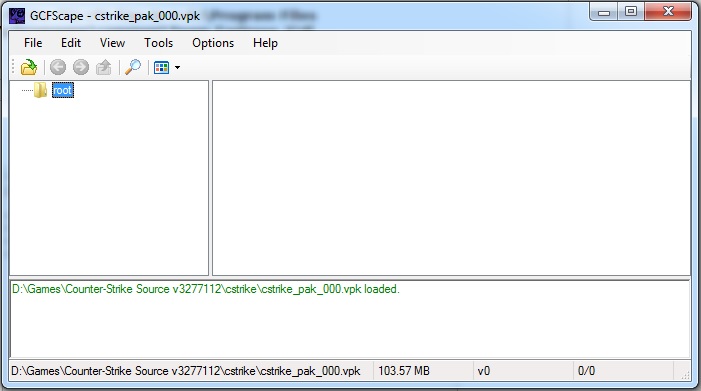
GCFScape v1.8.5 not open vpk file
GCF file opens
windows seven 64bit
Microsoft Visual C++ 2008 SP1 Runtime (x86) instaled
Microsoft Visual C++ 2008 SP1 Runtime (x64) instaled
Microsoft .NET Framework Version 3.5 instaled
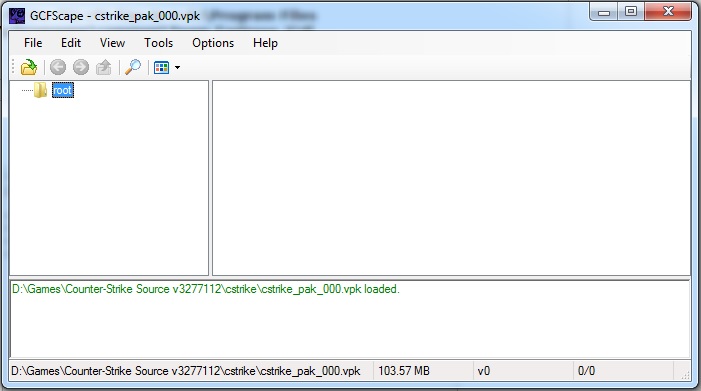
89. BigBAng75Posted: Oct 12th, 2016 - 1:27:08
pm
Hello,
i get his error then xtract .pak file from evolve stage 2:
Invalid file: the file's signature does not match
how to fix it please.
Cheers,
i get his error then xtract .pak file from evolve stage 2:
Invalid file: the file's signature does not match
how to fix it please.
Cheers,
90. SoComplexPosted: Jan 21st, 2017 - 11:59:08
am
Ok so now there i downloaded the Installer and Archive how do i fuse them together
and get GCFScape
91. liaoyiaPosted: Jul 11th, 2017 - 10:43:53
pm
I don't know how to download it
92. liaoyiaPosted: Jul 11th, 2017 - 10:43:54
pm
I don't know how to download it
93. liaoyiaPosted: Jul 11th, 2017 - 10:43:55
pm
I don't know how to download it
94. FN_KrythesisPosted: Apr 18th, 2018 - 3:59:07
am
Hi, so I installed the latest version and every time I launch the application, I keep
getting this system error box pop-up saying that MSVCR100.dll is missing from my computer. It told me to
re-install it and try again but it still didn't work... I need help...
95. patsm00re18Posted: Apr 10th, 2019 - 7:50:45
am
Nice post mam. Thanks for sharing this application. dragon city app
96. ernest21Posted: May 2nd, 2019 - 1:49:15
am
To help you not have any problem be sure that you installed .Net Framework v2 and not
v2b. download
mobile legend
[
1
2
]